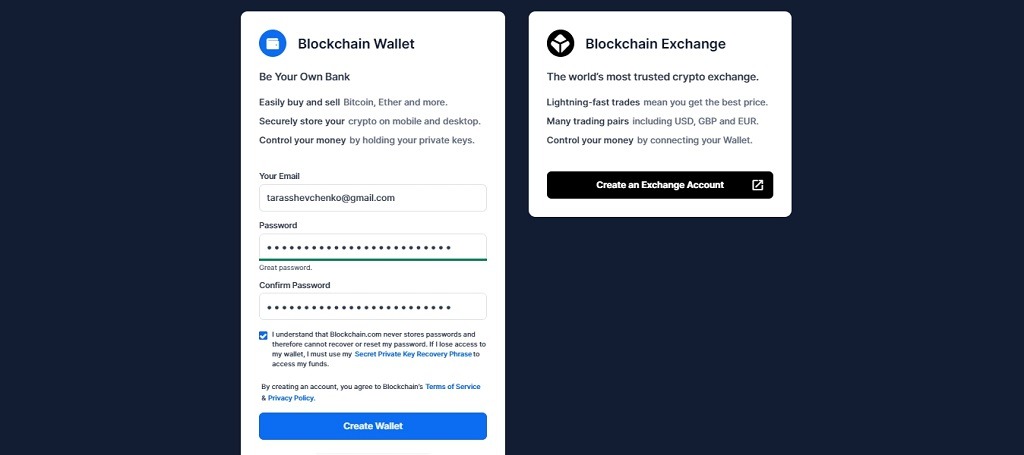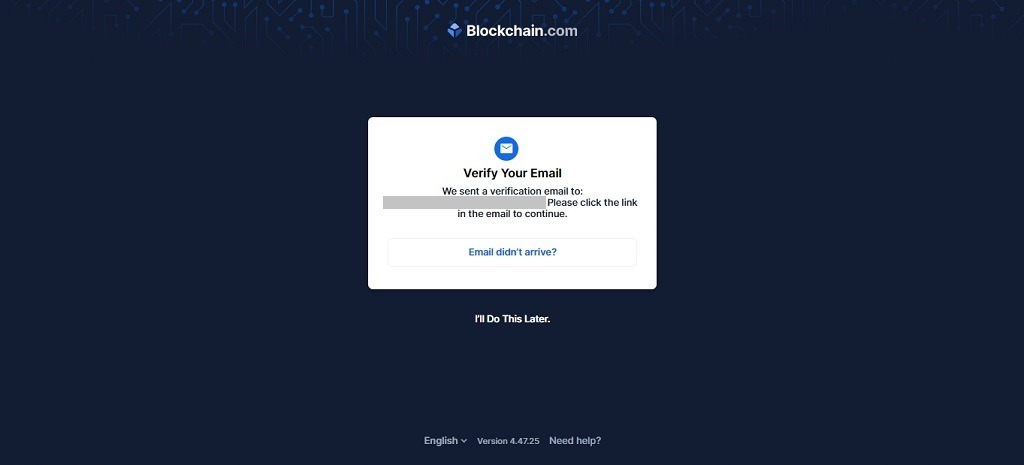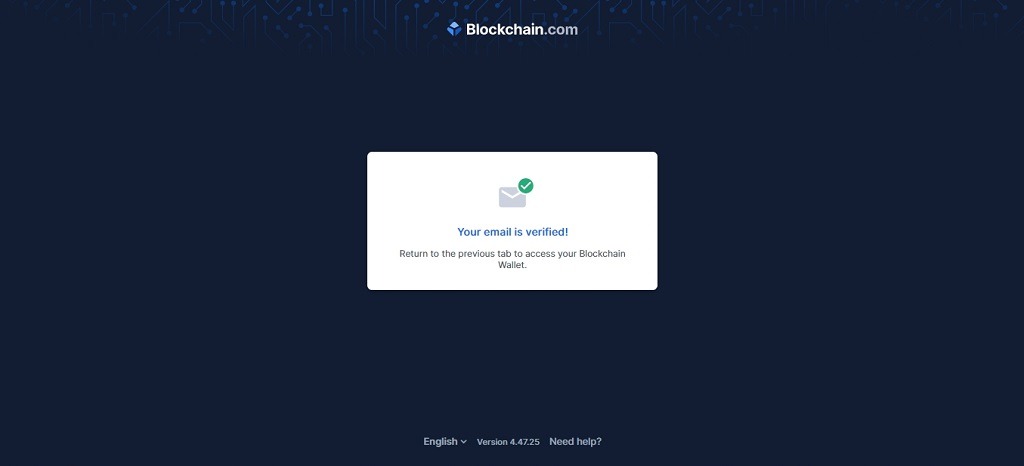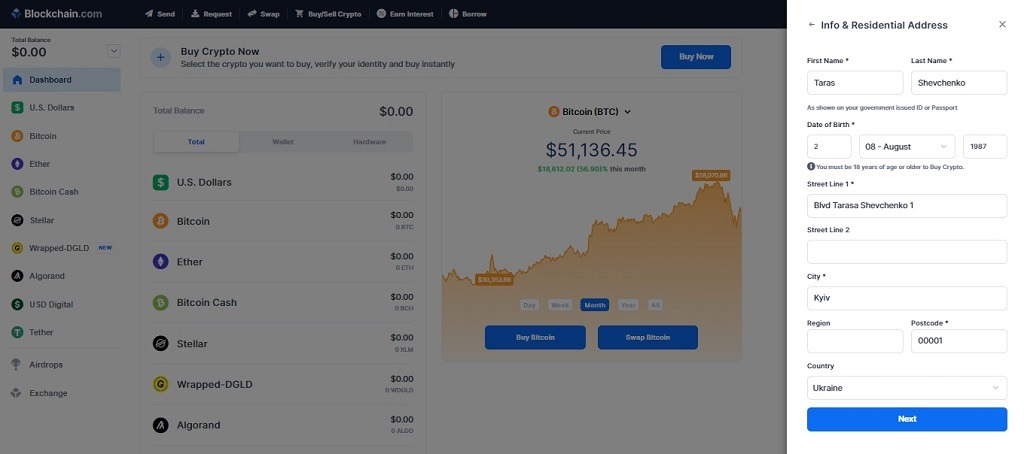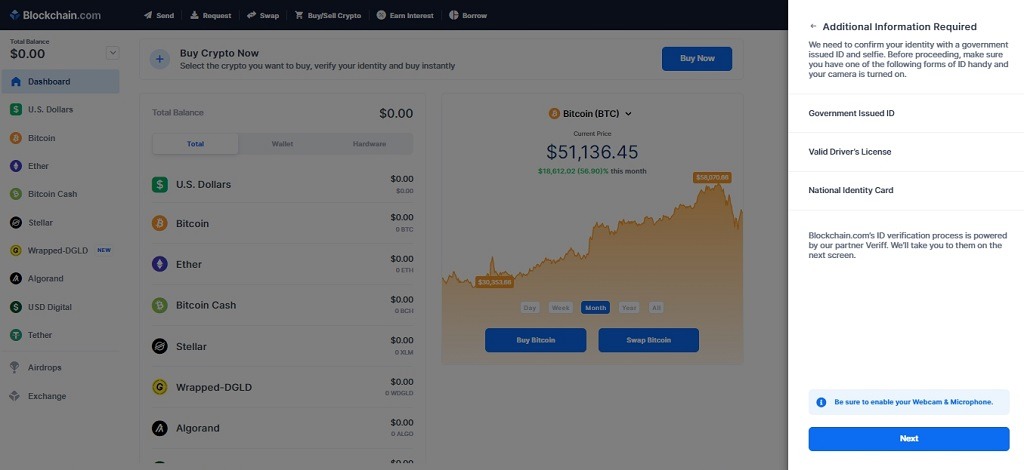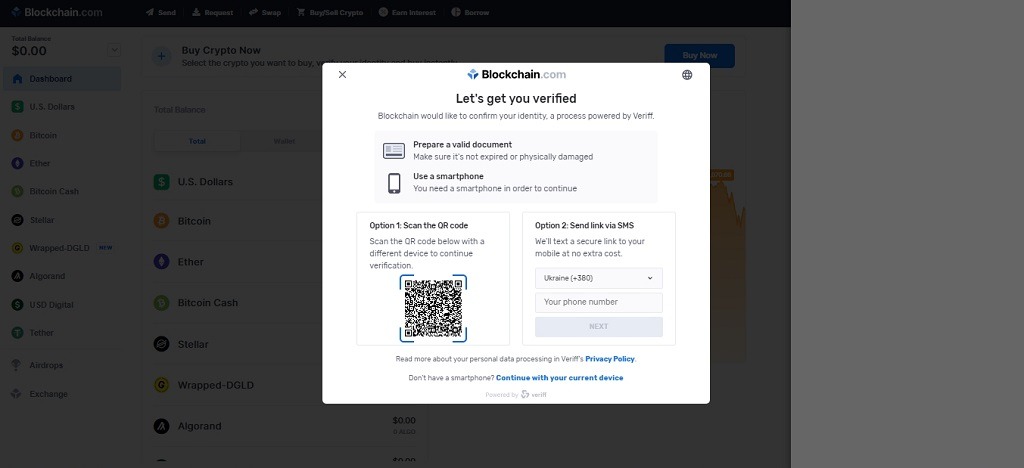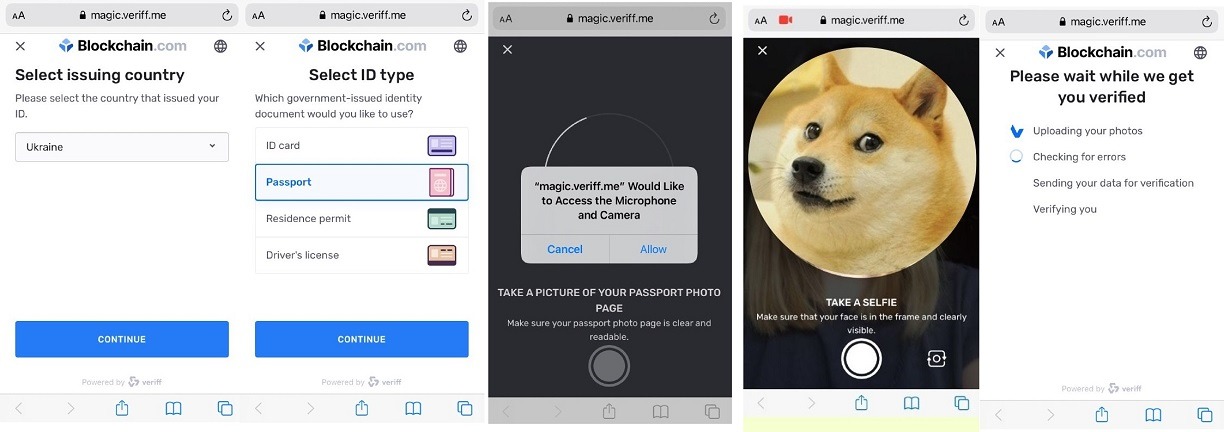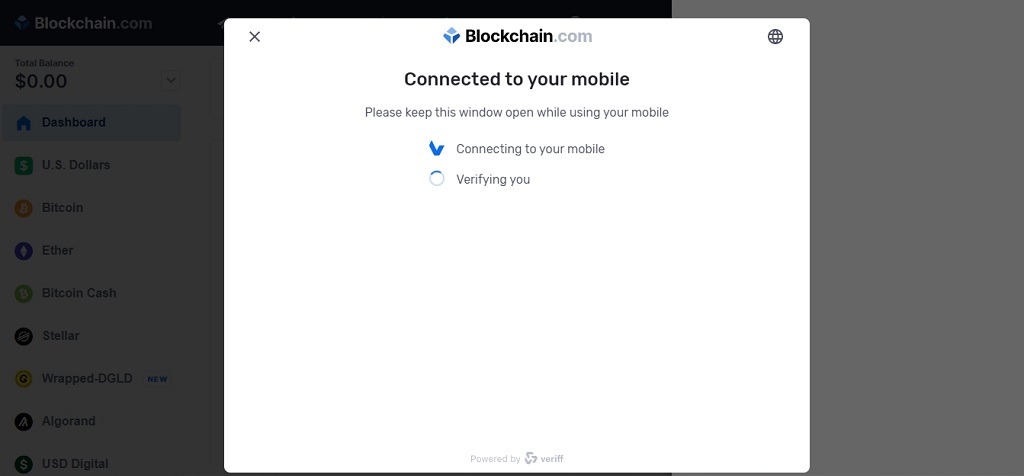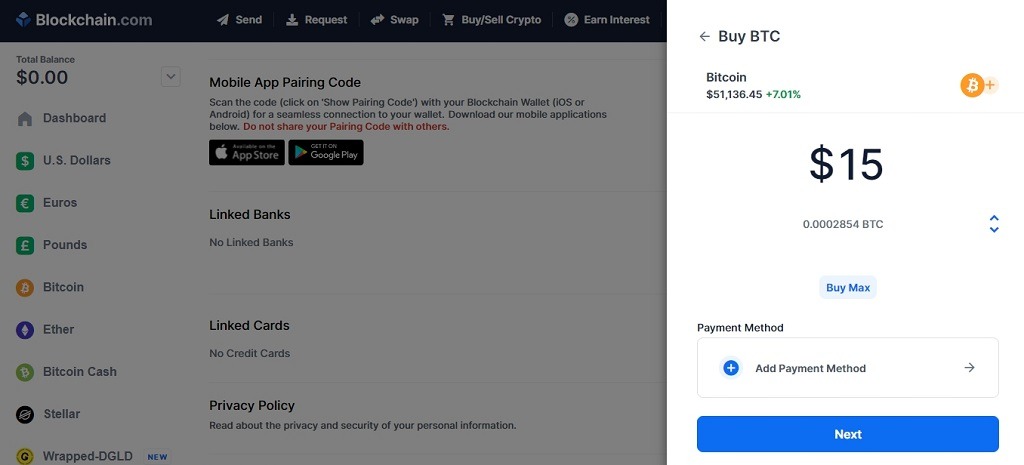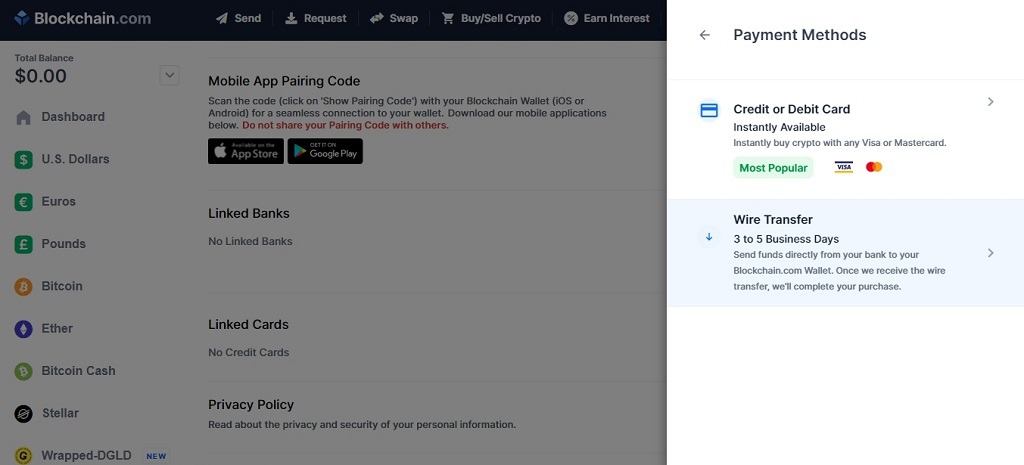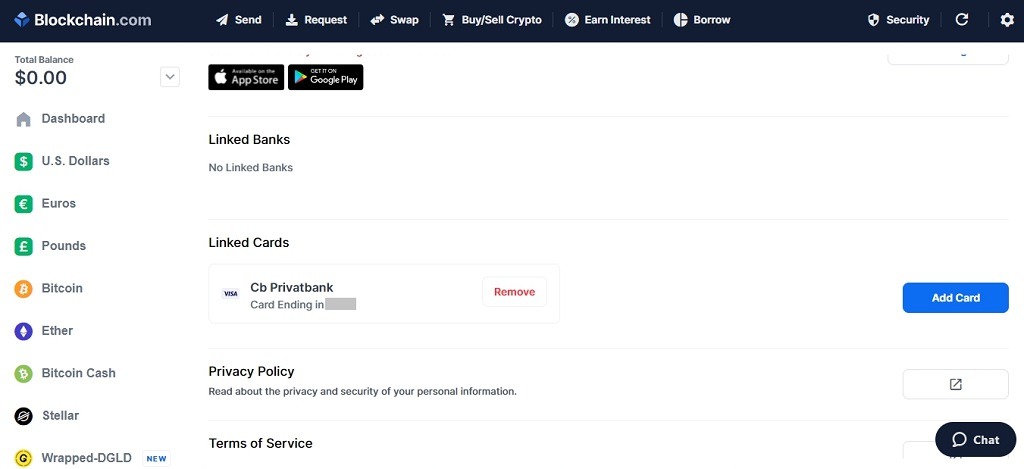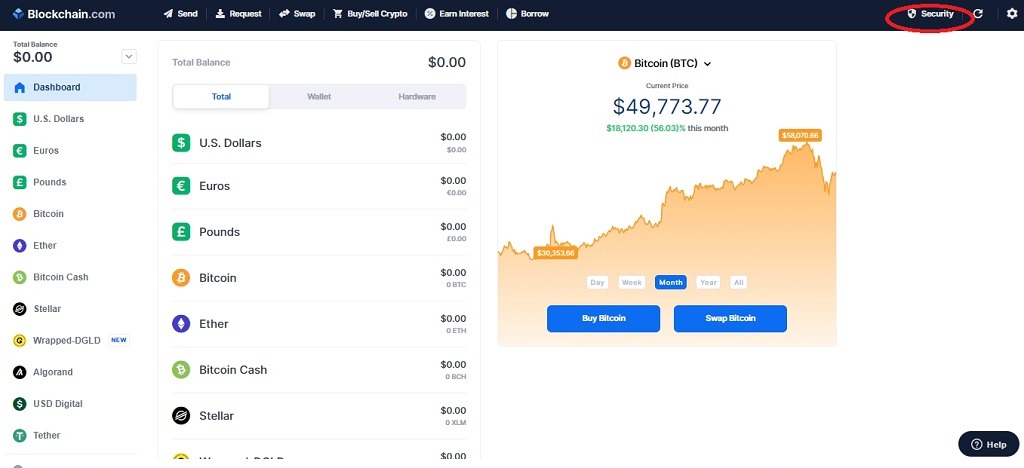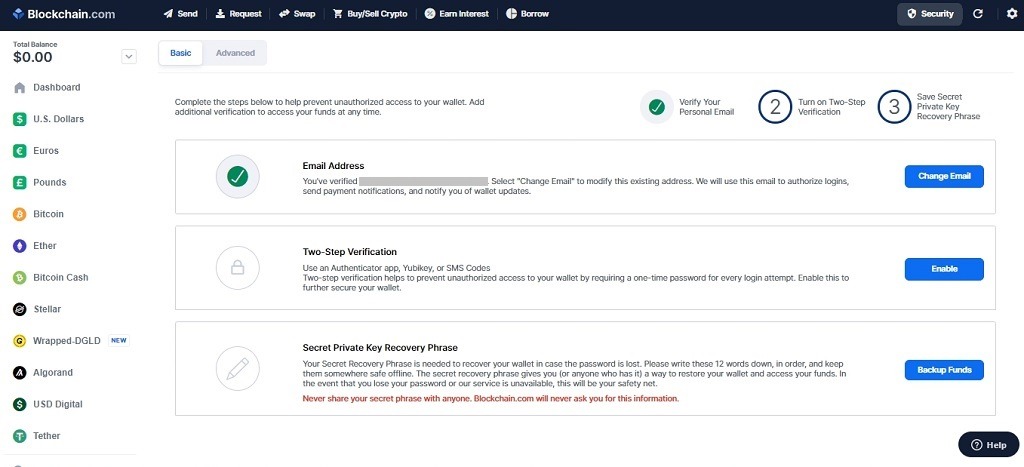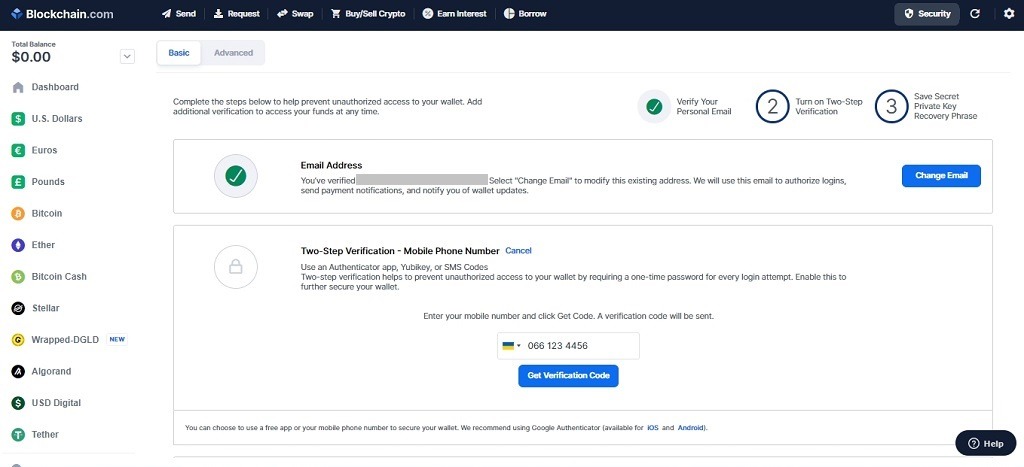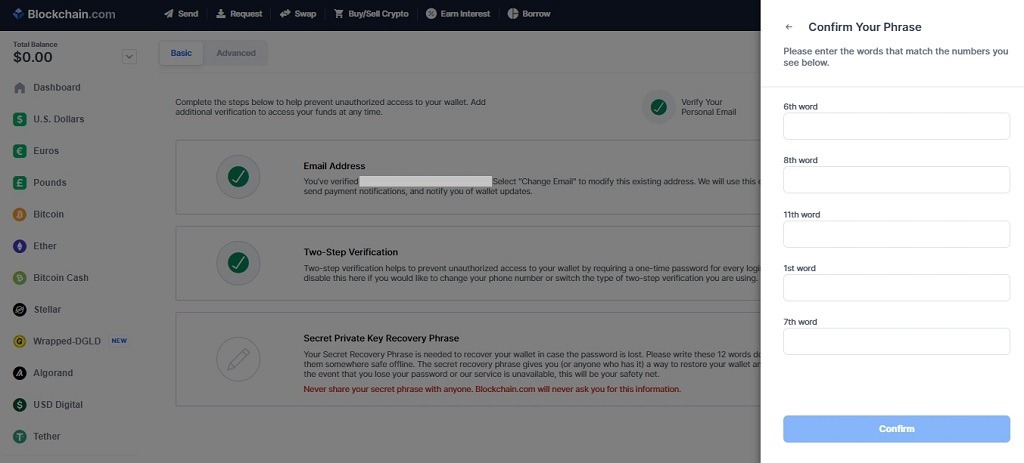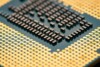Create and secure your crypto wallet with this useful how-to guide!

How to create Bitcoin wallet in 3 easy steps. Source: pexels.com
A crypto wallet allows you to buy Bitcoin and other cryptocurrencies, as well as to store them securely. It will take you less than 10 minutes to create such a wallet and make your first Bitcoin trade. Here’s how to do it via one of the oldest crypto platforms Blockchain.com.
Quick steps for creating a crypto wallet on Blockchain.com
First, go to Blockchain.com and click on the “Get Started” button. After switching to a new page, you need to register on the website specifying your email address and a secure password. Then click on the “Create Wallet” button and confirm your email address by clicking on the link provided in the email.
Unlike Binance, in order to use and buy cryptocurrencies on Blockchain.com, you have to go through mandatory identification. After selecting the cryptocurrency you want to buy, you need to share with Blockchain.com your personal data (name, surname, and Billing Address) and a photo of your identity document. The system will generate a QR code that you need to scan with your smartphone and then take a photo of your passport, ID card, or driver’s license.
The final step is taking a selfie. Upon successful completion of your identification, you will be able to buy and store cryptocurrencies on Blockchain.com.
How to buy Bitcoin on Blockchain.com
Open the start page of your Blockchain.com wallet and select the “Buy BTC” option. In a shown up window enter the amount of money that you’d like to spend on Bitcoin purchase and the method of payment: a credit/debit card or a money transfer.
If you select payment by card, you need to enter its details: name, surname, card number, expiration date, and CVV code. After confirming the payment, the amount of purchased Bitcoins will be displayed in your wallet.
You can always delete the linked card from your Blockchain.com wallet. To do this, click on the settings icon in the upper right corner – then select “General” – “Linked Cards” – “Remove”.
How to secure your crypto wallet
Go to the “Security” section of your wallet. In addition to confirming the entrance to the wallet by email (the function is activated by default), you also have access to such options as Two-Step Verification and Secret Private Key Recovery Phrase to gain access to your account.
With two-factor authentication, you can choose to confirm your login by entering a code that will come to you in the Blockchain.com mobile app or as an SMS to your phone, as well as using the YubiKey hardware security key. You can choose only one of these three options.
Secret Private Key Recovery Phrase consists of 12 words randomly selected by the system. You need to remember them and then enter several of them for confirmation.
Now you can trade and store cryptocurrencies being confident that they are secure!
SEE ALSO: