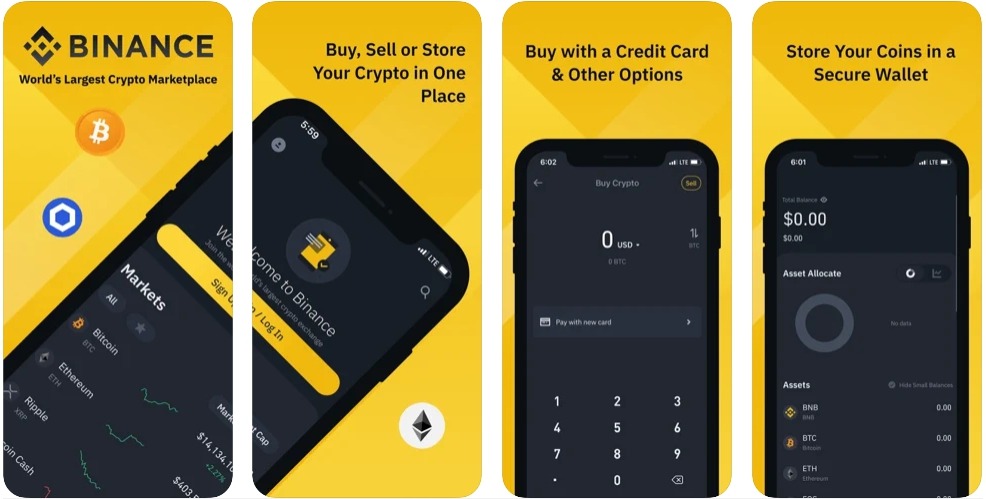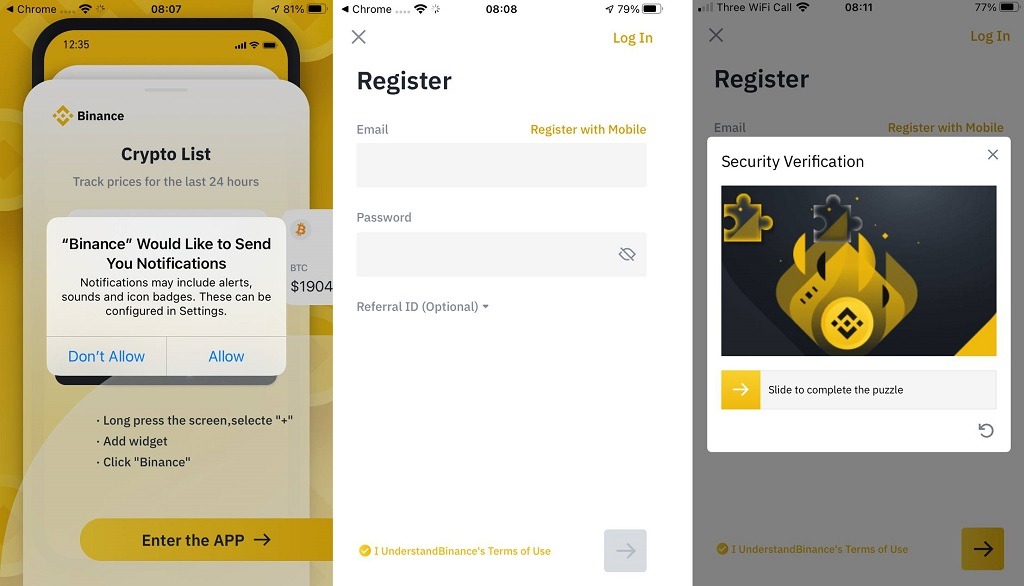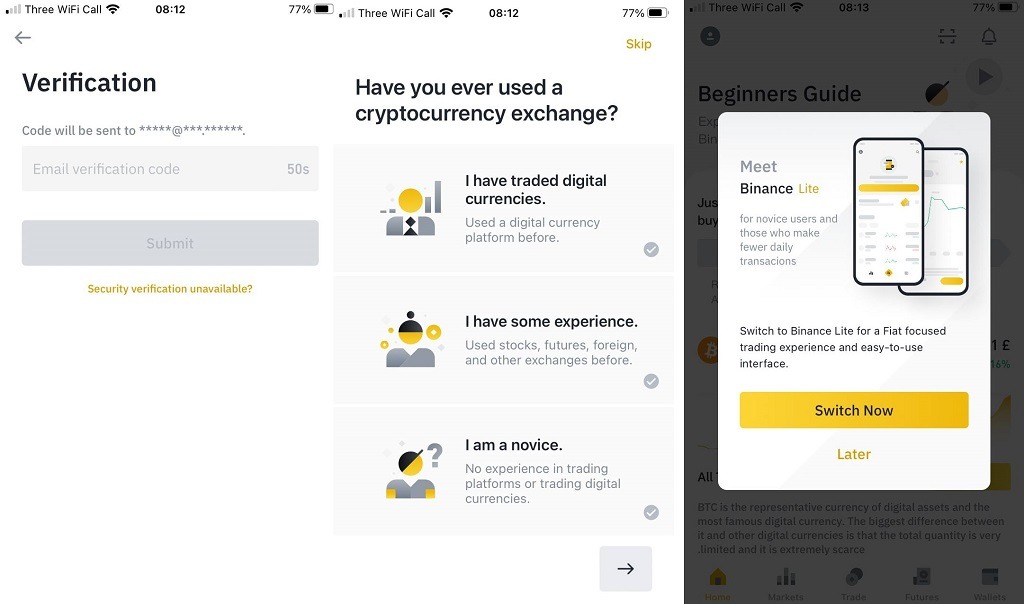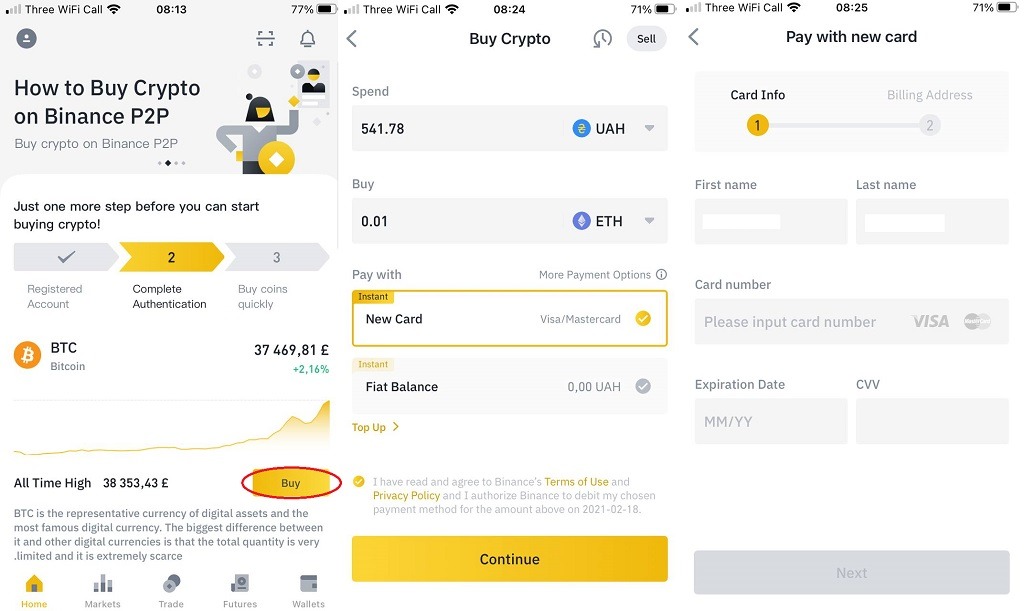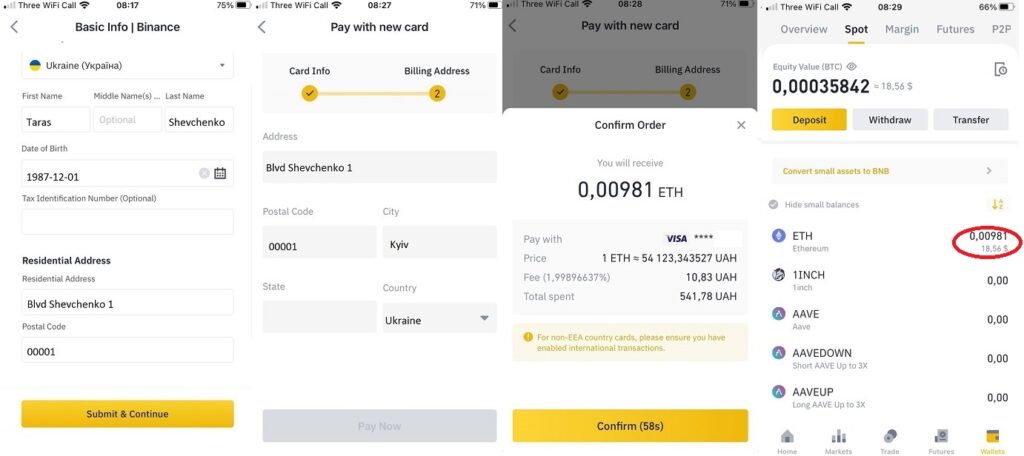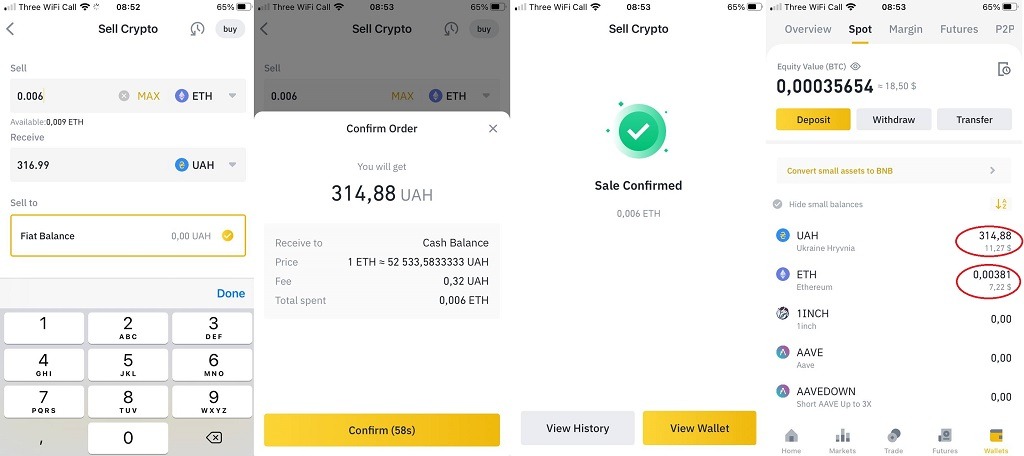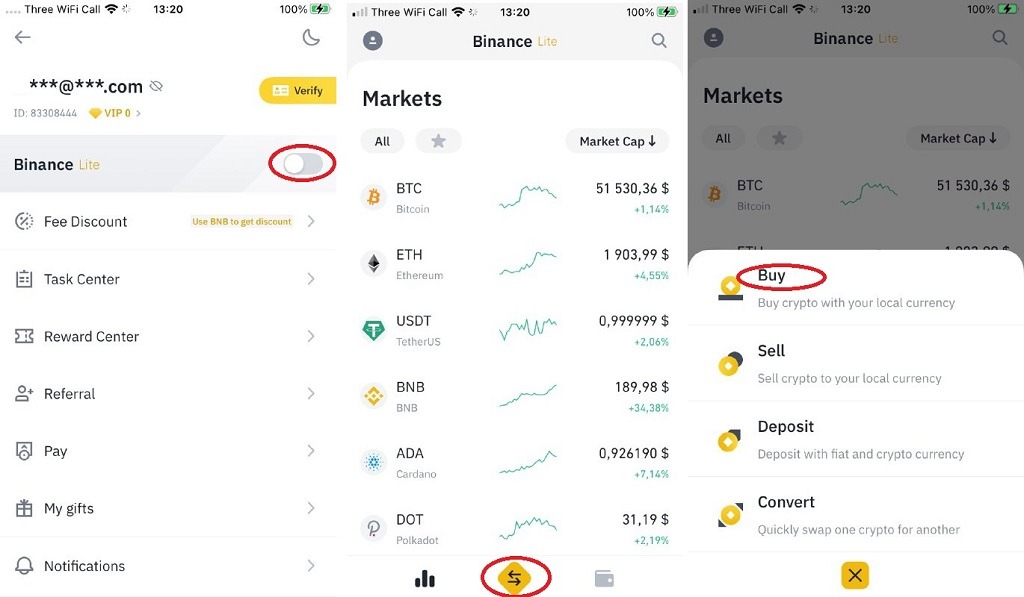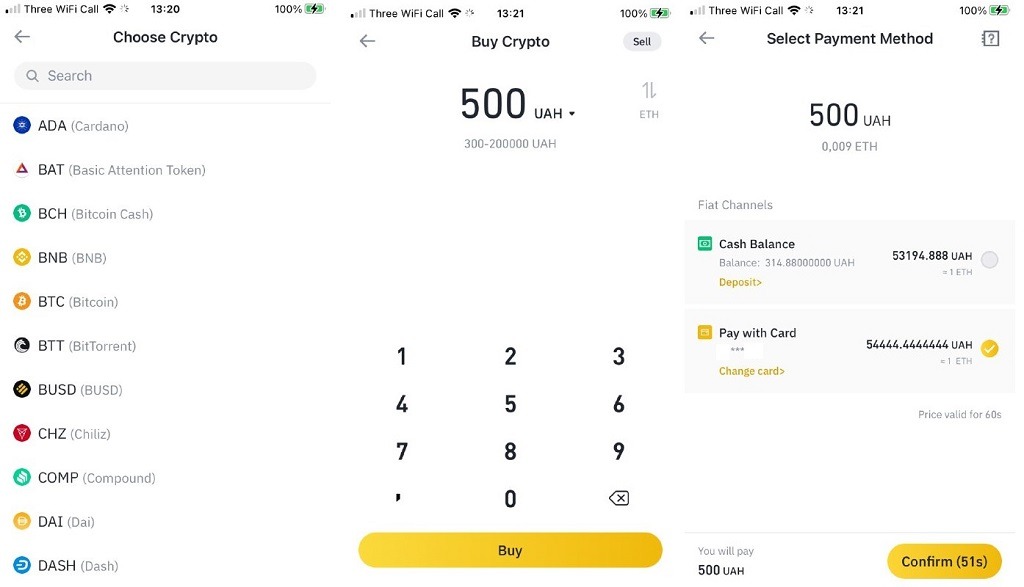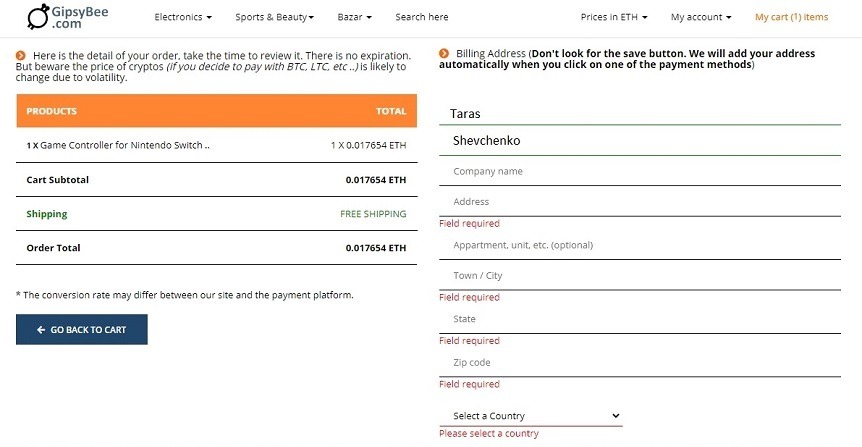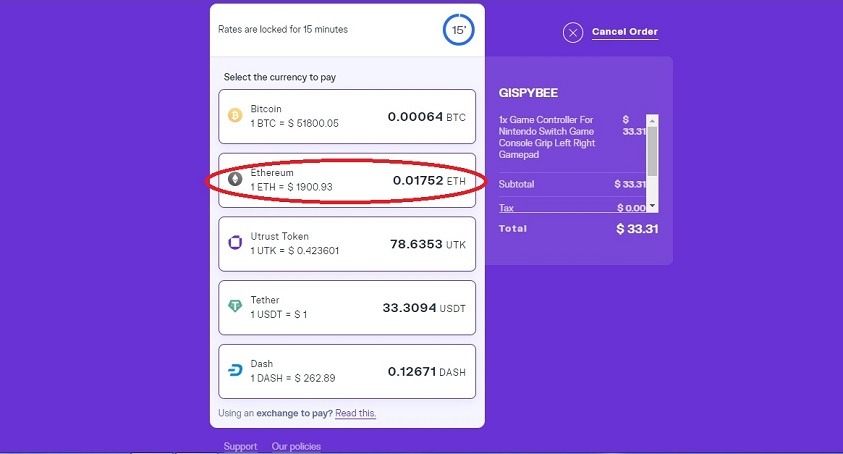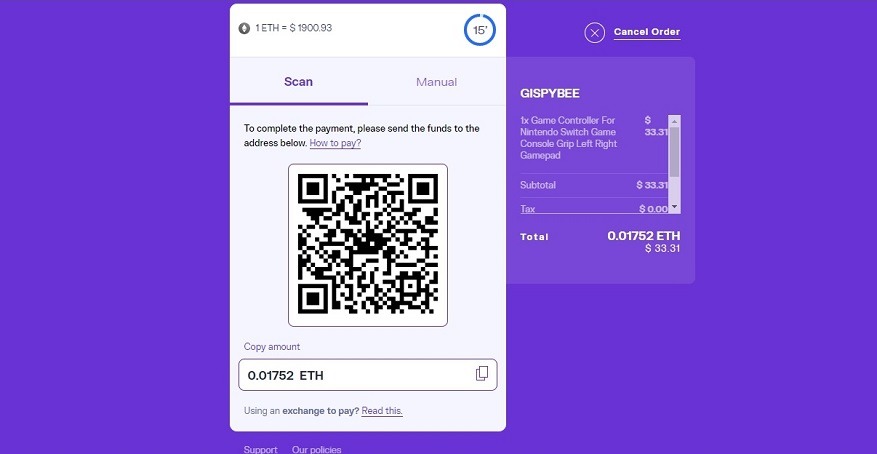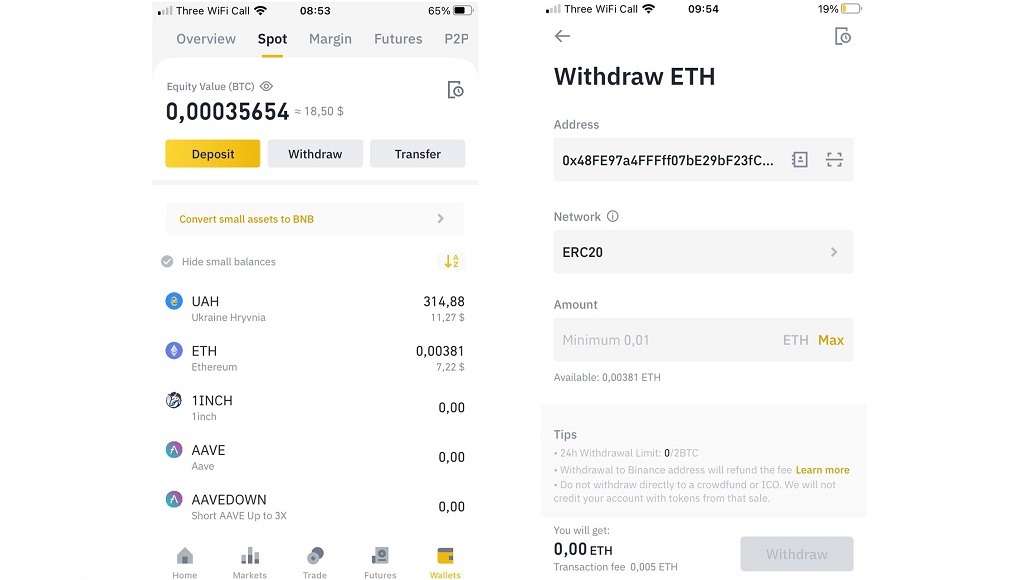Create an account and start buying and spending crypto online via Binance!

How to start using Binance. Source: shutterstock.com
Founded in 2017, Binance is the largest cryptocurrency trading platform. It provides about 600 different trading pairs, including those with fiat currencies. According to CoinMarketCap, trading volume on Binance has exceeded $38 billion just in the last 24 hours.
In this new PaySpace Magazine article, you’ll find out how to create an account, start trading on Binance, and learn how and where you can spend your cryptocurrencies.
How to start using Binance
Binance is a platform for trading cryptocurrencies that is suitable for both beginners and experienced traders. Previously, PaySpace Magazine has reviewed it in detail.
Pros of Binance:
- Cryptocurrencies can be purchased for a minimum of about $15.
- Lower fees than other popular exchanges.
- Large selection of cryptocurrencies and trading pairs.
- Multilingual support: Binance’s website and apps are available in 30+ languages.
- Margin trading is available.
- Support for 40+ fiat currencies.
- The cryptocurrency stored on Binance’s servers is protected by the FDIC.
- Apps for iOS and Android.
Cons of Binance:
- Not available in the US.
How to register on Binance
1. Install the Binance app.
2. Complete a simple registration by entering your email address and choosing a password (ID is optional). Then complete the verification and confirmation of your email address by entering a code that will be sent to you by email.
Note. If you want to withdraw fiat funds to a bank card, increase the limit on fiat funds deposit and the crypto withdrawal to 100 BTC (according to the current exchange rate, it’s more than $5,5 million), you have to identify yourself by uploading a photo of your ID card, passport or driver’s license to the app.
3. Choose your experience level with cryptocurrencies: experienced trader, have some experience, or a novice. If you choose the last option, you will be prompted to switch to Binance Lite, a simplified version of the app for buying and selling cryptocurrencies. For beginners, there are also tips and videos on how to use Binance’s app at the top of the application’s home screen.
How to buy cryptocurrencies on Binance
Users can easily buy cryptocurrencies on Binance with a wide range of payment options, including bank transfer, credit or debit card, and cash.
As an example, here’s how to buy Ethereum (ETH) with the Ukrainian credit card (UAH) via the Binance app.
1. On the app’s homepage, click on the “Buy” button.
2. Specify the amount and currency for which you want to buy a crypto asset. In the field below, select the cryptocurrency – ETH.
3. Enter the card details for payment: name, surname, card number, expiry date, and security code.
4. Enter your Billing Address.
5. Check the transaction data and confirm the purchase.
6. After the transaction is done, the amount of the purchased cryptocurrency will be displayed in your wallet.
Selling cryptocurrencies follows a similar way. This is how to sell Ethereum (ETH) for Ukrainian hryvnia (UAH):
1. On the app’s homepage, click on the “Buy” button, then select the “Sell” option.
2. Choose the amount of the cryptocurrency you want to sell and then the cryptocurrency or fiat money you want to buy them for, in our case it’s UAH.
3. After confirming the transaction, a fiat currency will be deposited into your wallet. Now we can use the money from the Binance wallet to buy crypto for UAH.
Binance Lite makes it even easier to buy and sell cryptocurrencies.
1. Click on the exchange icon at the bottom of the app, select the desired one of the four options Buy, Sell, Deposit, or Convert.
2. Choose a cryptocurrency, then specify the amount of the fiat currency for buying crypto.
3. Link your card, if you haven’t done it yet, and pay for the purchase.
Binance Lite displays your assets as a pie chart in your Wallet. On the homepage of the app, you can check the current cryptocurrency rates. Currently, for spending crypto on goods and services you have to switch back to the Binance Pro app.
Binance can be used not only for casual buying/selling crypto or acquiring goods and services. It’s exchange is also extremely popular among professional traders, who actively trade crypto and earn a substantial amount of money on price volatility. If you are willing to make a step into this and automate your cryptocurrency trading on Binance, it may be worth considering creating a binace trading bot for you.
Where are Bitcoin and Ethereum accepted?
Today, there are dozens of websites and even offline businesses that accept cryptocurrencies for payment. Bitcoin, as the most popular cryptocurrency in the world, is accepted for payment most often. However, other crypto assets are not lagging behind. For instance, you can find extensive articles on the Internet about where Ethereum or Ripple are accepted.
You can buy online with ETM:
- Electronics (Gipsybee)
- Cosmetics (Cathy Doll)
- Furniture (Autonomous)
- Food, drinks (Blockchain Coffee, Drapis)
- Gift cards (Prepaidify, Giftoff, Giftee)
- Rent rooms in hotels and buy tickets for traveling (Travala, Destinia)
- Get paid for freelancing and pay for freelance services (Freelance For Coins, Ethlance)
There are also multipurpose marketplaces like Peddler.com, where you can buy different categories of goods for Ethereum.
How to pay with Ethereum
You can pay for goods and services with cryptocurrencies using a QR code or by entering the address of a cryptocurrency wallet for electronic funds transfer.
For example, this is how you can buy electronics with Ethereum on Gipsybee. After choosing a product and completing registration, go to the payment page.
Gipsybee offers several payment options, including a few cryptocurrencies. After choosing the payment method and specifying the Billing Address, the site generates a QR code that needs to be scanned in the Binance app within 15 minutes. For quick payment by QR code, click on the symbol at the top of the screen.
The second option is to go to Wallets, select Withdraw, then choose the required cryptocurrency, specify the address of the crypto wallet, or simply scan the QR code (in this case, the address of the crypto wallet will be pulled up automatically). After that, you need to specify the token standard in the Network and the amount of cryptocurrency to be debited.
If you have specified the wrong standard or you do not have enough funds in your account to be debited, you’ll be warned about it by notification in the app.
SEE ALSO: