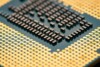Today we are going to talk about Bixby, the solution from Samsung

Bixby: Samsung’s answer to the market leaders’ solutions. Source: pexels.com
PaySpace Magazine has decided to bring you an overview of the most popular virtual assistants, since this software solution is becoming more and more popular nowadays.
Today we are going to talk about the solution from Samsung. This smart assistant is called Bixby, and it is an answer to Google Assistant, Amazon Alexa, and other market leaders. Let’s consider the abilities of Bixby, and whether they are a good reason to use this virtual assistant.
What is Bixby
Samsung unveiled branded Bixby when the Galaxy S8 was released. The community wasn’t satisfied with the voice assistant, and that was for good reason. The limited functionality and the impossibility of reconfiguring the assistant button was not what Samsung fans were expecting. In the new Galaxy S10 and S10 Plus, Samsung allowed users to change the Bixby call button to any other one and expanded the abilities of the assistant to third-party applications.
Anyway, Bixby is an interesting and important step in the development of software and services of the company, given the fact that the customized software TouchWiz was considered to be the most overcomplicated Android interface.
So, what can Bixby surprise us with? Samsung claims that Bixby is a completely new way to use the Galaxy S8, S8+ (and later models). You can use voice, text, or touch to express what you need, because it understands all three options. Thus, if you cannot find the right words, you can simply open the camera and Bixby will find what you need. It is integrated into all the software details and nuances of Samsung’s latest models and can, therefore, handle tasks that you usually perform on your phone by yourself. Moreover, it constantly examines and analyses your actions and eventually improves its functionality (adjusts to you and your requirements). This useful feature is called Bixby Routines. This option analyses a consumer’s usage patterns and habits. Then, it automates everyday tasks and integrates this into apps usage and more.

Samsung emphasizes that Bixby understands oral language, texting, and screen touch. Source: samsung.com
Samsung emphasizes that Bixby understands oral language, texting, and screen touch, so you can use the option that is convenient for you at any particular moment. You can also switch between different modes at any time.
Samsung also says that Bixby is able to change a user’s search method, if they will give it a chance. If you need to find something, you can just open the camera or use the image to get the results right away. If you want to know more about a particular product or place, want to find a restaurant nearby, or even translate a document, just call Bixby.
For example, let’s imagine you have finally found the sofa you were looking for. Bixby enables you to launch the camera app to find out where to buy it.
As we said before, Bixby is customizable and is flexible to suit your needs. In other words, it adapts itself to your phone usage style. The more you use your phone, the better the results will be.
Let’s consider how it can schedule your day:
- Morning. You’ve set up an alarm clock beforehand, apparently, but what do you usually do when the alarm clock is already ringing, but you badly want to sleep 10 minutes more (we will not believe you if you say it hasn’t happened to you ever)? Ordinarily, people take the phone and try to set the alarm clock to ring five or ten minutes later, while sleepy eyes refuse to see the screen clearly (it is hard to understand what’s going on when you just woke up). With Bixby, you can just say, “Wake me up in 5 (10, 15, etc) minutes.”
- Everybody has their own morning activities. Someone’s jogging, someone else is cooking breakfast, there are millions of options. Samsung claims that Bixby can help you with any kind of activity. For instance, you can tell Bixby to notify you when you’ll accomplish five kilometers of your morning jog. If you have decided to stay home and cook some food, you can ask it for a recipe of a healthy and nutritious breakfast.
- Going to work? Ask Bixby about the next point on your schedule.
- It is so important to have lunch during the working day. Bixby can help you to find a place to have lunch that suits your tastes most (it is constantly learning).
- During the workday, you can ask the virtual assistant to show you all unread emails, or remind you to call your business partners/parents/SO/etc.
- If you are tired after an intense day, you can ask Bixby to switch off the lights in your bedroom right from your bed.
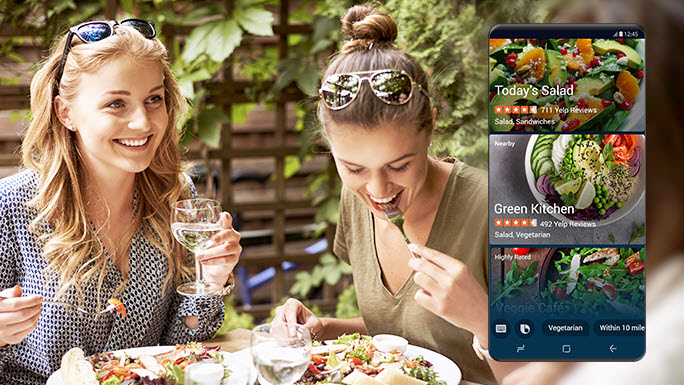
You can ask it for a recipe of a healthy and nutritious breakfast. Source: samsung.com
These are just a few examples of how this smart assistant can help you during the day.
You can check your schedule for the day in the morning, set new notifications in the evening, and check the number of steps you’ve made during the day.
You can ask Bixby to play music on the speaker (we’ll talk about it later), pair your phone to the TV, show popular games, and even more. You can even specify your request, and say “Play the music from the living room’s sound system”, it will work just as well.
Samsung’s smart assistant is able to make a user’s driving experience more conveniently. Bixby can pick up calls, send messages, or connect to Bluetooth while driving.
What’s more, there is a Bixby quick commands feature. All you have to do is to assign a keyword/phrase to action (or even a chain of actions). Thus, you can evoke a series of actions with the help of one simple phrase.
Compatible devices
However, Bixby is not just about scheduling your day, setting timers, and changing TV channels. You can also control your smart home devices.
Samsung is eager to keep up the pace, consequently, keep up with Amazon, Apple, and other tech giants, if we are talking about a “smart home” concept.
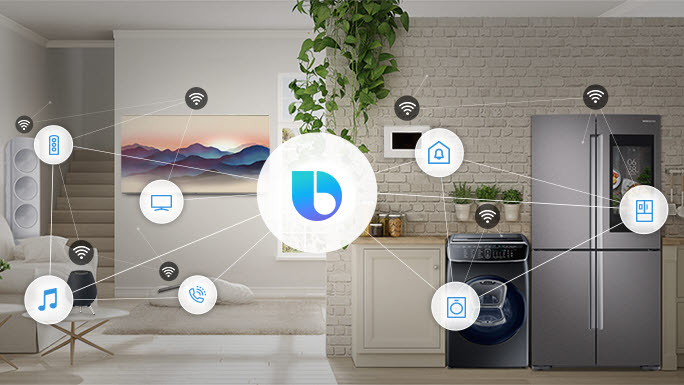
You can also control your smart home devices. Source: samsung.com
Bixby Home is the central hub where Bixby delivers summaries of what is going on in your apps in the form of cards.
Samsung calls Bixby Home a “social stream for your device,” and that’s more or less accurate. It’s a unified card-like interface of reminders, contextually relevant information, and social media updates – sort of like a cross between Google Now.
Samsung has already announced its Galaxy Home smart speaker, but the company still says “coming soon”. Apparently, it is an answer to Amazon’s Echo and Apple’s Homepod, and will be powered by AKG. It will also act as a hub from SmartThings.
SmartThings is a subsidiary of Samsung, and this company specializes in home automation. SmartThings Hub ($50 – $60) is the brain of the entire system. It is in charge of all other devices, such as SmartThings Outlet power plug ($35 – $80, depends on the type of device), SmartThings Multipurpose Sensor ($25 – $30), SmartThings Monitor Sensor ($90 – $120), and many more.
Bixby is also built into Samsung’s smart TVs (price depends on screen size and other features) and Samsung’s Family Hub 2.0 smart fridge ($2200 – $3300).
Actually, Samsung’s Bixby is compatible with devices from other manufacturers. Different smart TVs, speakers, burglar alarms, smoke detectors, doorbells, light bulbs, garage doors, and more are compatible with this system. Even Amazon Echo and Philips Hue can cooperate with Samsung’s solution. And it seems to be a good move. Bixby is more versatile compared to Apple’s Siri and its compatibility issues. On the other hand, Samsung hasn’t offered something dramatically new yet since there are a lot of other interesting options, if we are talking about smart assistants and the “smart home” concept. Some features are really cool and even smarter than other assistants’ options, but in the 21st century, you have to surprise, even stun consumers to be the real leader of the market or industry.