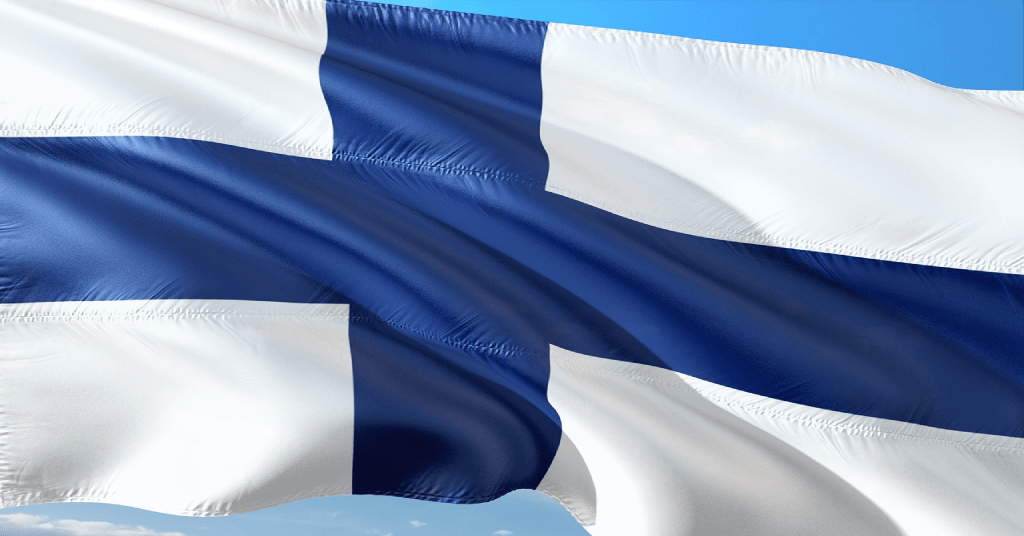Currently, over 30% of the total workforce globally are freelancers. Due to the rise in the adoption of remote teams, skilled professionals can avoid commuting costs and work from those regions where job opportunities are scarce. At 78% year-on-year revenue growth, the US has the fastest rising freelance economy.

How to get paid as a freelancer Source: unsplash.com
While freelance work is much more flexible and rewarding, dealing with finances may be challenging. Billing and invoicing issues are common woes among freelancers. Besides, remote workers often face troubles with international transfers. Therefore, choosing the right payment platform and method is essential for the success of your freelance career. Which way to get payments is the best? Let’s find out.
PayPal

Source: shutterstock.com
PayPal is universally accepted. All the most popular freelance platforms support the digital wallet. Besides, it now has a new all-in-one app that lets you manage your money in one place. The PayPal app allows you to send and receive money, shop online or in-person (using the QR codes), and link additional payment methods. The main advantages of PayPal are simplicity of use, convenience, global recognition, and security.
As for the fees attached, they are on the low side. However, the fee system is not very transparent. Namely, not all regions are presented equally in their fee policies.
There is no fee for opening a PayPal account. While personal transactions are free to receive, merchants and businesses pay 2.9% + $0.30 for sales within the US. For Latin America, some Asian and African countries, the cost can reach up to 5.4% of the total transaction amount plus the fixed fee. As a freelancer, you’ll deal with the Commercial Payments fee structure. PayPal’s payment processing rates range from 1.9% to 3.5% of each transaction, plus a fixed fee ranging from 5 cents to 49 cents. The exact amount you pay depends on the payment methods, countries and currencies involved. If PayPal determines that your account receives too many customer complaints, reversals, chargebacks, claims, etc., the company may increase the percentage components of your Transaction Fees up to 5%.
By currency conversion, the exchange rate includes a currency conversion spread. The standard rate is 3-4% of a transaction, but fees may differ. There’s also a withdrawal fee for instant withdrawals (1.50% of the amount transferred). The minimum cost is $0.50. If you opt for recurring billing, it will cost you $10 per month.
PayPal may be the most popular payment method on freelance platforms, but it’s far from perfect. The wallet may temporarily hold your funds if your account needs verification or freeze it. This aspect can be especially problematic for those freelancing as a digital nomad, as constant transactions and logins from different countries may look like suspicious activity. Common reasons for holding funds also include a newly-created account, an account that hasn’t been active in a while, has received multiple disputes, or if your selling pattern has changed.
Payoneer
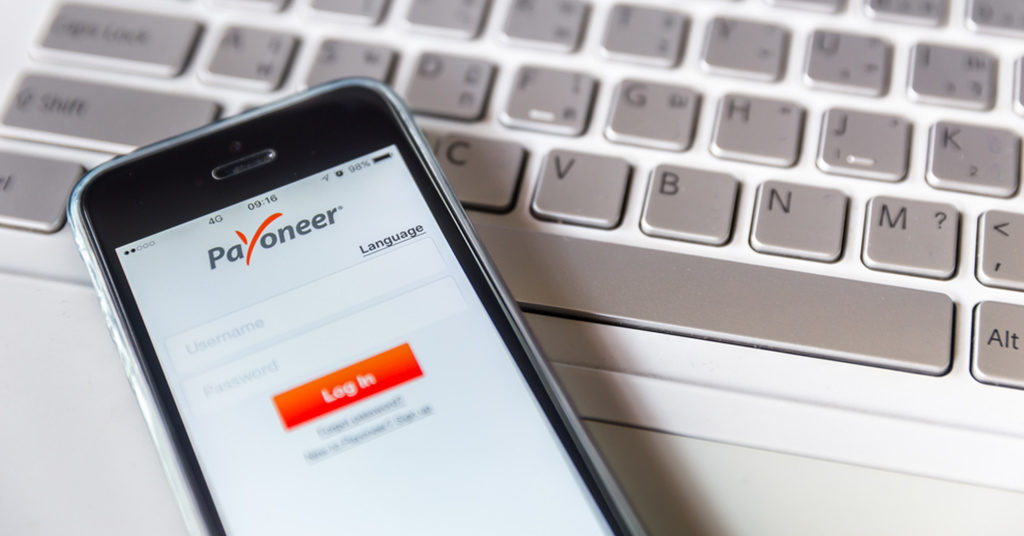
Source: shutterstock.com
Payoneer offers freelancers to get a virtual account in a US or EU bank. A prepaid card is also attached. Depending on your region, you may also choose a payment service that does not require a prepaid card. In this case, any balance on your Payoneer account is transferred to your local bank account daily. Your clients can pay in USD, EUR, GBP, JPY, AUD, CAD & MXN as if they’re making a local bank transfer. As a freelancer, you can invoice your clients, track and manage payment requests, send reminders, generate monthly activity statements, and more.
When you receive payments from other Payoneer customers who pay from their Payoneer balance, it’s free. If they pay you via credit card and ACH bank debit – it costs 3% and 1% of a transaction, respectively. Payoneer integrates with Wish, Fiverr, Upwork, Airbnb, and other platforms. In this case, the marketplace determines the receiving fee.
When withdrawing USD, EUR, or GBP to a local bank account, there is a fixed fee on the transaction ($1.50, €1.50 or £1.50). If you withdraw funds to a local bank account in another currency, you’ll pay up to 2% above the market rate for currency conversion.
There are also some additional fees you should know. If you keep your account open for 12 months without making a transaction in your Payoneer account or on your Payoneer card, you’ll pay a $29.95 fee. If your account comes with a prepaid card, its yearly maintenance costs $29.95. Besides, local banks may charge you for withdrawing costs from Payoneer at their discretion.
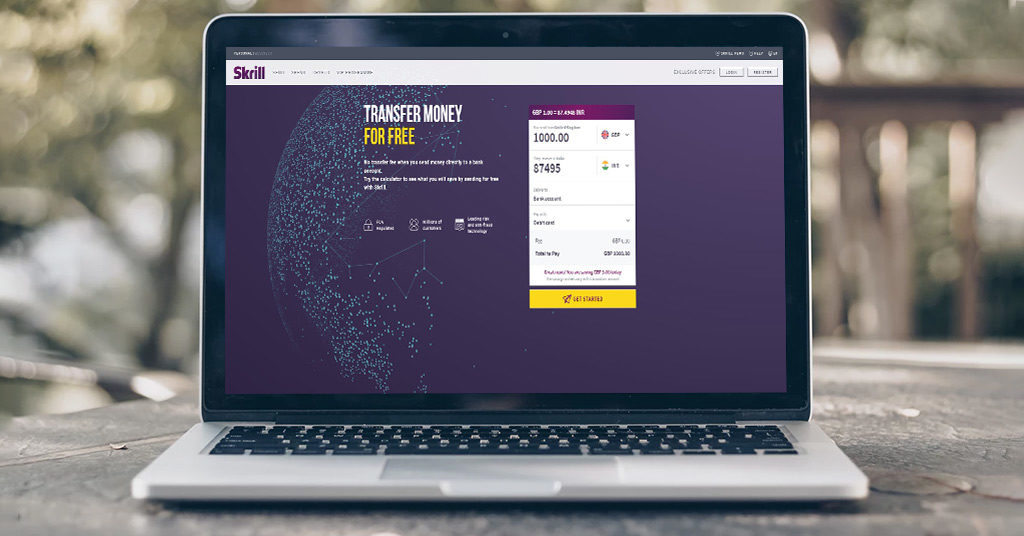
Source: unsplash.com
Skrill is an online payment processor that allows you to make international money transfers at a low cost. All you need to send money to someone is their Skrill email address, and the funds arrive instantly in their digital wallet. After receiving the money in your Skrill wallet, you can spend it using the Skrill Prepaid Mastercard. Moreover, Skrill customers can participate in the loyalty programme. Nearly all transactions earn you points later exchanged for cash rewards, bonuses and more.
When you pay a merchant from the Skrill account, receive funds or send money to an international bank account with Skrill Money Transfer, no fees will incur. Other expenses depend on your region of residence. For instance, British customers temporarily don’t pay for withdrawals to a bank account (up to 31/08/2022) and pay up to 3.99% for withdrawals to Mastercard and Visa credit cards. In India, withdrawal fees range from 3.49% to 7.5%.
For transactions involving currency conversion, Skrill adds a fee of 3-5% to the wholesale exchange rates.
Wise

Source: facebook.com
The famous remittance fintech offers an affordable account for freelancers to invoice like a local around the world, receive multiple currencies for free, and spend on a global debit card. Customers can get US, Eurozone, Australian, New Zealand, and UK bank details without a local address. Use them to bill clients or withdraw money from platforms like UpWork and Freelancer.com. Another practical feature is seamless integration with Xero. Open API allows automating payments and workflows. You can send money to 70+ countries and receive and hold 40+ currencies.
Wise is known for its low conversion rates (close to mid-market). There’s a small fixed fee to withdraw funds from your Wise Business account to another account in the same currency (e.g. 0.32 GBP for the UK). For UK customers, cashing out 200 GBP per month is free. ATM withdrawals over this amount cost 1.75% + 0.50 GBP per withdrawal. However, not pulling funds out too long may also be costly. If you hold more than 30,000 EUR in your Wise account, you’ll pay 0.07% of this amount monthly.
For US customers, the fees are steeper. For instance, withdrawing funds from your Wise Business account to a USD account costs $4.86. You’ll get a lower rate if you send amounts above 100,000 GBP (or equivalent) monthly, whether you send a one-off large transfer or multiple transfers. ATM fee for withdrawing over 100 USD per month is 2% + 1.50 USD per withdrawal.
Stripe

Source: stripe.com
Like Paypal, Stripe charges a standard 2.9% transaction charge, plus a $0.30 per transaction fee. They don’t give discounts for micropayments. Thus, if you are providing services that cost $10 or less, it’s not your best choice. Billing pricing is usage-based and flexible based on the capabilities you need. The initial price is 0.5% per recurring payment. Besides, there is also no charge for refunds. Stripe Invoicing has no regular fees. The 25 first invoices per month are free. There’s a fee of 0.4% per invoice after that. Depending on the type of your Stripe account, sending funds to a user’s bank account or debit card may be free or cost $0.5. Instant payouts to connected accounts cost 1% of the payment volume.
Stripe has a range of impressive optimisation and customisation tools. A lot of functionality is convenient for businesses. The payment processor allows creating reports and automating tax calculation and collection on your Stripe transactions. At the same time, the tools available may be more suitable for large companies than solo entrepreneurs and freelancers. Some of the features may need a professional designer/developer to implement.
Paymo
Paymo is not a payment processor but a full-fledged work management solution for small and medium client-based businesses. Besides generating and sending invoices, Paymo offers free project management software with Kanban boards and time tracking applications for Windows, Mac OS, Linux and mobile devices. The solution includes resource scheduling, team collaboration, file proofing, time tracking, and project accounting. Customers can pay you online directly from the invoice in 85+ currencies via PayPal, Stripe, or Authorize.net. The starter suite for freelancers costs $4.95 per month. There’s also a free version with a limited number of clients and tasks available. Small teams and departments can use an advanced software suite for $9.95 per user monthly.
Google Pay

Source: shutterstock.com
Google Pay is not very popular among freelancers, as it has limited online payment partners. Nevertheless, this payment method has a range of benefits. These include zero fees, simple money transfers, and rewards/promos. You can send and receive payments for free using your mobile or a desktop device, as well as a smartwatch supporting the technology. When your clients send you money, they only need to use a phone number or email address. This service allows you to store your credit/debit/gift cards in a digital wallet and send/receive money online using Google email. It’s free to use, and you only pay for standard transfer charges.
Withdrawing money from the wallet can take up to 1-3 business days. You pay a fee of 1.5% or $0.31 (whichever is higher) to transfer money from the Google account to a debit card. The service isn’t available universally, though. It works only in 42 countries. Moreover, the dedicated app is available even in fewer regions.
Venmo

Venmo is a P2P payment app owned by PayPal, a staple payment processor for merchants and freelancers. Its social media-like features have made it an increasingly popular choice for Millennials and Gen Z. All you need to set up a Venmo account and receive payments is a Facebook account or email address. There are no fees to process payments between users, and bank withdrawals only take one business day.
Venmo payments are only taxable when they receive a “goods and services” tag and arrive at a separate Venmo business account. The app should send you a 1099-K tax form if you have earned at least $600 in business transactions.
A simple Venmo money transfer from a user’s bank account, debit card, or Venmo cash balance is free. If senders use credit cards, Venmo charges them a 3% fee. Instant bank transfers with Venmo allow you to send money to any eligible U.S. bank account or Visa/Mastercard debit card for a 1.75% fee. A receiving fee of 1.9% plus an additional 10 cents applies when the payment arrives in your business profile or when a transaction identifies as payment for goods and services.
CashApp
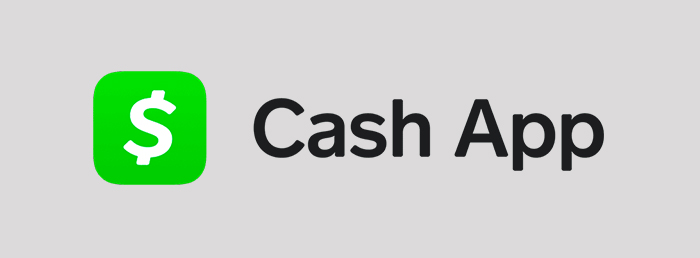
Cash App is a mobile app that allows users to send money from one person or business to another. Funds transfers occur through phone numbers, email addresses, and innovative $cashtags. The app has features like Bitcoin trading, stock trading, and a DIY tax filing system. Furthermore, Cash App users can also order the Cash Card, a debit card that works like a regular bank debit card. Freelancers can use the ATM card to shop, withdraw cash and make POS transactions from the money in their Cash App account. Moreover, the debit card is customisable with individual designs.
Cash App offers standard deposits to your bank account and instant deposits to your linked debit card. Standard ones are free and arrive within 1-3 business days. Instant deposits are subject to a 0.5% -1.75% fee (with a minimum fee of $0.25) and arrive instantly on your debit card. Payments with a linked credit card cost 3% per transaction. The payment platform charges businesses a 2.5% fee per transaction accepted and a 2.75% fee when accepting credit card payments. There are tax implications attached to Cash App business accounts too.
Escrow
Many freelance platforms offer escrow services to receive payments. Escrow is a neutral holding place where the platform keeps funds until the project, or a project milestone, is completed. Money is released when the client receives the satisfactory service ordered. Funds disbursed from the escrow account go directly into a freelancer’s preferred bank account. It’s reliable for both sides, as freelancers see the customer’s willingness to pay, while contractors know their funds will be released after the client approves the agreed-upon work.
Escrow services typically have a long term for customers to review the work done and request changes if needed. Therefore, don’t expect an instant payout for the newly-submitted project. For instance, Upwork provides its clients 14 days to approve the order. At the same time, using the platform as a third-party intermediary boosts trust between employers and creators. The real benefit is assurance that both parties will fulfil their obligations.