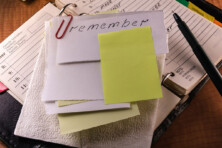The guide on how to purchase items from JD.com

How to shop on JD.com. Source: shutterstock.com
As we’ve previously mentioned, JD.com reached $29B total sales volume in their anniversary sale, which took place on 18 June 2019. Last year’s sales reached the $29.2B mark, and both new products and the heightened interest of shoppers were the main reason for such a success.
PaySpace Magazine has decided to commemorate this event with a guide on how to buy items from JD.com.
What is JD
JD.com is a Chinese online e-commerce company with a headquarters in Beijing. JD is one of the largest Chinese B2C online retailers, second only to Alibaba (by transaction volume and revenue). Apparently, JD.com is a major competitor of Alibaba (with its Taobao, Tmall, and Aliexpress).
Advantages of JD.com
JD.com can’t usually offer a vast range of items for cheap prices as Taobao/Tmall do, but anyway, it has a few perks. First, almost all goods sold on JD.com are usually genuine. It is indisputable that Alibaba is one of the biggest online e-commerce sites. Nevertheless, it is infamous for its fake or counterfeit products. There was one notorious case, where a woman managed to buy designer items from both sites (fake items from Аlibаbа and real ones from JD.com). Then, the woman returned the fake items to JD.com (in order to get a refund), while keeping the true designer goods.

JD.com is a Chinese online e-commerce company with a headquarters in Beijing. Source: shutterstock.com
So, that is how we come to one of the biggest perks of buying things from JD.com: a generous refund policy. JD.com used to own its own stuff, consequently, refund situations raised fewer issues (comparing with Taobao).
What’s more, shipping from JD.com is faster as well. This happens due to the fact that JD.com has one of the most robust warehouses and logistics infrastructures in China. What conclusion are we to draw? That’s right: next-day or same-day delivery in the largest cities.
And last but not least, JD.com is able to offer cash-on-delivery on most of its items. It is a vital issue for some segments of the population (expats, refugees, etc). For example, you’ll have to input a resident ID number if you want to buy something on Таоbао or Тmаll and pay for it with a local card (because they have issues with foreign card acceptance, and usually they only accept Visa, but it can raise some problems too).
How to buy items on JD.com
Let’s take a look at the homepage of JD.com. Basically, it is not that different from most e-commerce platforms. However, one thing can be confusing – it is in Chinese. So, lifehack №1 – use Google translator to find out how to spell what you are looking for (in Chinese search results will be more accurate).
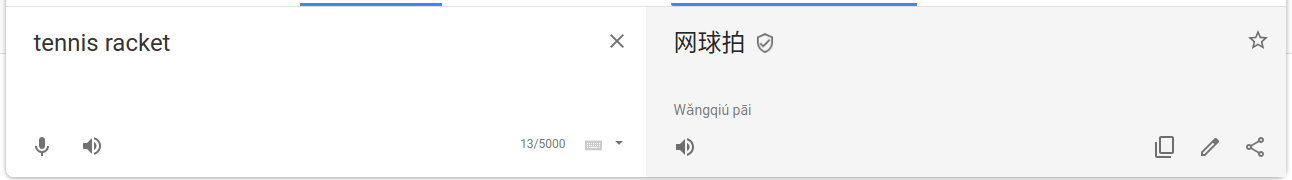
We’ll try to buy a tennis racket as an example. Copy and then paste what the translator translates for you:
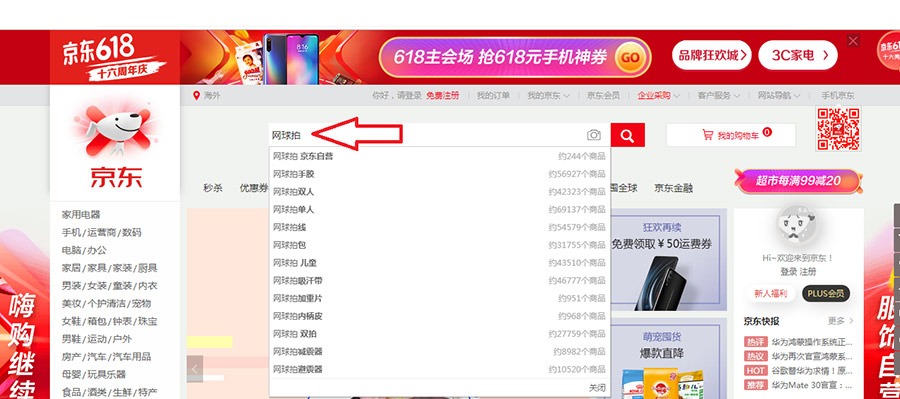
Press enter and you will see what the site can offer you. There are some search filters.
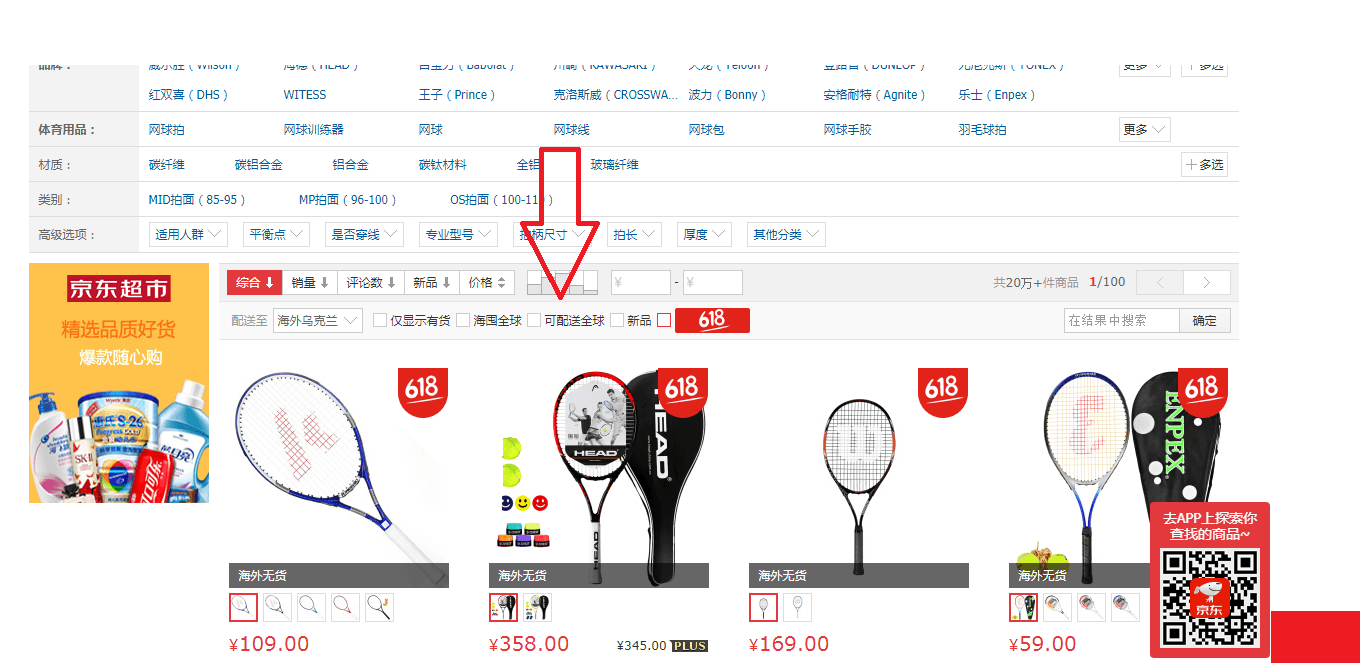
These filter checkboxes mean different things, so you should see that everything JD.com sells directly can be purchased with the cash-on-delivery method. Some items are presented by third-party salesmen who will only accept bank card or any other online payment option. The red arrow points to the box that says可配送全球 (means ‘deliverable worldwide’), and it is what you probably need.
Once you’ve chosen an item, take your time, don’t hurry. Scroll down the page, read the description, take a look at the pictures, watch different configurations (colors, sizes, etc) of the product, read the comments of other shoppers.
If you have firmly decided to buy the item, then choose the quantity and click the red box. This action will take your product to the shopping cart.

Sometimes the operation can be failed due to the VPN settings, so if you want to buy a thing from JD.com please turn it off. If everything is okay, you’re supposed to see this notification:

In brief, it says you’ve successfully added the product to the shopping cart.
When you click the red button, JD.com will take you to a page, which shows all the items you have in your cart. If you don’t need anything else, then just skip, and go to the next page. Now you will be dealing with the checkout process.

JD.com will ask you to log in. If you have never used the site before, click the link that says 注册 (means ‘register’). The process is quite usual. You need to invent and put in your password and enter a valid phone number. Then you’ll receive a message with a code in order to verify your identity.
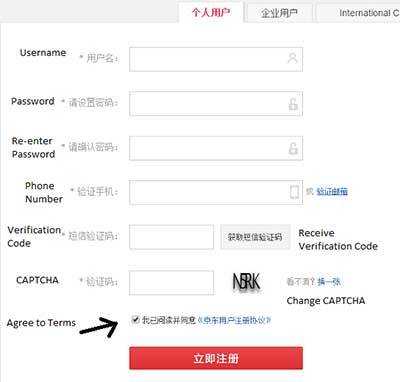
The next step is to fill in your address. Normally, JD.com doesn’t accept English or any other name, so in “receiver’s name” box you will have to input you “Chinese name”, which you can just make up. Name, address, email, and phone number is everything you need to input.
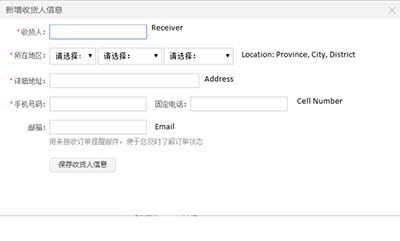
The final stage is to check and double-check all the details. Make sure you’ve chosen Jingdong Distribution (京东配送), if there was such an option. You can also order a phone call from the delivery guy, and set a preferred time of delivery.
If everything is right, you’ll just accomplish this process, and confirm the operation. You are supposed to see something like this:
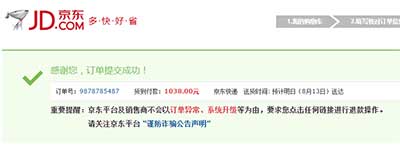
Anyway, whatever is written on the notification, a green tick is always a good sign.
Have a good shopping day, and be attentive!
SEE ALSO: How to shop on Taobao