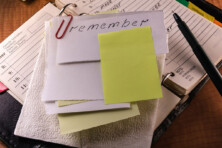Let’s take a closer look at how to use Coinbase

How to use Coinbase. Source: shutterstock.com
With more than 35 million users, Coinbase is by far the most popular platform for buying, selling, depositing, and withdrawing supported cryptocurrencies.
History
Coinbase was founded in July 2011 by former Airbnb engineer Brian Armstrong. In 2012, another co-founder Fred Ehrsam, a former Goldman Sachs trader, joined the company. Blockchain.info co-founder Ben Reeves was part of the original founding team too but later left due to the disagreement about how the Coinbase wallet should operate.
The aim was to create an open financial system helping people convert digital currency into and out of their local currency. However, the platform’s mode of operations reminds traditional financial service schemes. The paradox of Coinbase is that it’s the most well-funded blockchain company in the United States, but it’s a centralized company rather than a decentralized ledger.
Due to generous VC investments, Coinbase acquired the blockchain explorer service Blockr and the web bookmarking company Kippt in 2014. At the same time, the exchange formed partnerships with tech-driven Overstock, Dell, Expedia, Dish Network, and Time Inc. allowing them to accept bitcoin payments. The company also added bitcoin payment processing capabilities to the traditional payment companies like Stripe, Braintree, and PayPal.
It is no wonder that 2014 also was a crucial year for customer growth. With an astounding growth rate of 7,592.31%, Coinbase had the number of consumer wallets hit 1 million.
From the very beginning, the exchange started trading BTC. In July 2016, they added retail support for Ether. Litecoin and other currencies were added later.
Coinbase has gained its huge popularity by positioning itself as a safe harbor among crypto-asset exchanges. For the first 8 years of its existence, the company managed to maintain the highest level of security. Even when the platform was attacked by hackers in 2019, no currency was allowed to be stolen from its accounts. Coinbase has also frantically pursued compliance with existing regulations and law enforcement so far.
Coinbase now operates both as an online professional cryptocurrency exchange Coinbase Pro (former GDAX), and a simplified crypto brokerage, called Coinbase. It is also working on a project called “Coinbase Launch or something like that.” It will be an initial exchange offering (IEO)-like service for those who want to start a crypto business.
Coinbase Card, a Visa debit card managed via Coinbase Card app, was first launched in the UK in April 2019. In 2020, Coinbase has become the “first pure-play crypto company” to be approved as a credit card giant Visa principal member. Coinbase states that the membership will enable more features for Coinbase Card customers. The card fees may ultimately be lowered too.
How to use Coinbase
If you’re interested in buying or selling crypto on this trusted exchange, you’ll need to create an account first. You can do it both in the desktop version or within the downloaded app.
New users need to fill in their names, emails, and preferred passwords. After the initial setup, you’ll be asked for a phone number so that the company can send you two-step verification codes.
To be able to get the full functionality of your account, you’ll be required to add more personal details, including a photo ID, legal address, social security number, date of birth, etc.
If your ID document is issued by one country, while you are a resident of another country, it may not be possible to complete ID verification.
Moreover, you should add valid payment methods to your account. Hence, you must enter the details of your bank account or debit/credit card. The availability of wire transfer and PayPal is limited. Tapping “trade” on the Coinbase website for the first time allows you to choose what you want to buy and how you’re going to pay.
Upon navigating to the Trade page, another message may appear stating “Additional information required”. Click “Submit ID + Photo Verification” to continue. When you start verification, you’ll be asked to grant access to your webcam. This is needed to take real-time photos of your face and your ID. If the verification is successful you will be directed to the “Your Documents” page. If the upload is unsuccessful for any reason, you will be asked to retry the process.
Now, you are ready to start trading. There are some educational materials for crypto beginners at the Coinbase website. Take some time to browse through them if needed.
The blue Trade button on the top right will give you options to buy, sell, or convert available digital currencies. All operations are very easy to perform. Choose how much of a digital asset you want to buy. You’ll see both the amount and its price in your local fiat currency. Next, choose how you want to pay. Finally, tap “preview purchase.” Double-check the details and confirm.
If the exchange rate changes while you wait, the purchase will fail, so don’t take too long if you want to buy at the current market price.
With the conversion option, users can trade between two cryptocurrencies directly without using any fiat assets. To convert crypto:
- Sign in to your Coinbase account
- Find the asset page for the cryptocurrency you would like to convert from like BTC
- There will be a panel with the option to convert one cryptocurrency to another
- Enter the fiat amount of cryptocurrency you would like to convert from in terms of your native fiat currency. For example, $10 worth of BTC to convert into XRP
- Select Preview Conversion to see the amount of XRP you would convert from BTC
- If you do not have enough crypto to complete the transaction, you will be prompted to buy some
- Confirm the conversion transaction
Coinbase charges a spread of about 0.5% for cryptocurrency purchases and cryptocurrency sales. However, the actual spread may be higher or lower due to market fluctuations in the price of cryptocurrency on Coinbase Pro between the time they quote a price and the time when the order executes.
Please, mind that all trades actually take place on the Coinbase Pro engine, with Coinbase offering significantly higher fees for its simplistic interface. However, the Coinbase Wallet will store your USD and supported cryptocurrency free of charge. You can find more information on pricing policies and fees here.
Features overview
As an exchange service, Coinbase offers a set of benefits.
- A simple user-friendly interface is great for beginners. Experienced professional traders can use a Pro version with advanced features including real-time candles, depth charts, order books, and advanced order types. Besides, there’s a separate platform for institutional investors called Prime. Therefore, everyone can find the right trading option suitable for their needs.
- There are over 25 cryptocurrencies available for transactions.
- If you wish to gain more control over your crypto assets, you can sign up for the Coinbase Wallet. Then, the private keys (that represent ownership of the cryptocurrency) are stored directly on your device and not within a centralized exchange like Coinbase.com.
- The app has a Crypto Newsfeed so that you can be always aware of the latest market trends and changes.
- Coinbase Custody is an additional service aimed at institutional investors, that includes the use of an SEC-qualified custodian, third-party auditing, and financial reporting validation, all of which Coinbase is getting via a range of partners.
- In some countries, the Staking feature is available. Staking is the process of actively participating in transaction validation (similar to mining) on a proof-of-stake (PoS) blockchain. As long as you’re eligible and hold the minimum balance of stackable crypto, Coinbase can stake for you (no work necessary on your end).
- You can send and receive crypto to and from other wallets. Sending crypto to someone requires their email or crypto address. Please note that all sendings to crypto addresses are irreversible. To receive cryptocurrency, you can share your address, select Copy Address, or allow the sender to scan your QR code.
- Topping up allows users to send or withdraw cryptocurrency from Coinbase even if they have an insufficient crypto balance in their crypto wallet.
Customers’ feedback
Despite the popularity and high valuation, the platform gets controversial feedback from individual customers.
For instance, the average feedback rate on Trustpilot is only 1.9, with 75% of users considering Coinbase service bad. A similar situation is traced at the Sitejabber as well as on the mobile app download pages.
The main complaints are the inability to reach support when needed, the long response time when creating a ticket, high fees, and unclear pricing policies, painful verification processes, etc. The support is mostly provided via chatbots but they seem to not perform the functions well. The users are annoyed by numerous drop-down menus, irrelevant answers, and long response terms.
Some users also point out technical difficulties in availing of their accounts or performing a transaction. It’s clear that every service can get some technical issues, but with the poor support reaction and high fees this becomes unforgivable.
SEE ALSO: