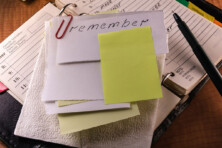Step-by-step guide on how to create an online store with Shopify

How to use Shopify. Source: shutterstock.com
Shopify is one of the leading e-commerce platforms that allows entrepreneurs to create their own online stores. Shopify is easy to use, so you can create your own store even if you do not have proper e-commerce experience. It is ideal for entrepreneurs who want to run their own online store without any hassle and large financial expenditure.
How to create an online store for Shopify? Spend just a few minutes and make a step from an idea straight to implementation. Here, you will find step-by-step instructions for setting up an online store on Shopify.
Shopify is considered to be one of the best platforms, if we are talking about creating online stores. It’s simple, straightforward, and convenient interface helps users to avoid tons of questions like, “How to start…?”, “Where to begin…?”, “What does this button mean…?”, and similar ones. There is an opportunity to create and launch your store absolutely free of charge right away.
However, it will be only a 14 days free trial, and then you will be offered to choose a package of services (apparently, they will cost you money). But during this initial trial, you will get to understand how the system works. And then the choice is yours.
The whole process takes very little time and does not require any special skills. You can manage the store from your smartphone, while Shopify integrates the largest number of payment systems, which is a very convenient option. Shopify has over 500 add-ons to increase the number of sales and the quality of services provided. After all, you can create a store without the help of designer or developer.
How to create a Shopify account

First and foremost, go to the Shopify website. Source: shutterstock.com
1. First and foremost, go to the Shopify website. On the home page, you will see an empty field at the top of the screen where you will need to enter your email address. Otherwise, there is a blue button “Start free trial”, and you can also try this one.
2. Enter the password and the name of your store. After you have entered the email address and clicked the “Start” button, you will automatically find yourself on the page where you need to fill two more fields: the password and the name of the store. “Start free trial” will even facilitate the process.
3. Entering personal data. The platform will offer you to fill in personal data (name, address, telephone number). This is a standard process, so we will not focus on it.
4. Payment system. You need to set up payment system parameters in order to receive payment from shoppers. To accomplish this, go to the “Settings” tab and fill in all the data in the “Payment providers” section. Here you can decide which payment methods will be most preferable for you.
5. The policy of the store. The platform automatically generates standard terms for privacy policy, refund policy, etc. You have to make sure that all these rules are in line with yours. Click the “Checkout” button and scroll down the page. Next, click the “Generate” button.
6. Shipping costs. It is very important for you to predetermine delivery rates, so that every buyer will know they must pay an additional cost, and how much it will be. Many stores use the free delivery option, which is not only an attractive deal for the buyer, but also a convenient option in terms of organization. In the case of the delivery tariffs, which will vary for different regions, the process of calculation might be confusing and will bring you a lot of inconveniences. Therefore, it is better to include the cost of delivery in the price of goods. For example, if you plan to sell T-shirts for $15, set the price for this product around $18-$22 and offer free shipping.
Go to the “Shipping” section (Rate: Free Shipping Rate) and make the necessary settings in order to offer your customers free shipping.
7. Design. The aesthetic features of any online store are as important as the beautiful sparkling display cases of a bricks-and-mortar store. After all, this is all about the first impression of a shopper. There are several aspects that need to be taken into account when you design the interface of your store.
First of all, it is about choosing a theme and logo. Shopify offers a huge base of themes. There are both free and premium options and we can’t say there is a poor selection of free ones.

If you desire to see the theme in action, click “View Demo”. You’ll see this below the green “Preview Theme in your Store” button. Click the green button if you are satisfied with a theme you’ve found. Then, click “Publish as my Shop’s Theme”.
The store logo plays an important role as well, since it is the thing that is in charge of making your store recognizable. You can create a logo yourself, for example, using programs such as Photoshop or Canva. If you are a little vague about your art or creative skills, you can contact the experts or use free logo makers/creators (FreeLogoDesign, Looka, Hatchful by Shopify, etc).
Why Shopify?
- Shopify offers a comprehensive package of services. In most other cases, a user needs to buy hosting for the site and carry out settings, which requires at least minimal knowledge in this area. Shopify even offers hosting for the site.
- Shopify App Store is regularly updated with new applications. They help to solve such problems as improving the conversion, increasing the frequency and volume of purchases, and many others. Currently, Shopify’s App Store has over 300 applications, both paid and free.
- Shopify gives its users two weeks of trial testing to assess whether this platform is suitable for them. Then you have to pay $29/month, as well as 2.9% for the transfer of funds + 30 cents (in case of using third-party payment methods).
- Paid and free templates. Shopify offers both paid and free themes. Thus, you can use ten free and an unlimited number of paid templates (the average price is $ 140).
- User support 24/7 via chat, email, or by phone.
SEE ALSO: How to use WooCommerce