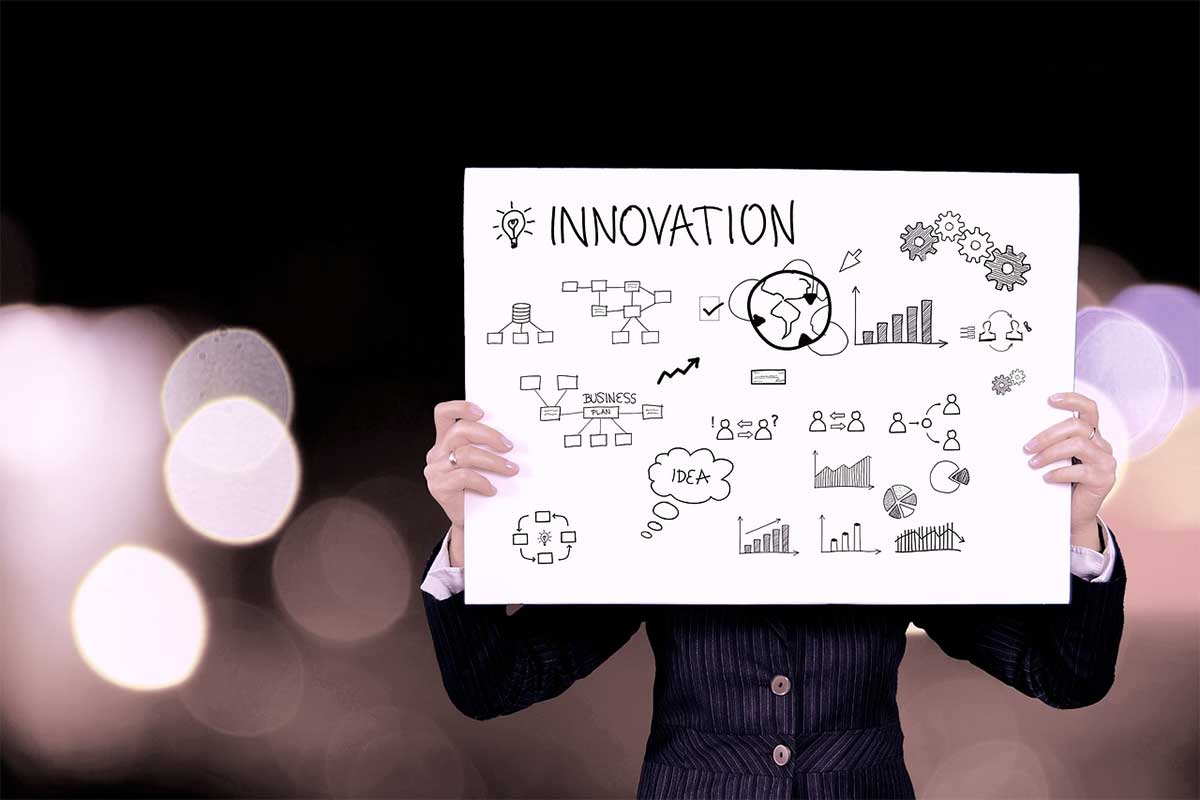Today slides are the order of the day in the world of work (meetings, speeches at conferences, making a pitch for potential investors) and in the world of schools and universities. But how to create an effective presentation? What are the best slides?
Let’s see what elements to use in creating a good presentation that keeps the audience’s attention high and conveys the message effectively.
1. Prepare the track
Preparing the outline of what you have to say and the flow of your presentation will help you have more precise ideas and present concepts more logically and orderly. Then plan the structure of the slides. Start with a slide with the title, one with the introduction, one with the index of topics, and one with only the titles of the topics you will cover.
Instead of the detailed index, you could enter your goal and the result. Or a good question, which you will answer during the presentation. Later, insert some call-to-actions, images, quotes, charts, and more. In the last slide, summarize your message in an original slogan, a quote, and the “gist of the speech,” which is your goal.
2. Create short presentations
Remember this concept: written words are essential in a presentation but don’t have to convey all the content. Use bullet points to focus on essential items or data, but more importantly, draw attention to what you have to say.
Avoid entering too much text: written and spoken words must be different and complementary. The slide doesn’t have to be exhaustive like a book page, it’s instead the outline of your speech.
Mason writes: Consider the slides as if they were the tip of the iceberg of your speech, the only visible part. The rest of the iceberg is within you.
3. Choose fonts and graphics carefully
Make sure the font you choose is legible. The reference fonts are the classic Verdana, Georgia, Garamond, and Trebuchet. And choose a maximum of two fonts: one for the texts and one for the titles. The general rule is to use font sizes of around 24 points.
4. Remember the importance of the title
The headline is the king of the paragraph, always. It is on web pages, articles, and even slides. The title is a content concentration, and each slide must convey the main message. Use active shapes and keywords in the titles (which must have the same font on each slide).
5. Use a predefined layout
The presentation will be more convincing if all the slides are homogeneous. Content and graphics should follow the exact alignment and, if you can, use the colors of your logo. Make sure that your design and layout will complement and match your topic. Creating a perfect visual presentation can be an effective visual communication tool that will make the best first impression on your target audience.
6. Limit yourself to one idea per slide
In each slide, convey and reduce a single concept to the bone. Eliminate adverbs and adjectives, favor facts and data, and try not to write more than six lines.
Seth Godin, who has written extensively on the slides, is categorical: Never more than six words in one slide.
Giacomo Mason is softer and gives us limits: If you have a lot of text on a presentation slide, you have a problem. Above 600 characters it is very likely that people will not read the slide, above 900 characters you can be sure that they will not read it.
7. Use graphics
Images, diagrams, tables, and icons make your story more interesting, understandable, and memorable.
8. Don’t go overboard with unique animations and transition effects
Excessive animations and different transition effects between slides indicate unprofessionalism and distract the listener. I advise always using the same animation and using only one transition effect, light. That’s more than enough.
And then, “You have to leave something behind.”
The best compliment to a presentation is a complete document of all the content you communicated: slides, tables, data, and the text of the speech itself.
You can provide the same slides and the text of your speech to please those who argue that “something must be left.” However, I would advise against handing in the print before the presentation. Instead, inform your audience that “later,” you will leave a copy of the slides available. I think it’s the only way to keep attention.