
In the world of digital photography, capturing the perfect shot often comes with its challenges. Whether it’s an unwanted passerby, a distracting background element, or an unsightly watermark, these imperfections can detract from the overall impact of an image. Enter Magic Eraser, an innovative online tool designed to help users effortlessly remove unwanted objects from their photos. This review delves into the features, functionality, and user experience of Magic Eraser, highlighting its capabilities in removing people, objects, and text from images.
Understanding Magic Eraser
What is Magic Eraser?
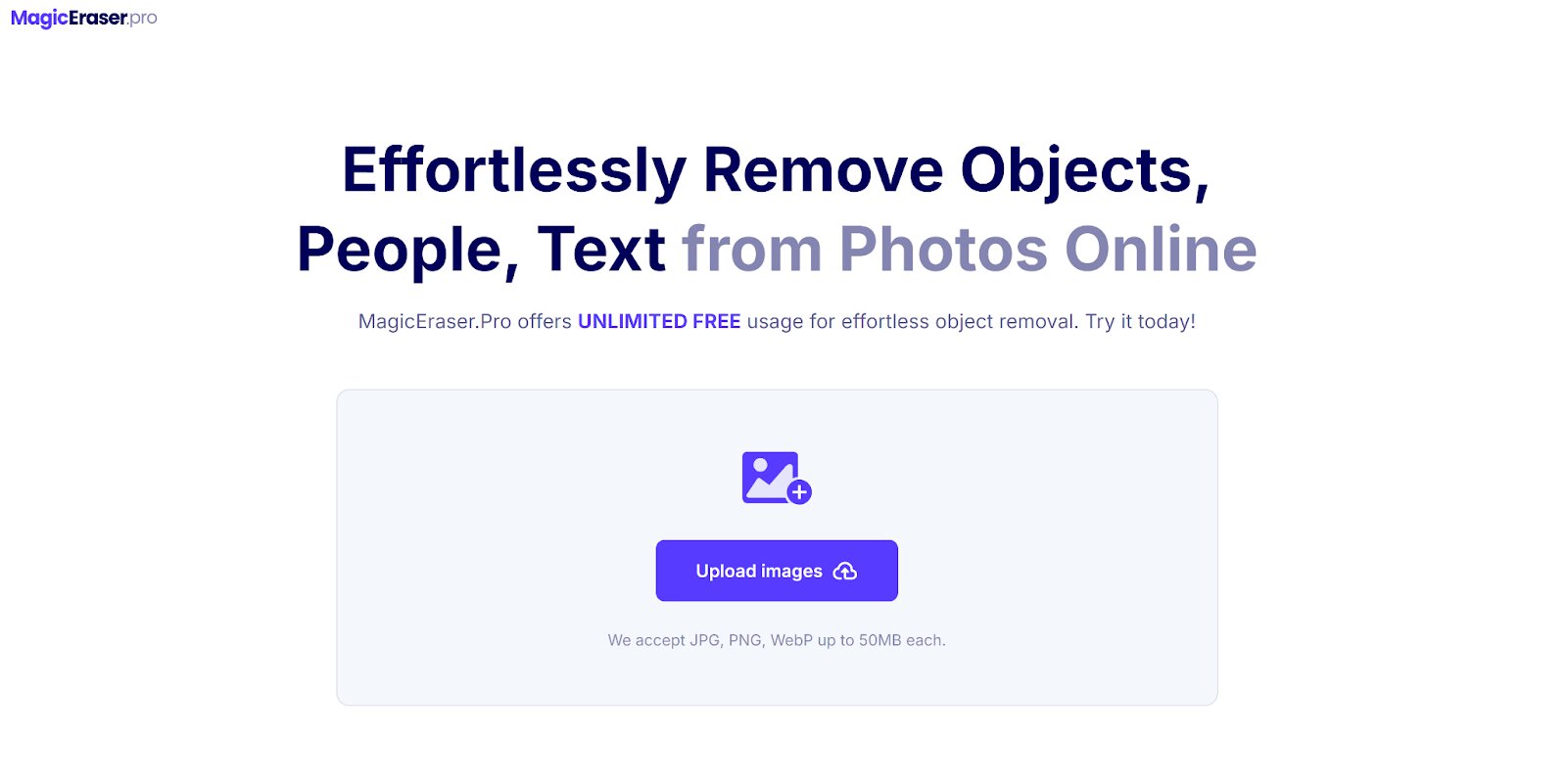 Magic Eraser is an AI-powered photo editing tool that allows users to remove unwanted elements from their images with remarkable ease. Utilizing advanced algorithms, it intelligently fills in the areas where objects have been removed, ensuring a seamless final product. This tool is particularly beneficial for photographers, graphic designers, and casual users looking to enhance their images without diving deep into complex editing software.
Magic Eraser is an AI-powered photo editing tool that allows users to remove unwanted elements from their images with remarkable ease. Utilizing advanced algorithms, it intelligently fills in the areas where objects have been removed, ensuring a seamless final product. This tool is particularly beneficial for photographers, graphic designers, and casual users looking to enhance their images without diving deep into complex editing software.
Key Features of Magic Eraser
- Effortless Object Removal: Users can simply highlight the areas they wish to erase. The AI then takes care of the rest.
- Precision Editing: The algorithms analyze image composition and textures to ensure that the removal process results in a natural-looking final product.
- User-Friendly Interface: Designed for ease of use, Magic Eraser allows users of all skill levels to navigate its features without difficulty.
- Batch Processing: Users can edit multiple images simultaneously, saving time on larger projects.
- Wide Compatibility: Supports various image formats including JPG, PNG, and WebP.
Removing Unwanted Objects from Photos
The process of removing unwanted objects from photos using Magic Eraser is straightforward:
- Upload Image: Users begin by uploading the photo containing the object they wish to remove.
- Highlight & Remove: Using a simple brush tool, users highlight the area they want to erase.
- Download & Use: After processing, the edited image is ready for download within seconds.
This simplicity makes it accessible for anyone looking to clean up their images quickly.
Removing People from Photos
One of the standout features of Magic Eraser is its ability to remove people from photos effectively. Whether it’s a crowded tourist spot or an event where unwanted bystanders appear, users can easily erase these distractions:
- Select and Highlight: Users can mark individuals they wish to remove with precision.
- AI Processing: The AI analyzes surrounding pixels to fill in the gaps left by removed people, maintaining the integrity of the background.
This feature is particularly useful for real estate photography and event documentation where clarity is crucial.
Advantages of Using Magic Eraser
Free and Accessible
A significant advantage of Magic Eraser is that it offers its services for free. Users can perform unlimited edits without any financial commitment. This makes it an attractive option for both casual users and professionals who need a cost-effective solution for photo editing.
Speed and Efficiency
Magic Eraser is known for its impressive processing speed. The AI works quickly to analyze and edit images, often delivering results in just a few seconds. This efficiency is essential for users working under tight deadlines or those who value their time.
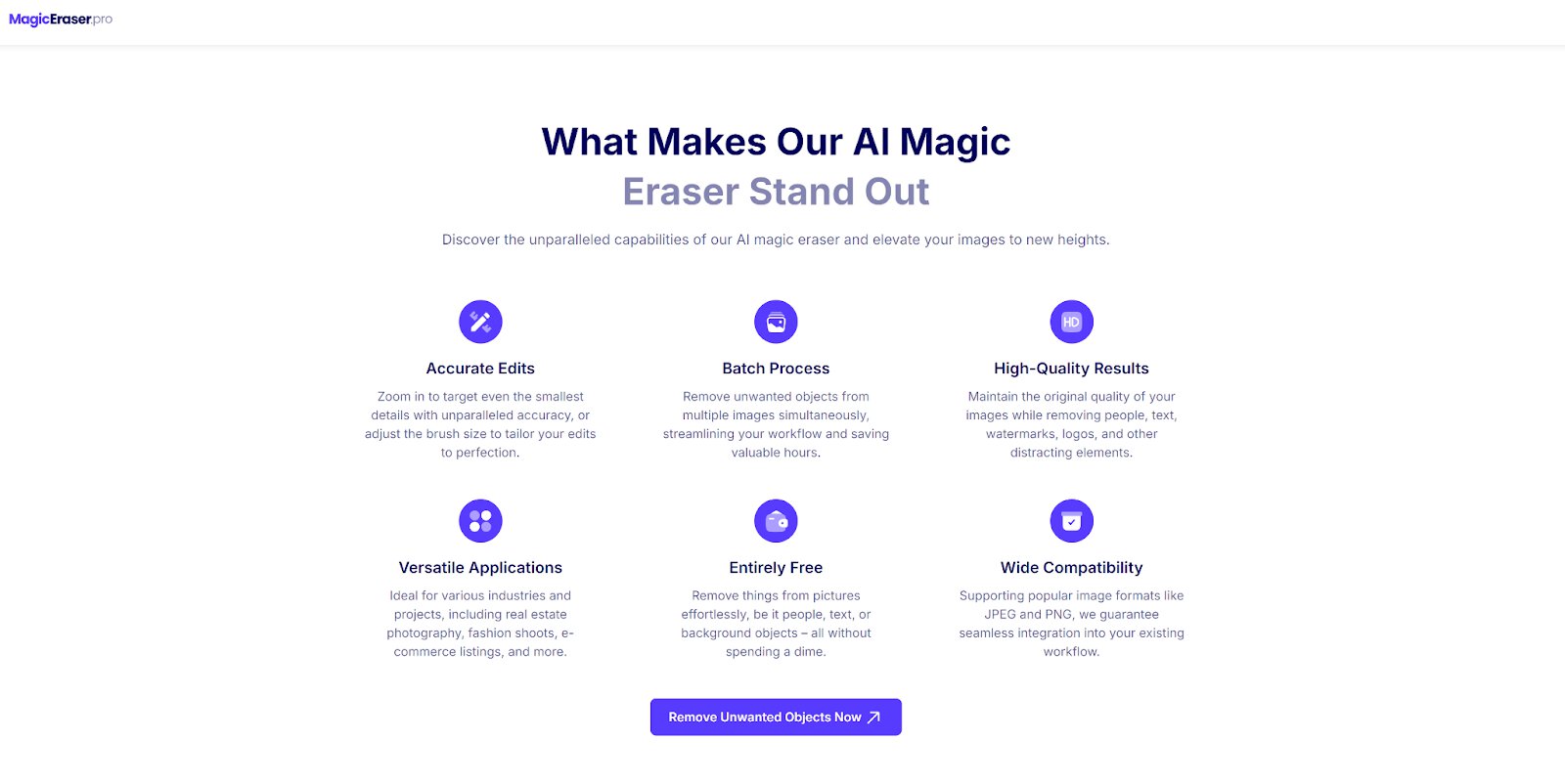
Quality of Edits
The quality of edits produced by Magic Eraser is generally impressive. In most cases, the tool successfully removes unwanted objects while preserving the surrounding image’s integrity. However, as with any AI-powered tool, results may vary depending on the complexity of the edit and the quality of the original image.
Handling Complex Scenarios
While Magic Eraser excels at simple removals, it also demonstrates proficiency in handling more complex editing scenarios. The AI shows remarkable ability in managing intricate backgrounds and varying lighting conditions. However, users should be aware that extremely complex edits may still require some manual touch-ups for optimal results.
User Experience with Magic Eraser
Intuitive Design
Magic Eraser prides itself on its user-friendly interface. The design allows users to upload images, select areas for removal, and apply changes seamlessly. This intuitive approach ensures that even those with limited photo editing experience can achieve satisfactory results without a steep learning curve.
Online Accessibility
As an online tool, Magic Eraser offers convenience by allowing access from any device with an internet connection. There’s no need to download or install software, making it ideal for quick edits on-the-go or for those who prefer not to clutter their devices with additional programs.
Limitations of Magic Eraser
Despite its many advantages, there are some limitations to consider:
- Limited Advanced Features: While Magic Eraser excels at basic object removal, it may not offer some advanced features found in more comprehensive photo editing software.
- Customization Options: The tool provides basic removal options but may lack extensive customization available in higher-end editing tools.
- Internet Dependency: As a web-based application, it requires a constant internet connection to access all features including AI-based object removal.
Conclusion
Magic Eraser represents a significant advancement in democratizing photo editing technology. By harnessing AI capabilities, it empowers users of all skill levels to remove unwanted objects from photos with ease and precision. While it may not replace professional-grade editing software for complex tasks, its accessibility, speed, and impressive results make it a valuable tool for various applications—from casual photography to professional projects.
In a visually-driven world where content quality matters immensely, tools like Magic Eraser enable users to take control over their images effectively. Whether one seeks to remove people from photos or eliminate distracting elements from backgrounds, Magic Eraser stands out as a compelling solution worth exploring.









