Looking to earn online with your creativity? Passive income, especially through Print on Demand (POD), has become more accessible with technology and AI. POD allows you to create custom merchandise like T-shirts and mugs without holding inventory. Designs are printed only after a sale, reducing costs and avoiding stockpiling.
This model, enhanced with AI, unlocks flexible, effortless, and unlimited earning opportunities. However, success in Print on Demand requires quality design tools. A standout option is Studio, an online design tool known for its creativity, functionality, and efficiency—and it’s completely free to use.

The creator behind Studio, is Creative Fabrica, a world-leading digital marketplace for everything creative. Whether it’s fonts, graphics, clipart, free templates, crafting files, or POD Bundles, everything is available on Creative Fabrica under one platform. Creative Fabrica’s latest web editor tool Studio, offers easy access to create incredible design projects using Studio’s smart features and innovative tools, which we will explore in this article.

How to get access to Studio?
Using Studio is easy and open to everyone, best on a laptop. Log in with your Creative Fabrica account or sign up for free to save projects. Start designing in Studio or click ‘Create’ on Creative Fabrica’s homepage to get started.
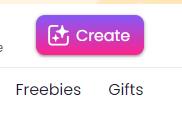
You’ll be welcomed with a screen that looks like this. This is your Studio workspace.
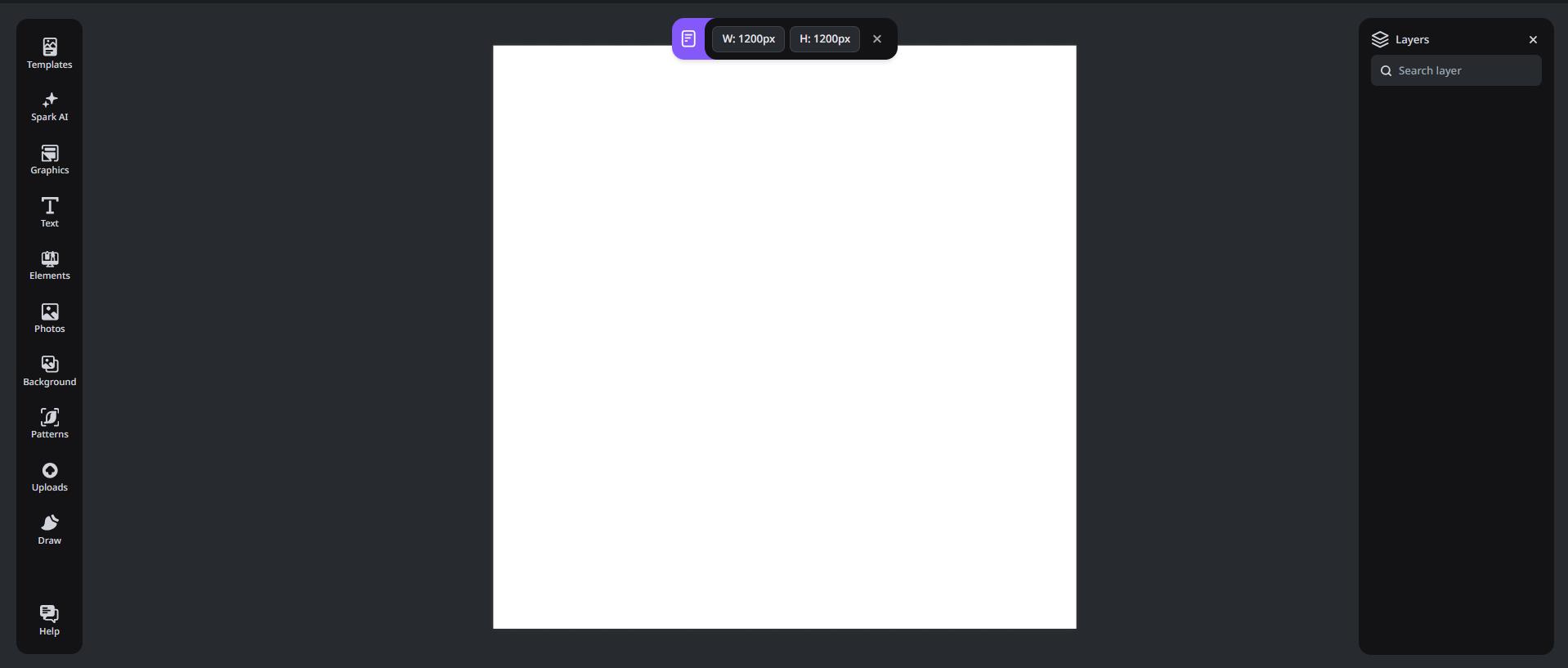
On the left-hand side, you’ll find a bunch of creative features (which we are going to explore in this blog), the center has the blank canvas and the right side has the layers, zoom, and downloading options.
To head over to view all your Studio projects, click on the Studio icon on the top-left corner.
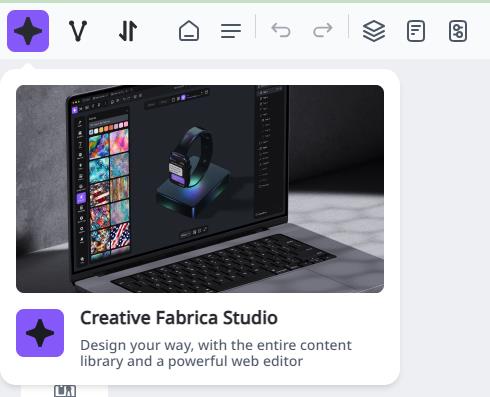
This is your main Studio workspace. Here, you can easily manage your projects, files, and folders, as well as organize your workspace.
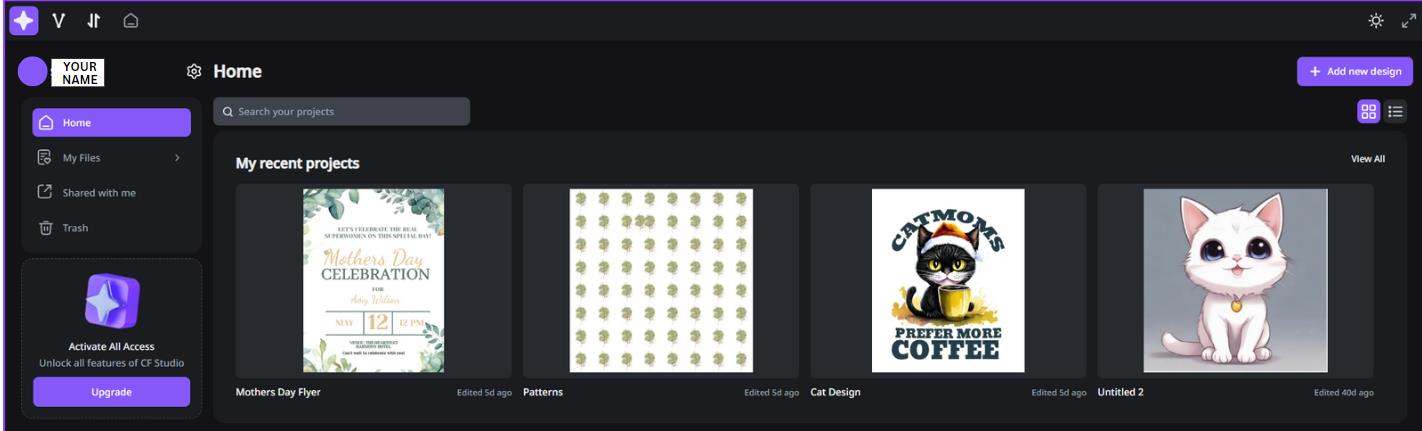
Now that you have an idea about the basic look and feel of the design tool, it’s time to go deeper into Studio’s tools, features and creative offerings.
Prominent features of Studio
- Wide variety of templates
Templates save time and are adaptable to your style. Creative Fabrica Studio offers thousands of free templates for various themes and designs.
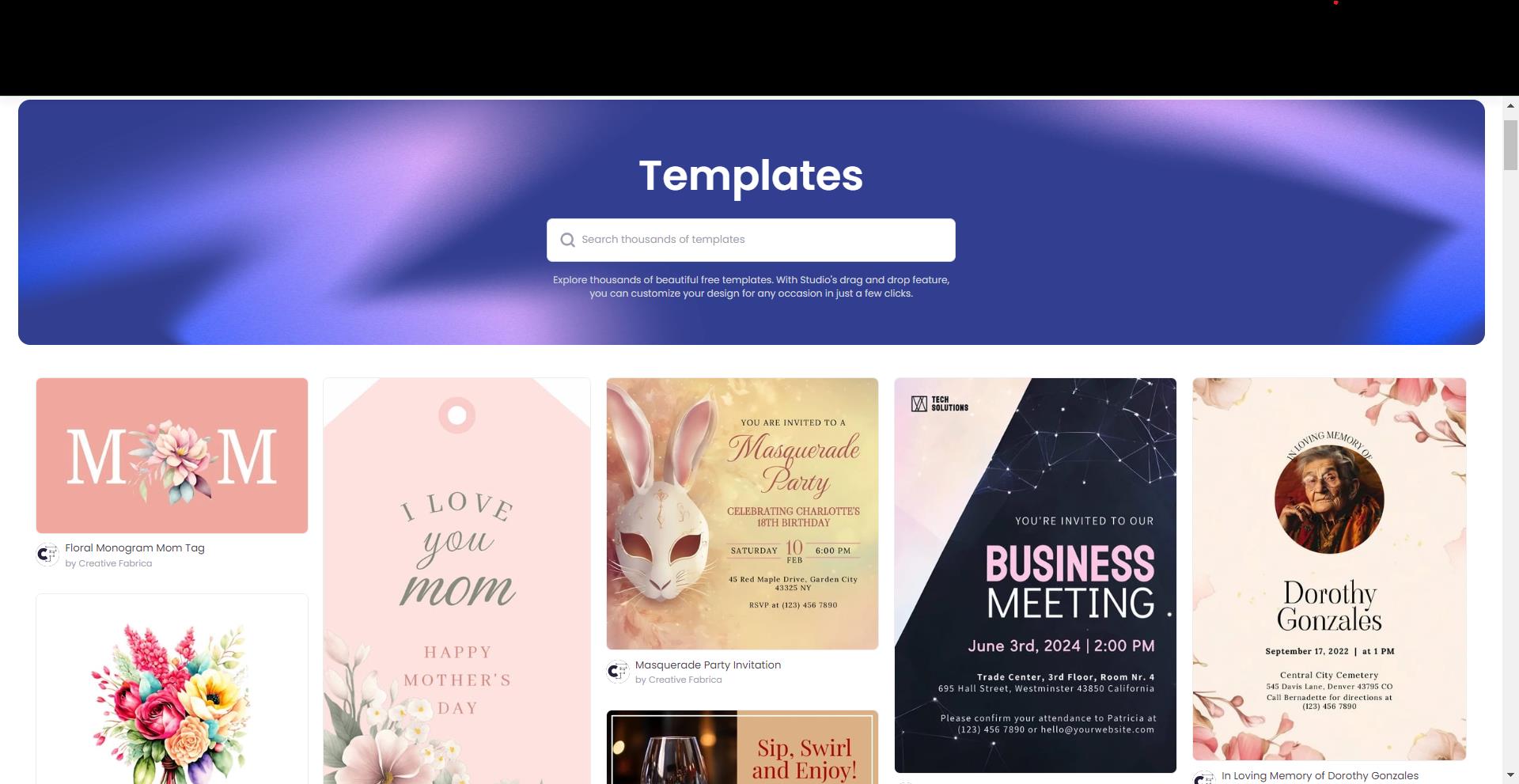
- Vectorizer
Studio introduces the Vectorizer, expanding your creative possibilities. Vector images are essential for maintaining quality in all projects, regardless of size. Convert any JPG or PNG to SVG quickly by dragging and dropping or uploading your image into Studio’s Vectorizer.
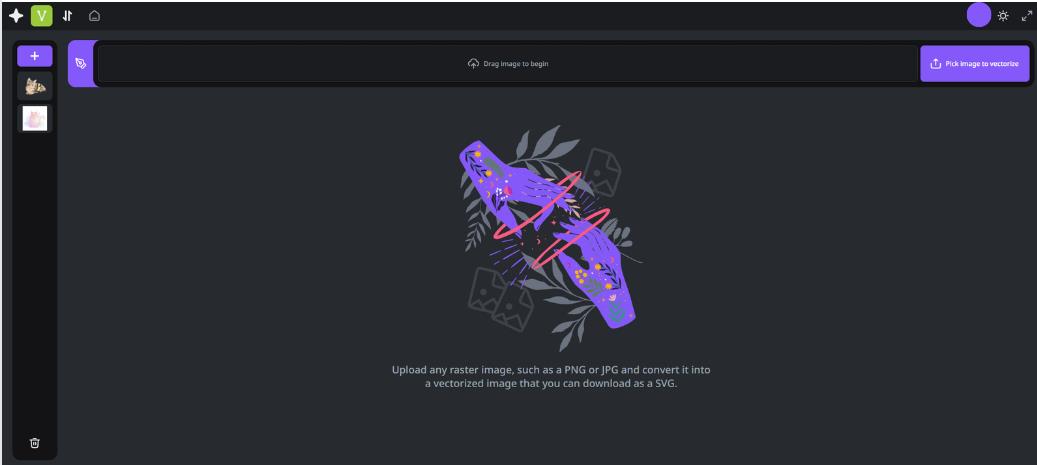
The tool will generate a fresh SVG file, ready for download or direct import into Studio’s design tool, allowing for immediate and further customization.
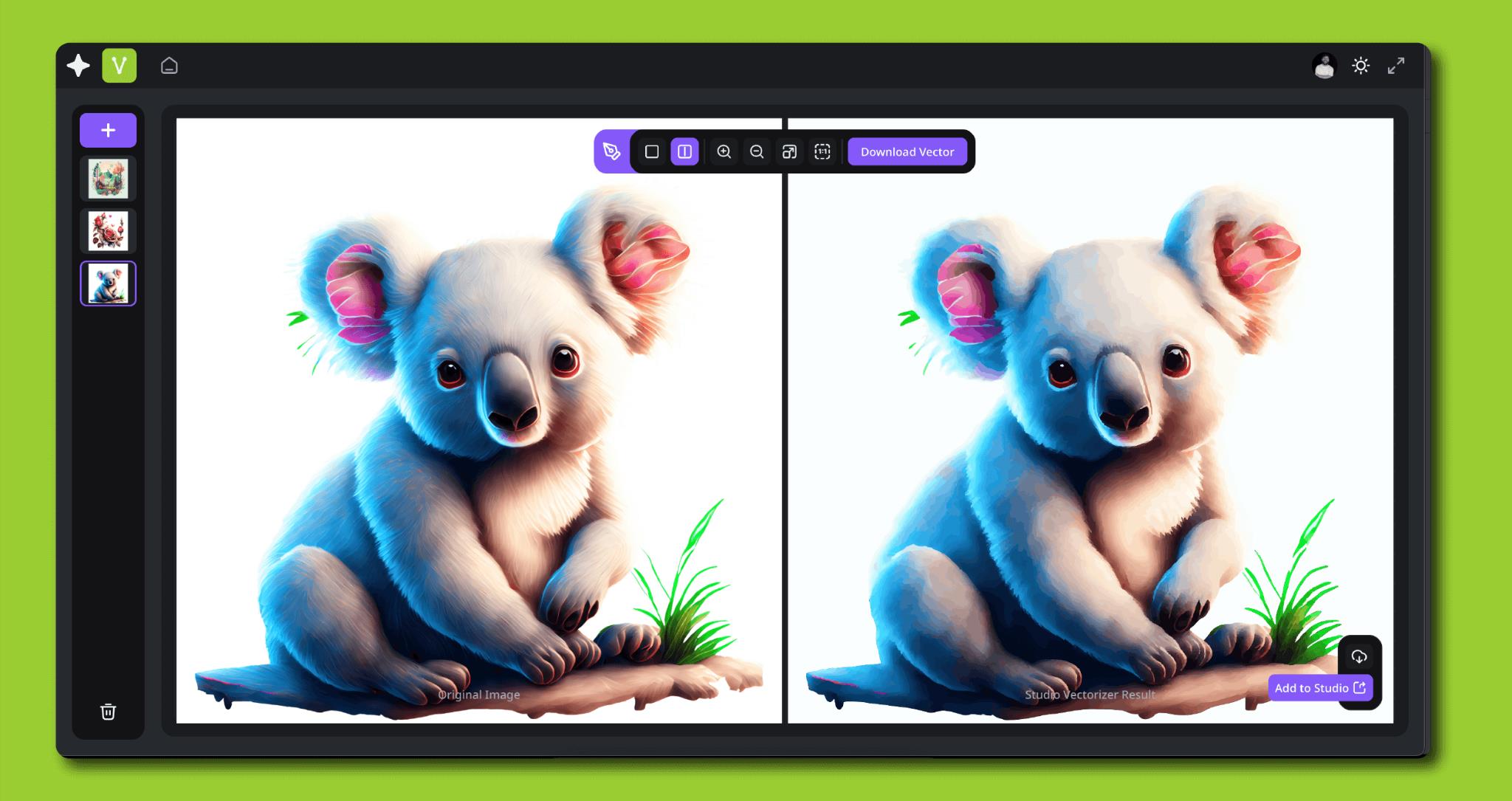
- Presets: Optimized sizing for your projects
Different POD sites support different sizing options and sometimes it can be overwhelming to keep track of everything. With Studio, you don’t have to give a single thought about sizing. Why? Because this online design tool encompasses sizes supported by all major POD sites, including Printify, Amazon Merch, Teepublic, Redbubble, and Displate.
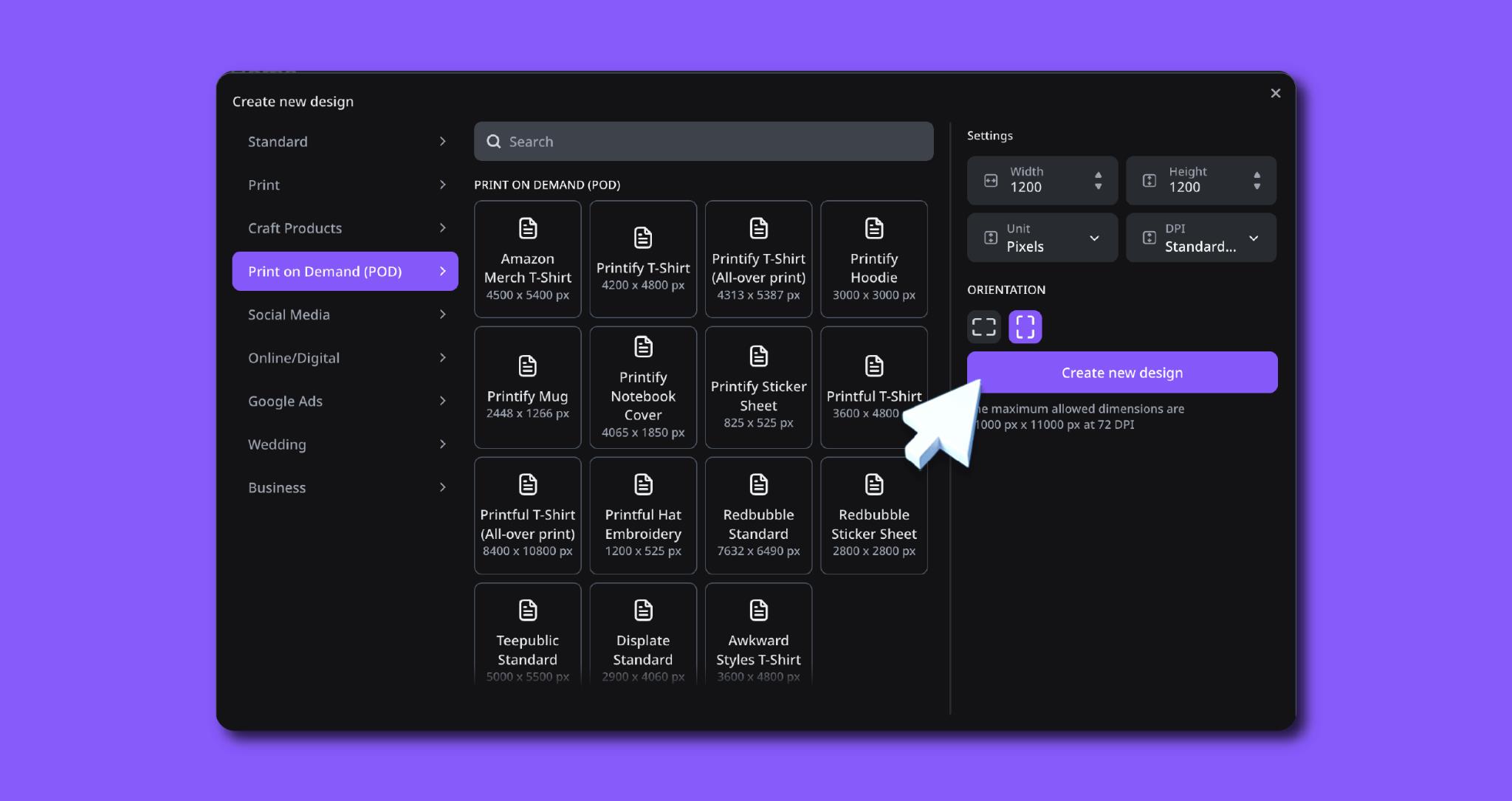
- Standard Sizes: These are commonly used dimensions for various print and digital projects.
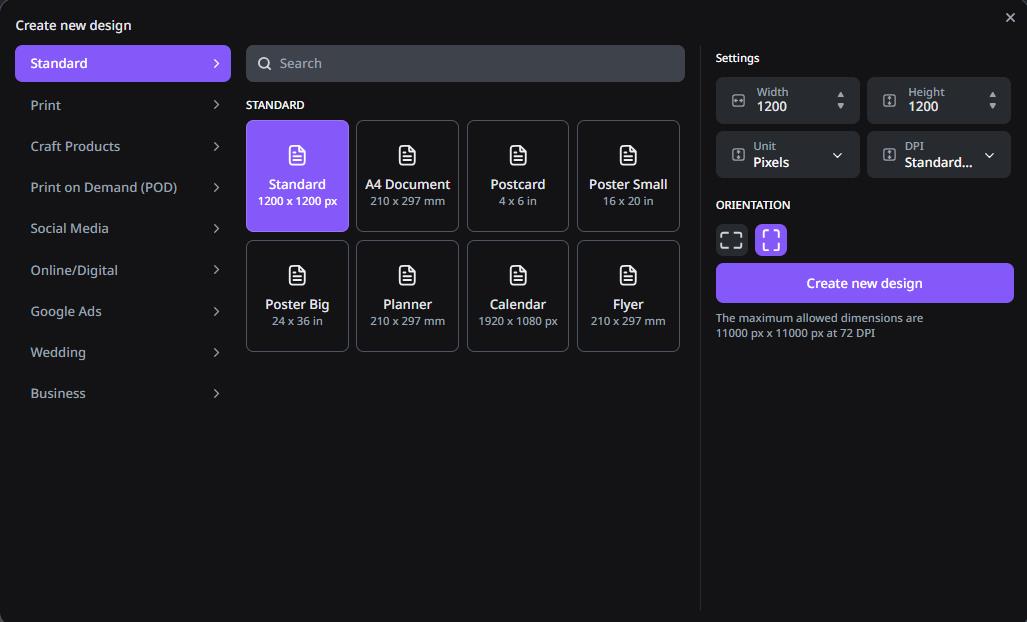
- Craft products: Tailored sizes for crafting projects, such as mugs, tumblers, invitations, posters, and DIY crafts.
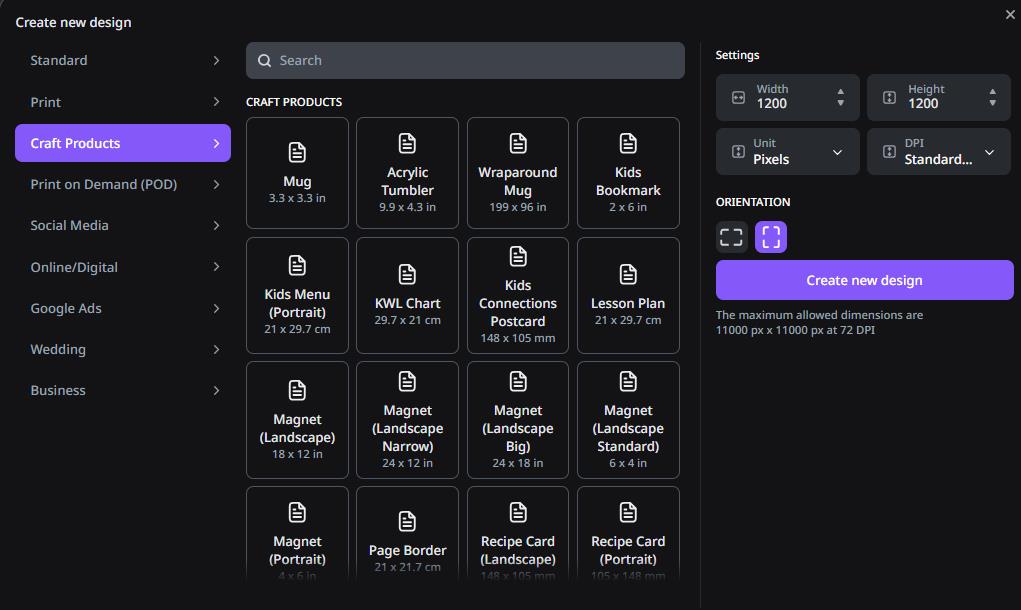
- Social media banners: Getting high engagements on social media requires you to be consistent and post quality content. With Studio you can create unlimited posts for different social media platforms like Facebook, Instagram, Pinterest, Reddit, and more.
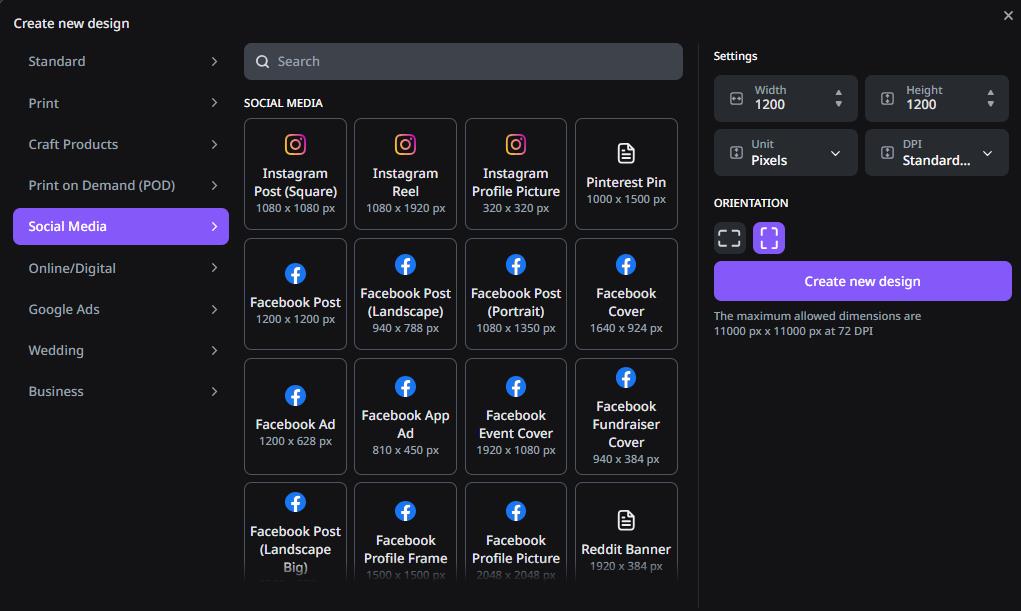
- Designs for your business: If you own an e-commerce store on Etsy, Creative Fabrica, Amazon or other platforms, you can find the exact sizing you need to create banners to optimize your business.
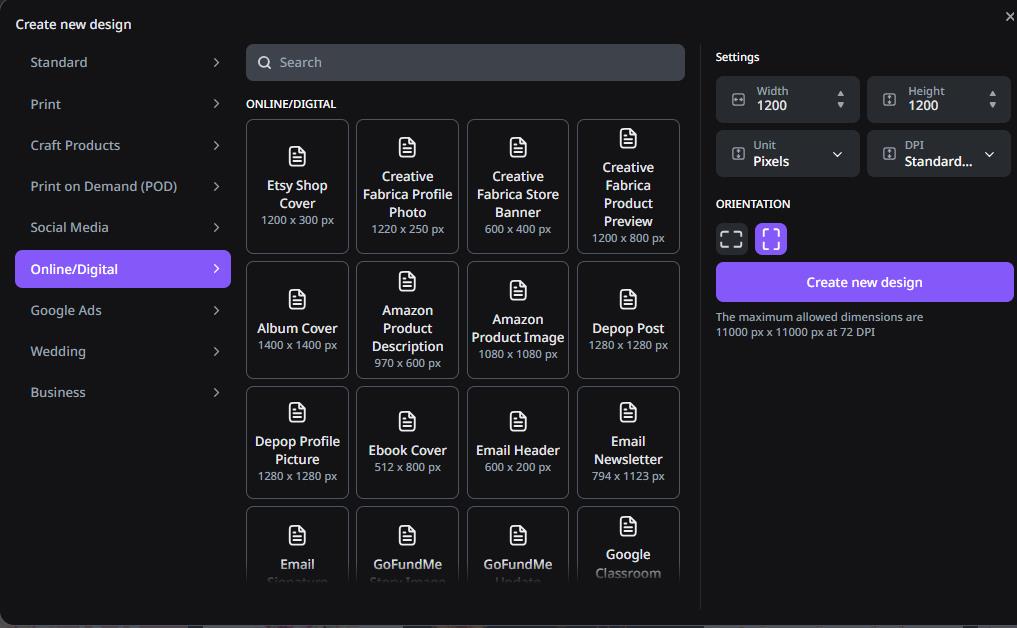
- Google Ads: Google ads are crucial for traffic and sales. Studio provides specific dimensions for Google Ads, ensuring your ads display properly and effectively across Google’s network, boosting impact and results.
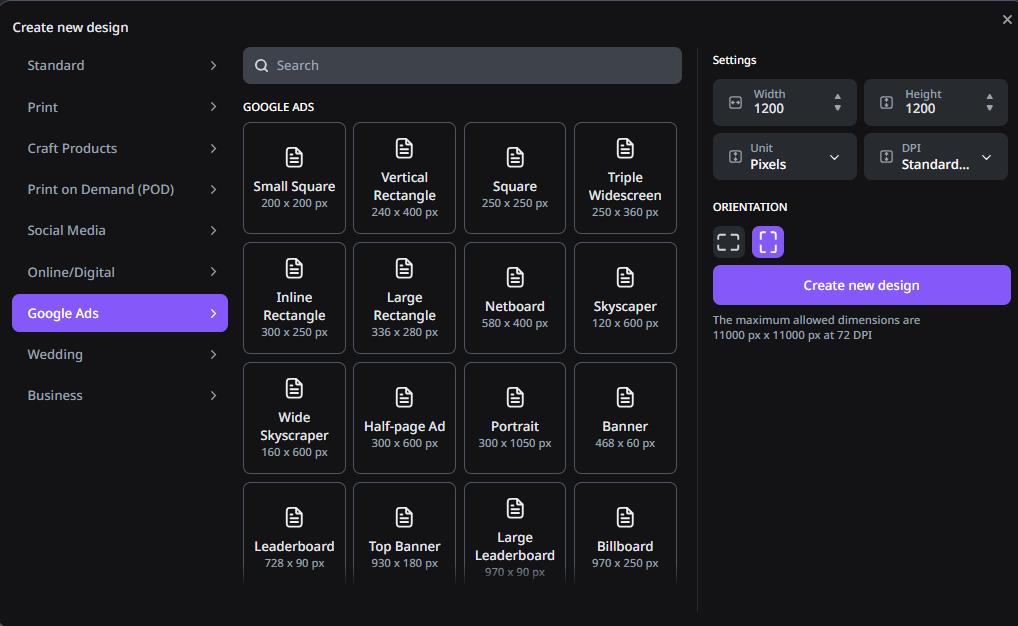
- Wedding creations: The wedding industry offers a lot of revenue opportunities. To make the most of it, you can select customized presets for various wedding-related items such as invitations, Save-the-Date cards, seating charts, and more inside Studio.
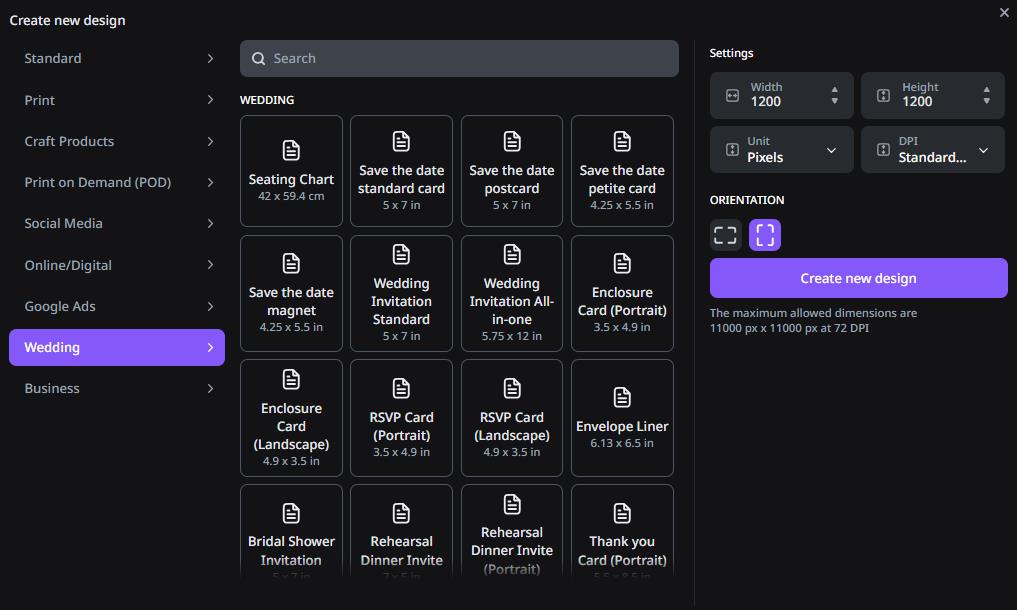
- Business materials: These materials serve as the face of your brand. To make it a point that your business gets all the recognition that it deserves, Studio provides precise sizes for essential business materials like business cards, flyers, presentations, etc.
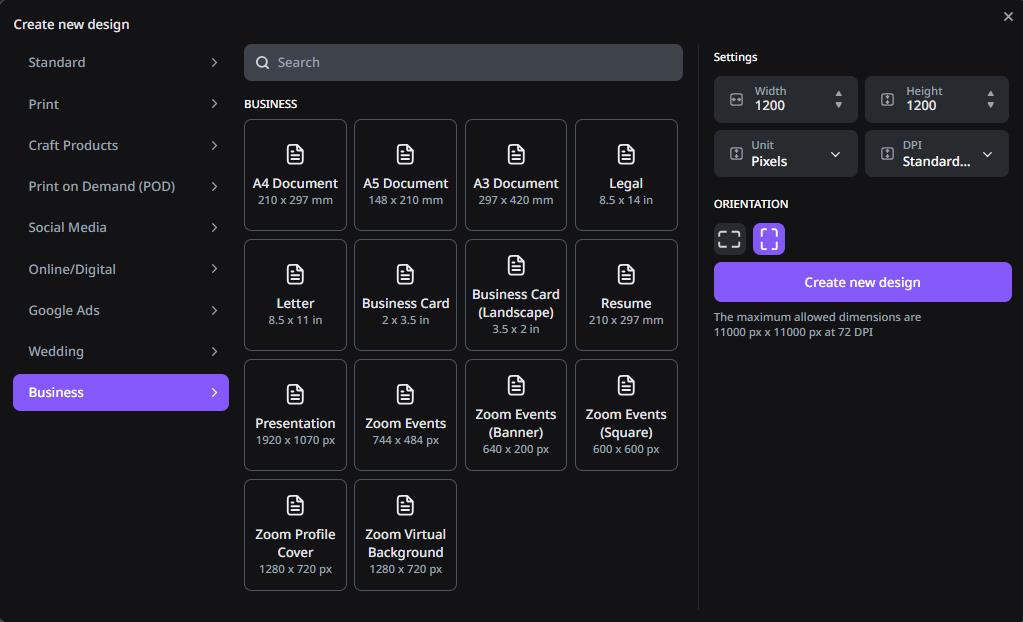
- Spark AI: Create your own designs using AI
Studio features tools like Spark AI for enhancing creativity. This Text-to-Image AI seamlessly integrates with Studio, allowing you to generate stunning graphics by simply describing your desired design, ready for your project canvas.
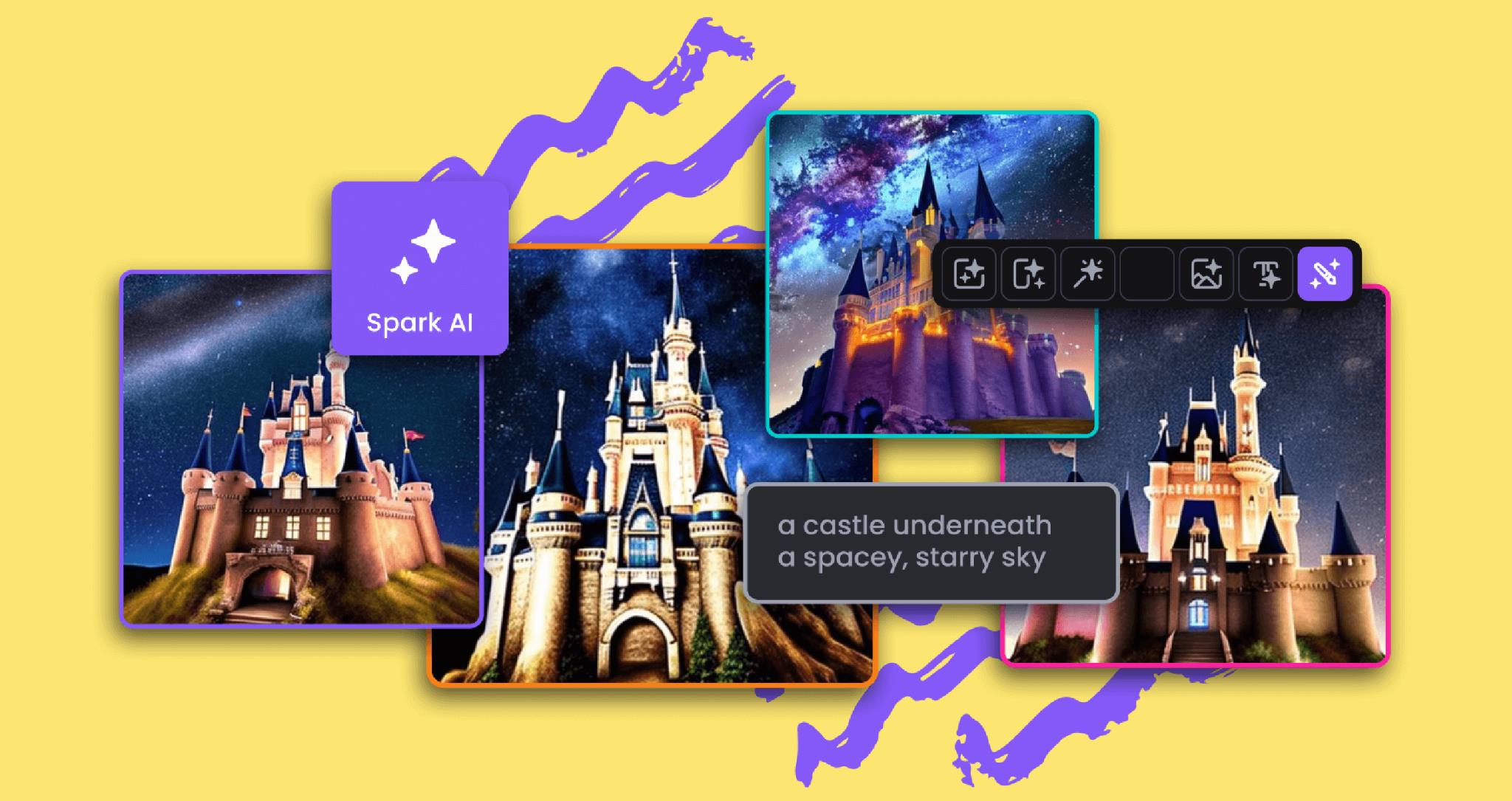
All Spark AI-generated images come with a transparent background (delivered as a PNG) so you can easily adapt them to your project. This is also perfect to use for print on demand products, such as t-shirts, mugs, and more.

It also comes with a Background Removing tool, with which you can remove backgrounds from your graphics or photos using AI technology.
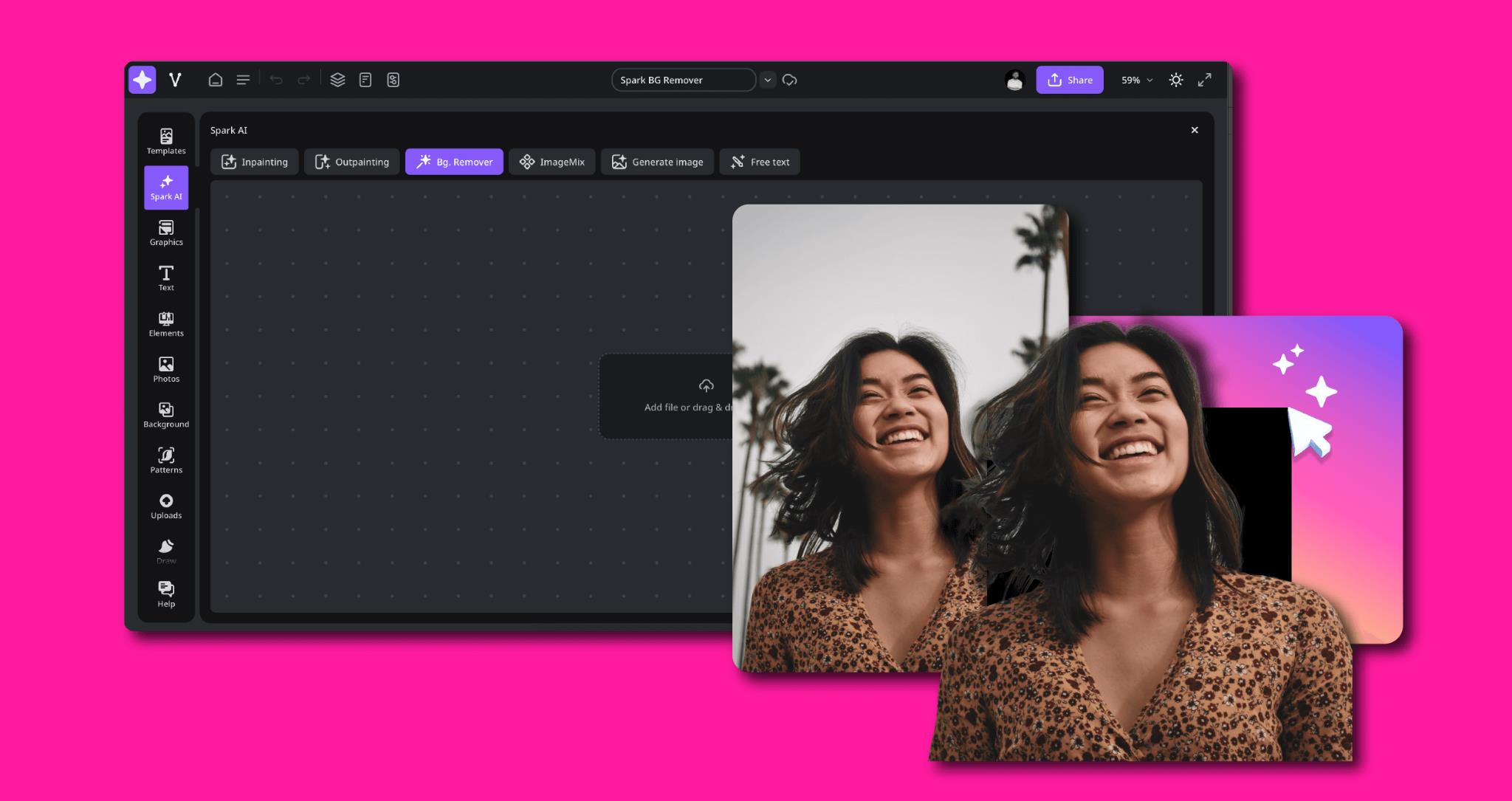
You can access it together with the other Spark AI tools in the Spark AI product widget in the tool editing menu to the left of your Studio canvas.
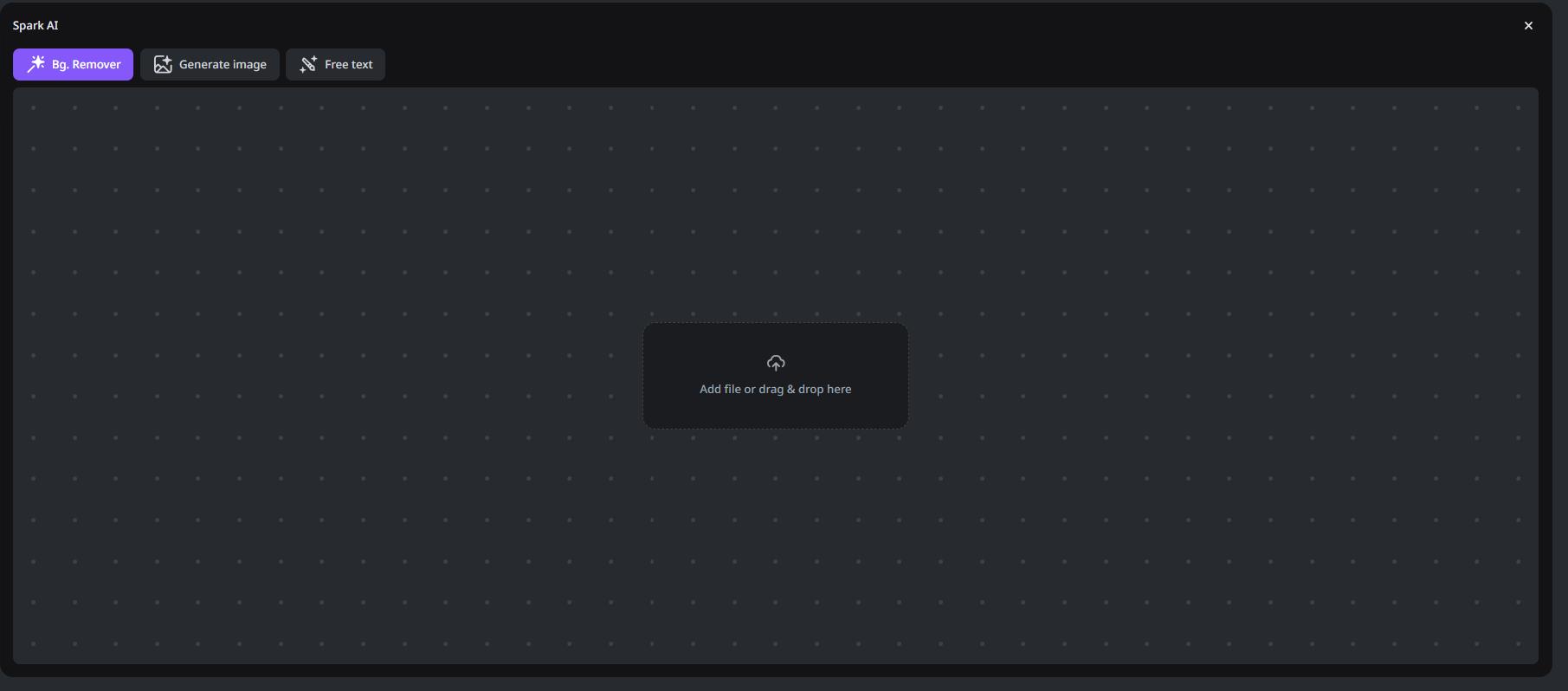
- Graphics
Studio offers a wide range of high-quality graphics, easily searchable and customizable with drag-and-drop functionality for your projects.
- Text transformation styles
Studio offers a wide variety of fonts and suggested pairings, plus text transformation options for unique print on demand creations.

- Customize with elements, photos, and seamless patterns
Skip the search for stock photos or patterns on other platforms—you can find everything in Studio! Find the ideal element, photo, or pattern with ease, thanks to Studio’s search and color filtering features.

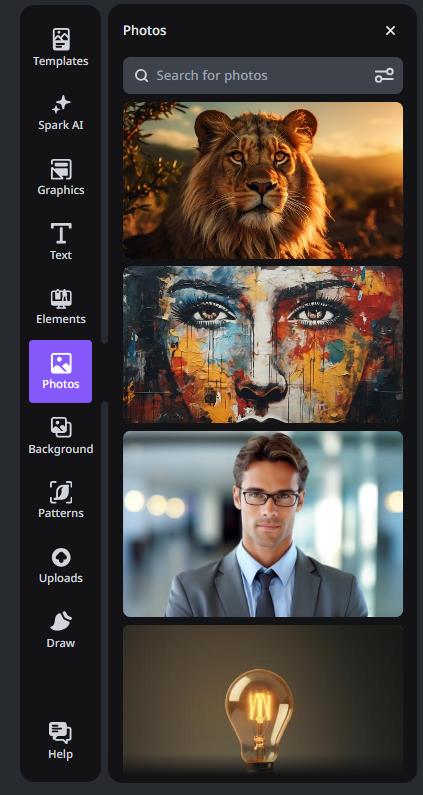
If you want to create a Print on Demand product that truly sells, uniqueness is key. In Studio, you can generate your own seamless patterns using the ‘Repeat on Background’ feature. Choose the element you like and click on ‘Repeat on Background’ and wait for the seamless patterns.
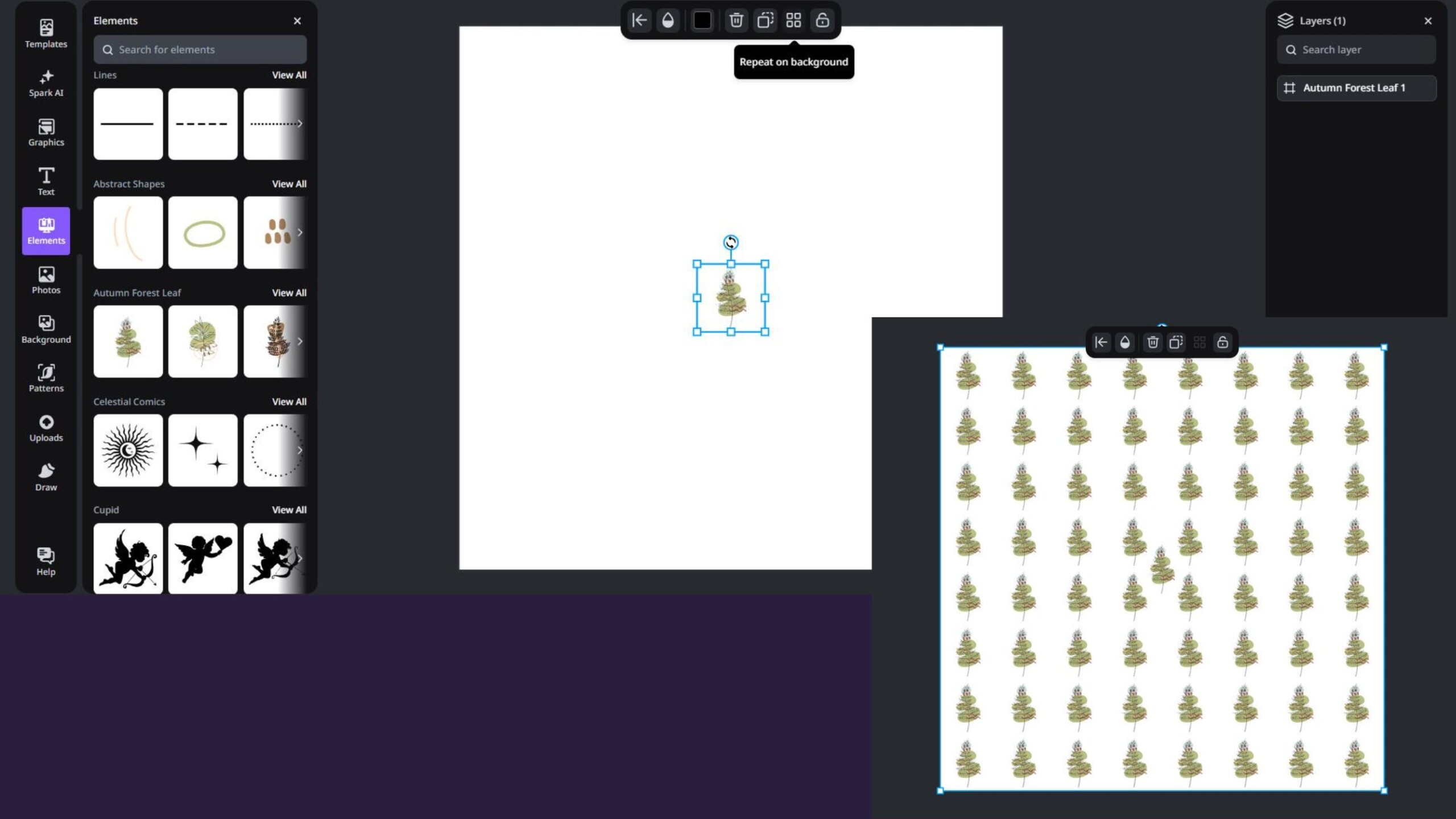
- Upload your own designs and images
Easily add custom designs or images to your Studio projects by dragging and dropping files into the ‘Uploads’ field. Organize your assets, like logos, into folders for easy access and use in future projects.
- Transfer: Easily share files online
Creative Fabrica keeps adding tools to the Studio suite of tools, and the latest addition is Transfer. This tool allows you to easily share files online without any extra costs. So if you need to share large files, documents, videos, or other, simply use Transfer to share your files.

- Commercial Usage Allowed
Creative Fabrica believes in the motto: Your Designs, Your Rules. That’s why everything you create in Studio is yours to use, personally or commercially, allowed worldwide without restrictions. This gives the freedom to create unique designs with ease.
In conclusion, Studio, with its wide array of AI tools, fonts, graphics, and design resources, is a valuable resource for anyone looking to create high-quality designs with ease. With its permissive license, it’s a valuable source for POD sellers and anyone running a business. Explore this incredible free online design tool now and take your online business to the next level!









