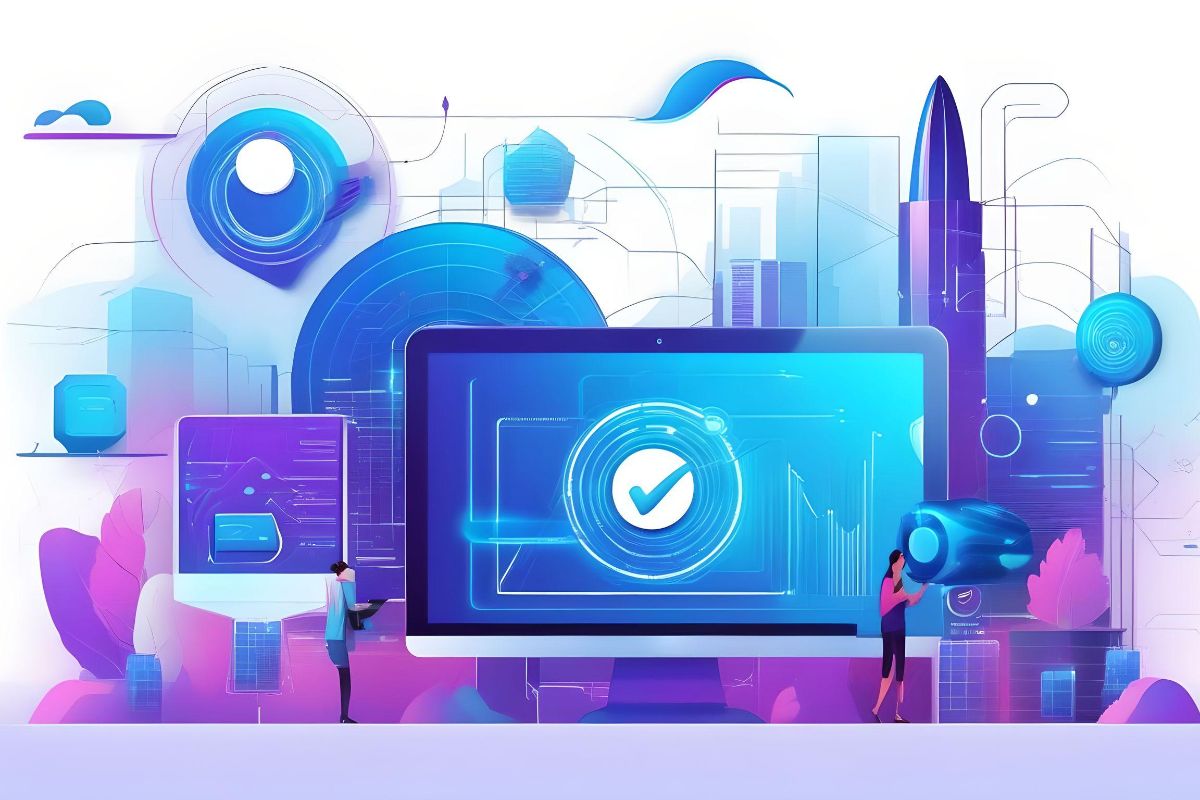
In this digital era, having fast, secure, and legitimate means to sign documents is more crucial than ever. To address this concern, an electronic signature generator that provides varying degrees of security and user-friendliness when signing papers might be helpful.
This article discusses three types of electronic signatures: Qualified Electronic Signatures (QES), Advanced Electronic Signatures (AES), and Simple Electronic Signatures (SES).
Learn how to sign a PDF with a valid and enforceable electronic signature by reading this article, which compares and contrasts three distinct types of electronic signatures, their applications, and their legal enforceability.
Simple electronic signatures
Users with just a rudimentary understanding of how to sign a PDF document are sufficient to use Simple Electronic Signatures (SES), the most straightforward kind of electronic signature.
Since the signatory’s identity is not needed for these signatures, the document’s recipient must take them at face value.
Businesspeople commonly use the SES in a variety of contexts. For example, it is used for internal communications like memoranda and signing routine paperwork. Contracts and transactions with minimal financial or legal risk are also suitable.
The SES is well-liked by users because of its user-friendliness. These electronic signature tools are quick to use, so you won’t need a specialized degree in how to electronically sign a PDF.
Moreover, the SES is compatible with a wide range of devices. Unlike other advanced signature formats, the SES does not require identity verification.
Although SES e-signatures are the easiest to use when people sign a PDF, they don’t validate the document. The main drawback of the SES regarding security is the lack of robust identification and protection.
Advanced electronic signatures
Advanced Electronic Signatures (AES) provide an extra layer of protection by being directly associated with the signer, thus authenticating their identity.
AES often employs encryption techniques and requires more robust identification verification from the signature. So, staff members will need some training on how to digitally sign a PDF before they can successfully sign the documents.
Businesses often use the AES to sign necessary legal contracts, financial papers, and sensitive company contracts (such as loans and partnerships). In most cases, the law recognizes the AES more than the SES.
The AES has its flaws, however. Due to the need for specialized software and services, the signature is more complicated to use and execute. The signing exercise will be able to be finished once all users have completed the identity verification processes.
One method an AES uses to confirm the signature’s authenticity is using a Certificate Authority (CA). Regarding security, many firms choose to partner with delivery providers that maintain transaction records and offer audit trails.
Qualified electronic signatures
Qualified Electronic Signatures (QES) are better than SES and AES in terms of security and legitimacy. A Certificate Authority must have already verified the signature.
Generally, QES is useful in high-value transactions such as real estate negotiations, government information sensitivity, multinational agreements, and mergers and acquisitions.
Businesses use QES when they need evidence of legitimacy, validity, identity, and integrity. It provides the highest level of assurance.
Since QES is a more secure signature format than SES and AES, it provides users with distinct benefits. It is well-suited to sectors with many rules and regulations since it adheres to all relevant legislation and has the same legal force as a handwritten signature.
As with the AES, the signatories need to be trained on how to sign a PDF electronically so they can be familiar with regulatory requirements and extensive setup.
Since the process requires a Certificate Authority (CA), the acquisition and upkeep of certification may be expensive. Like enhanced electronic signatures, QES goes above and beyond to fulfill extra criteria set by the eIDAS laws.
How to choose the right electronic signature
Choosing the right electronic signature can be essential, as you want to avoid a situation in which a document you sign isn’t valid in your jurisdiction.
Keep reading to learn more about important considerations when selecting an e-signature before you electronically sign PDF documents.
Electronic signatures are regulated differently in different countries. Therefore, it’s vital to investigate local legislation before choosing between SES, AES, and QES.
The USA primarily recognizes the ESIGN Act, while the EU recognizes the eIDAS regulation.
Before you choose an e-signature, consider how easy it is for all parties to use the electronic signing process. Complex systems, like QES, may require users to have a higher level of technical knowledge about how to sign PDF files.
Find the best electronic signature format for your requirements. SES may be sufficient for ordinary internal documents, notes, or low-risk contracts. AES or QES is the best for legally or financially critical papers.
How to sign a PDF file using valid and enforceable electronic signatures
After choosing the right electronic signature for your papers that fits your needs, knowing how to sign PDF online using valid and enforceable electronic signatures is essential. So, do the following:
- Submit the PDF file to a trustworthy electronic signature generator like Lumin, which is known for its legal compliance and strong security measures. In most cases, all it takes is clicking the “Upload” button and navigating to the PDF file on your computer to do this.
- After reading the document and following the on-screen instructions, you can digitally sign PDF files. Choose where you want to insert your signature. You can insert text for initials, draw a signature, or upload one from your device.
- Verify that your electronic signature generator follows all applicable legislation, such as the European Union’s eIDAS regulation or the United States’ ESIGN Act.
- As the signing process progresses, it is important to note each stage by enabling features that allow the software to track changes. Protect the document’s legitimacy by encrypting it as an additional protection.
Final words
For your signed papers to be legally binding, legitimate, and secure, you must use the right electronic signature type and a valid electronic signature generator.
Developed with regular, safe operations in mind, SES is secure and easy to use. AES’s enhanced security may better protect sensitive documents requiring robust verification.
QES, which offers the highest level of security and is officially recognized, is mandatory for high-value or regulated commercial transactions.
As a final tip, improve the safety and efficacy of your document management systems by familiarising yourself with the regulations around electronic signatures and how they pertain to various signing situations.









