In order to control income and expenses and plan personal finances, it is no longer necessary to fill out daily spreadsheets and make notes. Bill organizer app, which you can install on your iOS or Android smartphone, does an excellent job.
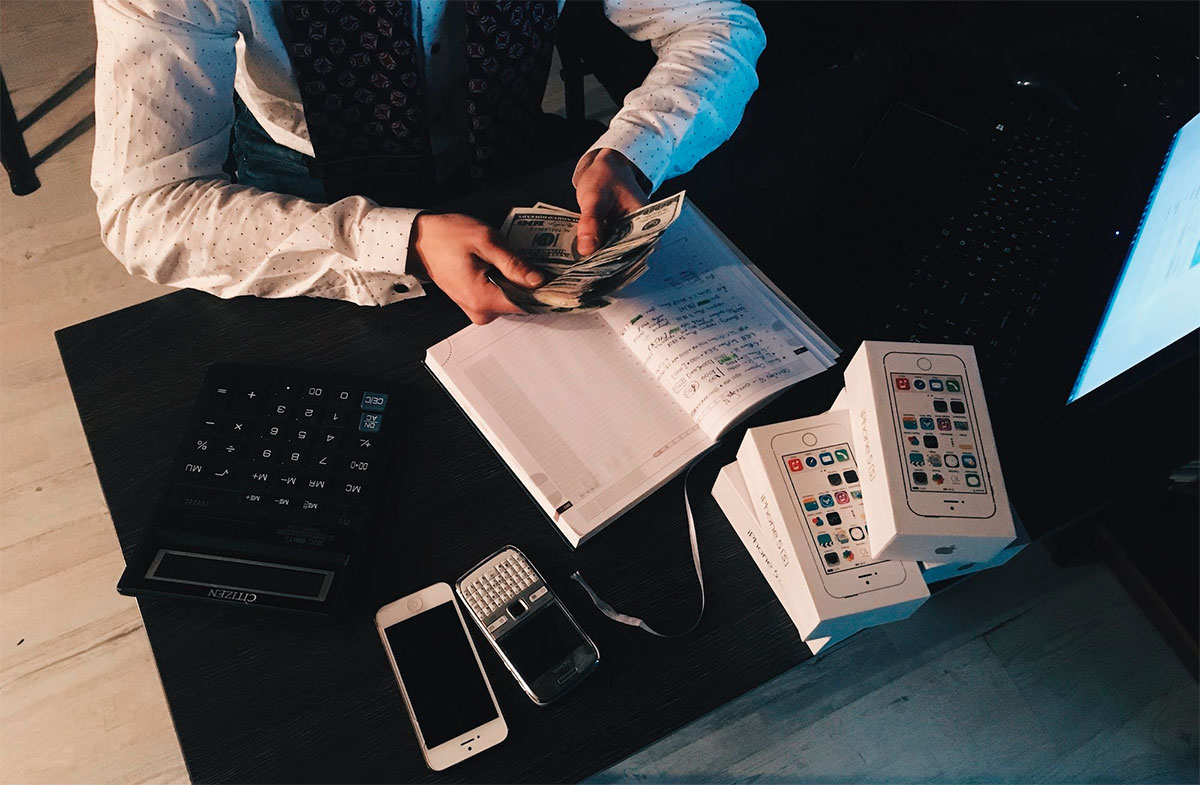
Source: pexels.com
We have selected the most popular family budget planning applications. All of them are free, although many have paid versions with a large set of features. Choose the one that best suits you and your family, and soon you will feel like you are taking your expenses under full control, and the amount of money you save grows from month to month.
What Are Budget Applications?
You can study the art of investing or calculate where it’s best to open a deposit and buy dollars. Still, financial literacy starts with planning your personal budget – we’ve gathered nine of the best apps to help you do that.
Budgeting apps help you achieve financial freedom by providing tools and techniques that put you in control of your money. A budgeting app can help you curb your spending, pay off your debts, and take control of your finances and future. There are many ways to accomplish this, using a variety of tools. They can also use a variety of methods.
To be used effectively, the app must be multi-user and suitable for different operating systems (OS) so that each family member can make changes in real-time. Now, it is time to look at the solutions we have chosen for your mobile devices.
PocketGuard
This popular budget app has a free version. PocketGuard Plus costs $7.99 per month. Another option is to pay $34.99 per entire year. Finally, a lifetime offer will cost a user $79.99.
The goal of PocketGuard is to help people better manage their monthly spending and increase their savings. You connect your credit and/or debit cards to the app to track your purchases. All of your purchases will then be immediately uploaded.
To ensure you are on the right financial path to attain your goals, you can set savings goals within the app.
With the aid of this budgeting app, users may better understand their monthly spending patterns and cash flow. Customers who want a precise figure indicating how much money they have remaining after expenses and bills would like PocketGuard.
The pie chart reports in PocketGuard are a key component. The pie chart gives you a clear picture of your expenses by detailing how much each one costs. You can alter the report’s categories for personal spending in the pie graphic.
Pros:
- Provides some resources to aid in your efforts to save money and pay off debt.
- A free version for basic financial operations is available.
- Includes a direct import option to save time.
- Lets a user know how much is left to spend each month.
Cons:
- The official site is not easy to navigate.
- Free features are very limited.
NerdWallet
The software is entirely free and is sponsored by offers and suggestions from companies that provide financial products. NerdWallet has cleaned up and structured what we previously described as a sprawling website, adding enough new information and resources to raise it to a four-out-of-five grade.
To assist readers in learning how to grow their money, find financial solutions that suit their needs, and improve money management, NerdWallet provides information to users about saving money, investing their money, mortgages, student loans, insurance, credit cards, and more.
With its numerous financial advice articles, tools, and reviews, NerdWallet is a huge platform that provides a ton of information for free. It also provides a useful combination of advice, account access, credit score knowledge, and tips for raising it, as well as recommendations for additional credit should you need it.
Pros:
- Is free of charge.
- Contains detailed financial product reviews.
- Observes credit score, net worth, and cash flow.
- Minimal ad distraction.
- Offers simple account management.
Cons:
- Just a few transaction categories.
- Minimal transaction control.
- Needs excessive scrolling from time to time.
GoodBudget
The basic plan of Goodbudget is free. However, if you decide to switch to Goodbudget Plus, it will cost you $8 per month or $70 annually. This software is based on the envelope budgeting method, in which you allocate particular expenditure categories a portion of your monthly income (called envelopes).
A free subscription permits two devices, one account, and a set number of envelopes, while an advanced version, Goodbudget Plus, the paid version, offers additional benefits, including limitless envelopes and accounts, up to five devices, and more.
Your bank accounts are not connected to this app. You manually enter cash amounts, debts, income, and account balances which you can retrieve from your bank’s website. Then you allocate funds for the envelopes.
Both the web and your phone can be used to access the app. You can use the app with the help of a lot of articles and videos that are available.
Pros:
- The application is affordable and intuitive.
- It shares reports.
- It supports multiple devices and users.
- Can import bank transaction files.
Cons:
- A free plan is somewhat limited.
- Takes time to master.
- Requires manual logging.
Mint
Initially, Mint was free of charge. You must pay $0.99 monthly if you don’t want to see advertisements. The price of Mint’s premium version, which can make your budget even more effective, is $4.99 per month, which is still cheaper than many other budgeting applications’ monthly fees. It is also possible to pay $34.99 for the entire year.
Mint keeps track of your spending and categorizes it. These infinite categories can be customized. You can specify upper and lower bounds for these categories, and Mint will alert you when you get close to them.
Along with these budgeting tools, Mint also offers “Mintsights,” which can be used to track objectives, increase savings, and pay off debt. The software also displays the user’s net worth and credit score. In addition, Mint offers comprehensive FAQs and a ton of help for using the app.
One of the many outstanding features of Mint is that it keeps track of practically everything, but if you want to budget more actively and directly, that might not be the best option.
Pros:
- The app provides personalized alerts.
- It prompts you to remember to pay your bills.
- Direct import and automatic categorization are available to save time.
- Assists with making better financial decisions.
Cons:
- No joint accounts.
- Advertising can feel intrusive.
- Without paying a monthly charge, you cannot use all of the program’s functions.
So, Which App to Choose Anyway?
The answer depends on your goals. Pocketguard is best for organizing bills and planning expenses. With it, you will always know how much you can spend per month and check regular reports to see how you’re doing. NerdWallet is best suited for credit and cash flow management. It will be the right choice for those interested in financial product reviews. Goodbudget focuses more on financial planning than transaction tracking. Mint is a good reminder for those who have to pay their bills and allows for direct import and automatic categorization. Thus, it’s up to you to decide which of these applications suits you or install and use several of them for higher efficiency.









