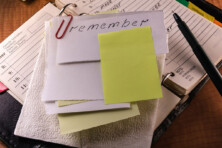Here is a quick guide to buying NFT art finance coins

How to buy NFT art finance coin. Source: shutterstock.com
Eager crypto investors are always in search of new assets on the market. When the initial supply starts circulating, the prices are close to zero, so the eventual gains may be big. It is especially true for the most recent NFT art finance craze. The new crypto discussed on Reddit all have a thing in common – a static principle of passive rewards.
It presupposes that holders earn extra tokens from the transactions performed by other people within the ecosystem. To some, it reminds of a pyramid scheme, but others see a huge potential. Surely, the NFT marketplace projects are so new that they pose a high risk for investors. However, with the token prices ranging in decimals of a dollar, millions of people are willing to take the risk.
A few similar crypto tokens power various DApps related to NFT artwork marketplaces. Some of them have already launched this spring, but new assets of this kind are soon to come. You may have already heard about NFTART, SafeMoon, PeacockCoin, and the like. Most of the tokens related to NFT art financing use the Binance Smart Chain (BSC). The decentralised exchange related to it is PancakeSwap.
1. Get some BNB
The crypto at PancakeSwap is exchanged for the Binance Coin (BNB). To get it, you may register at Binance or use other exchanges like KuCoin, eToro, or Crypto.com. You can buy BNB with every crypto or fiat asset that Binance supports or pay with a credit card, though the fee will be higher. If you wish to use a credit card, you can also download the Trust Wallet app (a free crypto wallet from Binance). You may be appalled by the high price of BNB ($353), but it’s possible to buy a small fraction of the token if you wish. The main thing is that you buy enough to pay for the chosen NFT art finance tokens.
2. Transfer BNB to your wallet
You can use both Trust Wallet and Metamask to buy NFT art finance coins. Perhaps, you’re already using one of them. If not, you should download either of these wallets from the App Store or Google Play. If you bought BNB at Binance, send your tokens to the mobile app. Choose the ‘withdraw’ option. You’ll need to provide the wallet’s address.
With Trust Wallet, you can buy BNB directly or transfer the same from Binance. In the latter case, go to your Smart Chain wallet and press receive to find your address. Copy it to Binance’s “withdraw” menu. After selecting Binance Smart Chain as the transfer network, a pop-up screen will appear to test your BSC knowledge, and to confirm that you understand what you’re doing. Once you pass the test, click Submit. A confirmation screen will appear to inform you about the conversion rate, fees, and to allow you to review the transaction details once again. Once confirmed, you’ll be asked to enter your verification code to approve the withdrawal. The funds should appear in your Trust Wallet balance (under Smart Chain) within a few minutes after you receive the withdrawal confirmation email.
Metamask users should be aware that the wallet is not configured to be compatible with BSC by default. You’ll need to change its settings first. Select Settings from the dropdown menu. On the Settings page, locate the Networks option. Click Add Network in the top-right corner to manually add the Binance Smart Chain one – it doesn’t come packaged with MetaMask. You’ll need to fill in some technical details that can be found in the Binance tutorial. Once you’ve already configured the wallet for BSC, visit your wallet. Ensure that the wallet is on the Binance Smart Chain network, and click on the address. It is copied automatically. You must enter this address at Binance to withdraw your funds. Select Binance Smart Chain as the transfer network, and enter the amount you want to withdraw. Proceed with the pop-up confirmation screens to finalise your transaction.
You can find information about the minimum withdrawal limit and attached fees at the Deposit & Withdrawal Fees section on Binance.
3. Access PancakeSwap
You need to access PancakeSwap to exchange BNB for the NFT art finance coins.
With Trust Wallet on Android, tap the DApps button on the bottom of the screen. A new page will open with the PancakeSwap logo and some information. Tap the Connect button. PancakeSwap will open up. If you see a Connect button in the top-right, tap that and choose Trust Wallet from the list. If you have connected successfully, you should see your wallet ID in the top right corner.
If you’re using Trust Wallet on iOS, the DApp browser has recently been removed from the app interface. Hence, you must access PancakeSwap via WalletConnect.
- Type the URL https://exchange.pancakeswap.finance 3.8k on your Safari browser.
- Tap on the blue Connect button on PancakeSwap to see the Connect to a wallet menu. Choose WalletConnect.
- On the list of supported wallets, choose Trust Wallet.
- Launch the Trust Wallet app by tapping on Open. The WalletConnect screen will show up on the Trust Wallet app.
- Tap on Connect to complete the connection of the app to the PancakeSwap DApp. At this point, your Smart Chain wallet is now connected to PancakeSwap. You can now return to your Safari browser to confirm.
For mobile Metamask versions, tap on the burger icon in the top-left. Tap Browser. Type “PancakeSwap” into the search field and start the search. The top result will be the PancakeSwap exchange. Tap to enter it. Your wallet will ask you to connect. Confirm it with the Connect button to access PancakeSwap.
For the desktop Metamask version, you’ll need to visit the PancakeSwap website. In the top right corner, you’ll see the Connect button. Click it. A window will appear asking you to choose a wallet to connect to. Choose MetaMask. Note that connecting Metamask to PancakeSwap requires configuring the BSC network in the first place. You should have done it when you transferred BNB to your wallet, but if you’re using a different wallet interface (mobile or web), double-check if the settings are changed to BSC.
4. Find the crypto
In the Exchange menu, you already have BNB in the ‘from’ section and you have to find a corresponding token in the ‘to’ section. You can either type a cryptocurrency name and choose it from the list or type the corresponding address if it’s not on the list. For instance, NFTART is on the inactive token list, so you can click Import to add it or copy the contract address from CoinMarketCap or CoinGecko. SafeMoon, on the other hand, is already on the active list. If you’re willing to trade riskier new assets like PeacockCoin, they are not on any PancakeSwap lists, so you should copy the contract address from other resources (e.g. BSC scan has it listed). Please, note that anyone can create a BEP20 token on BSC with any name, including creating fake versions of existing tokens and tokens that claim to represent projects that do not have a token. Therefore, please, carefully check the contract address of the tokens you import or copy.
As an alternative, you can use the PooCoin app to swap the tokens. The app functions as an analytics/charting tool for Pancake Swap. It has charts, transaction tracking, wallet tracking, Yield Farm tracking (Toilet feature), and the trading function. You can connect one of your wallets to the app to perform trading transactions. PooCoin users can utilise the built-in swapping feature that automatically selects pancake v1 or v2 depending on where you get the best price. Besides, they can embed the auto-swapping feature into their own website.
5. Swap
Type an amount of the currency you want to buy by clicking inside the input box. Your “From” currency amount will be estimated automatically. The calculations work both ways, so you can also type in the amount of BNB you want to spend, and get the estimated amount of NFT art finance tokens. Check if the details are correct, and click the Swap button. A window with more details such as price impact and liquidity provider fee will appear. Check these details as well. If you’re not sure, the pop-up information window can help you. When you are ready, click the Confirm Swap button. Your wallet will ask you to confirm the action. Do it, and you’re one of the lucky owners of the NFT art finance coins.
SEE ALSO: