It is not a big secret that Amazon is one of the biggest retailers in the e-commerce field
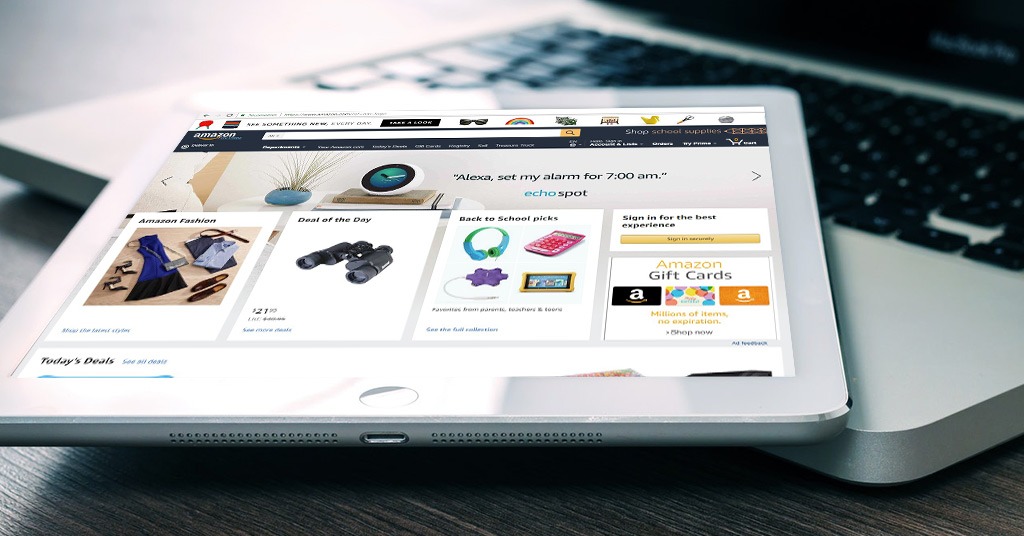
How to shop on Amazon. Source: Pexels
People order millions of items on Amazon every day. It does not matter whether or not you are an experienced buyer, you may not know all the little secrets – how to save money and time while shopping on Amazon and how to make your shopping smarter. Furthermore, taking into account that even sophisticated customers make the same mistakes repeatedly, PaySpace Magazine will offer you some hints on how to save your time and money and avoid some common mistakes when you shop on Amazon.
Set up your account
First things first, if you want to shop on Amazon you need to register your account.
The procedure is quite straightforward:
STEP 1: Go on Amazon.com
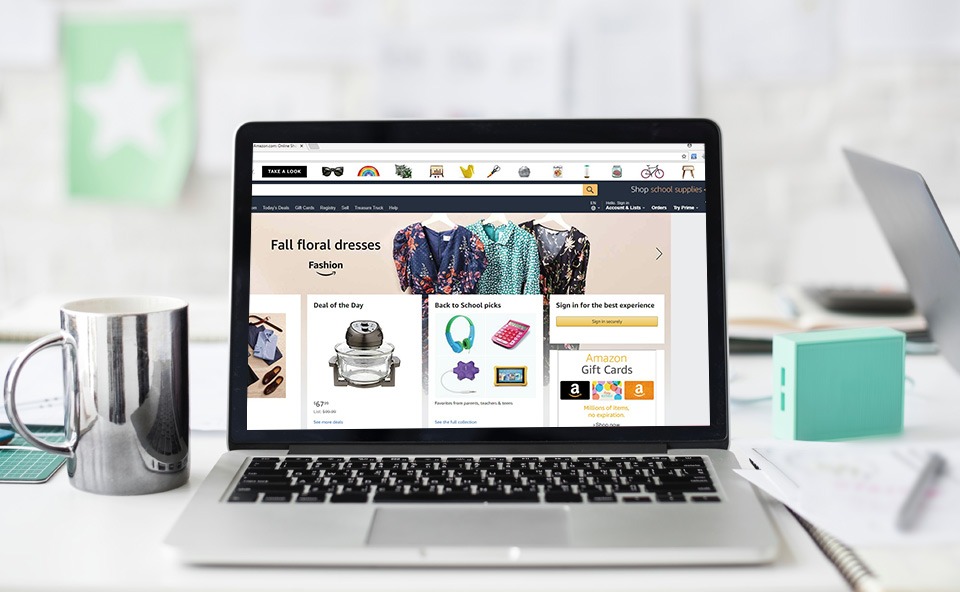
STEP 2: Find “Account & Lists” tab on the taskbar and point your mouse cursor on it
STEP 3: You will see a “New customer? Start here.”. Click “Start here”
STEP 4: Fill in all necessary data (name, email, password) in the registration form
STEP 5: Add your shipping address and a debit or credit card as a payment method
How to shop on Amazon: Monitor price history

One of the first things that a new customer spots on Amazon is a vast amount of discounts (sales, today’s deals, etc). The new “ridiculous” (abnormally low) prices are written right on top of the old “huge” prices. What do people do when they have the opportunity to buy something at a bargain price? Yes, most frequently they buy it.
However, we advise you not to rush and take a second look. Sometimes these new “ridiculous” prices are not as small as they seem to be. Sometimes sellers set especially high above-market prices to make a contrast between the old price and the new one. The contrast between the prices makes it look like a good deal. Let’s call it “dishonest discounts” with artificially high prices.

If you do not want to be fooled you can monitor price history using the CamelCamelCamel service. It’s a price tracker that will let you know when the item you wish to order on Amazon goes down in price.
You can get a price drop refund

If you ordered an item and you see its price has dropped right after you paid for it – it is not a problem. You can contact Amazon customer service, and they will refund the price difference, but only if the item is shipped by Amazon and within seven days of delivery (often customers had the good luck to get refund even after 7 days).
Find great bargains on Amazon Warehouse and Amazon Outlet

Check out Amazon Warehouse Deals. It is the Amazon’s store for open-box and returned items that offers a lot of useful and needful things that fall under Amazon’s simple, money-back return policy. You can also check Amazon Outlet. It is a place where new items are 30% or more off of the original price.
Do not forget to check Amazon Gold Box

Most of the customers know about Amazon’s Black Friday Lightning Deals. But not so many people know about Amazon Gold Box – limited time sales which take place all year long. Moreover, Amazon has a Coupons page with instant discounts on different items.
Subscribe to items you buy regularly
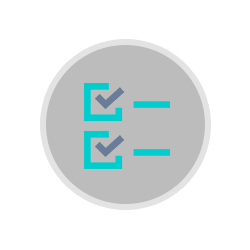
If you consistently buy the same goods, you can use Amazon’s Subscribe & Save program to get discounted items. You choose how often you want the items to be delivered, all with free shipping, and the best thing about it is that you can cancel them at any time.

There are thousands of Subscribe & Save items, so anything from baby wipes to protein powder is fair game. You can also save up to 15 % off your entire order when you receive five or more subscriptions on a delivery day, so it is good to have all of your orders delivered at the same time.
Amazon Family

The Amazon Family program suits caregivers who need to buy baby products. It is free to join, and the main benefit of the Amazon Family program is up to 20 % discount on nappies, baby wipes, baby food and similar items if they are purchased via subscription. You will also receive additional offers and recommendations for the whole family. Amazon Family is free for all Prime members.

SEE ALSO: TOP-10 mobile-only banks









