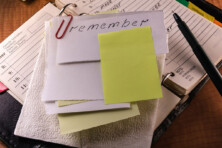How to create a good store, and how to save time and money while working on a Magento project

Magento for beginners: tips and lifehacks. Source: unsplash.com
In our previous article, we’ve explained what Magento is and how it works. Today, we would like to talk about the technical issues of the Magento platform.
How much time does it take to create an online store on the Magento platform?
Actually, this is an important answer. Some experts believe that if you want to make sure everything’s all right with time management and you wish to plan development stages, then it is better to divide a project into time frames.
Let’s suppose you are ready to start. How to highlight the key stages of the project?
- Identification of needs. First of all, a team needs roughly 1-2 days to understand the needs of the client and the features of the business they run. At this stage, the team identifies which Magento package the client should choose and how many plugins and extensions the project will need (in order to achieve the major goal, of course).
- Installation of Magento. It will take about 1 day to purchase and install Magento (we mean taking care of basic settings, etc).
- Modules and plugins. At this stage, the team purchases all pre-approved modules and plugins, such as a search module, items sending module, “placing an order” module, a payment module, a blog, and various advanced modules for SEO. Typically, a developer needs from one to three days, depending on the number of modules and their complexity.
- Development of custom modules. This stage largely depends on which module you need to develop. However, on average, it takes about 1 day to develop a personalised module. On the other hand, you will save some time if you don’t need a custom module.
- Theme. If a ready-made theme is good enough for you, then you will also save some time. Searching and purchasing a standard theme will take a couple of hours. On the contrary, creating a custom theme can take up to one month, and it depends on the complexity of the theme, the sophistication of the customer, and the ability of this very customer to find common ground with developers (and vice versa).
- Theme settings. Developers need approximately one day to install and configure the chosen (created) theme.
- Custom site layout/design. You might remember a paragraph about custom themes. The same rules apply here. If you believe you need a custom layout/design, then be ready to spend extra time on it. Firstly, custom design has to be created. Then, the developers will need to configure all the modules and plugins. This process can take up to one month.
- QA-related stuff. The testing phase largely depends on the complexity of the site. Testing may take from several days to a month and a half.
- Finalisation of the process, and launching of the site. Here’s the stage for final corrections. Then, the site will be launched on the internet. Normally, it takes from 1 to 2 days.
Tech lifehacks, custom modules, and other important things
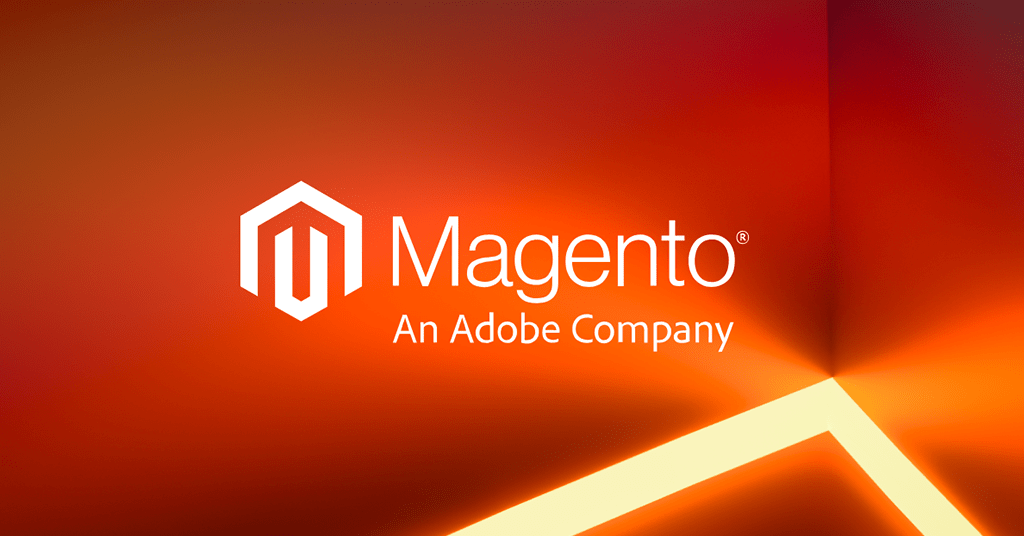
You will need a checkout module anyhow. Source: facebook.com
Now, we would like to dwell on some technical issues, and consider different ways to accelerate the process of development of the Magento project.
Custom modules
Before ordering the development of customised modules, make sure you’ve searched for a similar module on the Magento store, and this search was thorough. The main idea is that you do not have to reinvent the wheel to create a good-looking and efficiently working store. Browse the list of basic plugins that can be used for your site.
For example, you will need a checkout module anyhow. When working with the standard ordering module, a client needs to fill out several search bars on different pages. This number of actions affects the conversion negatively, but you can easily fix it. For instance, you can consider the Onestep Checkout $20 module. This feature will have to implement the checkout process in one click.
SEO
SEO is another important component. All standard modules no longer meet all modern requirements.
You should remember that eventually you are in charge of your project, and you are the one who really has to make decisions. Nevertheless, we can recommend something like the Advanced SEO Suite (which costs $149). There are also other versions of SEO modules, and they cost approximately $249-$299 (but the actual price depends on the specific module). Anyway, the point is, such a type of modules can boost your traffic significantly if you configure them right.
Search mechanism

Do not underestimate the importance of a search mechanism. Source: unsplash.com
Do not underestimate the importance of a search mechanism. Item-search extensions can help your site significantly. If your customers cannot find the right product on your site, then there is a slim chance they will buy it (on your site). For example, if shoppers can find a search bar/categories search on the homepage of your website, it guarantees they will turn into clients faster.
Thus, we recommend you to consider different search-related plugins. Even a $99-$149 tool can help you considerably.
Customised plugins
Typically, the creation of an individual plugin requires a large sum of money. Before you begin the process of developing an individual plug-in, make sure that the profit you are going to receive will cover its cost.
The stages of development of custom plugins:
- Analysis of the existing site and its all customised functionality
- Analysis of the scope of the project
- Development stage
- QA and bug fixes
- The practical implementation of the plugin
You should also remember that the price of a custom plugin is primarily based on the amount of time that developers spend on it.
SEE ALSO: