Thankfully, there are a lot of apps that can help to split the bill

Split the bill like a pro: top 10 apps enabling bill splitting. Source: shutterstock.com
They say never do business with friends and family. Too many relationships have not survived money disputes. Nobody says the same about common trips or dinners and yet daily or occasional bill splitting may be painful too. Calculations are time-consuming and not always correct. They can take all the fun out of the party. Not to mention shared living places where the failure of one person to pay the tab may bring on an eviction. Thankfully, there are a lot of apps that can help. Both banks and third-party providers try to facilitate collective spending. The most prominent examples can be found below.
10 apps allowing you to split the bill
Revolut
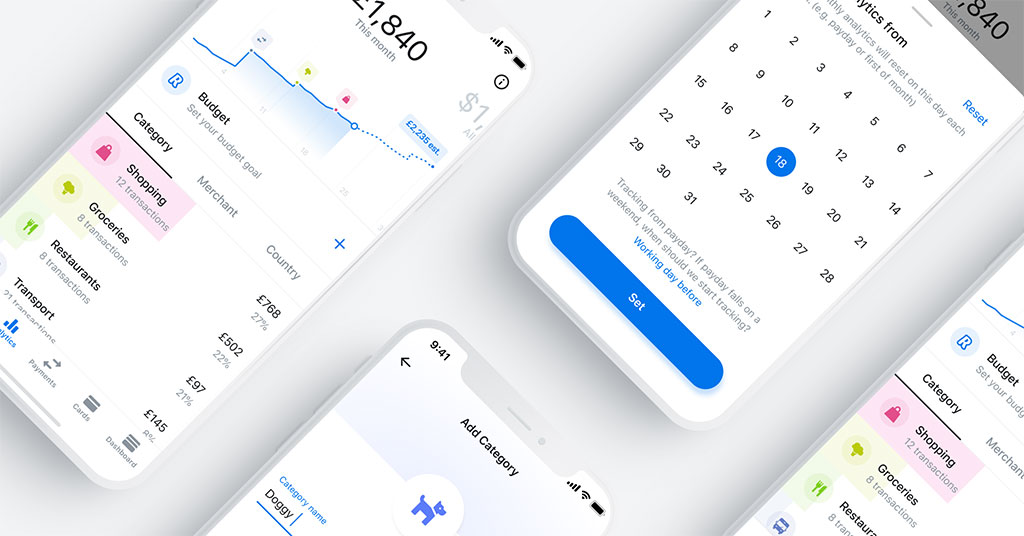
Your contacts will be notified with a request for the owed sum. Source: revolut.com
If you register for an account with this fintech unicorn, splitting a bill is a matter of a few clicks. Simply choose a payment, tap the ‘Split bill’ button and select the phone contacts you would like to split the cost with. You can customize payment portions or tap ‘Request’ to split the bill evenly. Your contacts will be notified with a request for the owed sum. Accepting it will also require a single tap. The option is free to use and can be settled in any of the supported currencies.
Monzo
The clients of this digital bank can share their expenses with both members of the same banking community and those who don’t belong to Monzo’s customer base. In the latter case, the app generates a Monzo.me link that will let anyone send you money. The bill is divided evenly by default, but you can edit the amounts if needed.
Splitwise
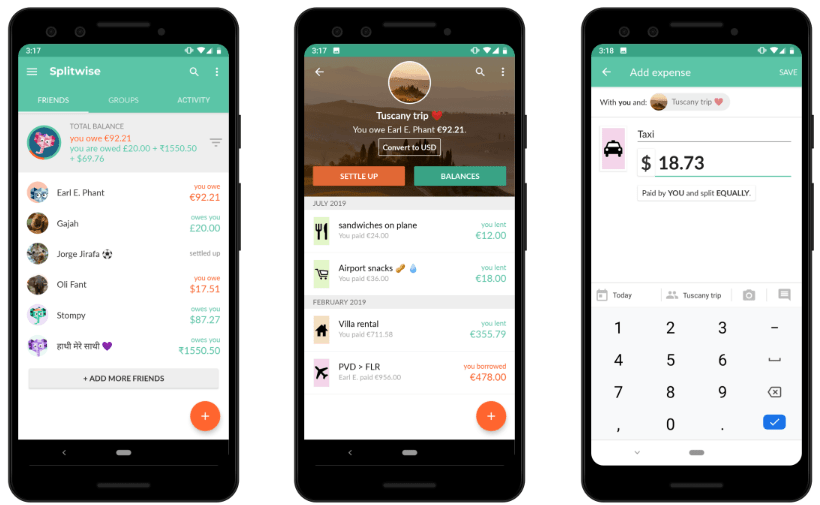
Splitwise sends monthly reminders too so that forgetfulness will not spoil your friendship. Source: splitwise.com
This expenditure organizer allows creating a separate group for any type of joint expenses such as trips, room-sharing, events, and parties, etc. You can easily get a list of your debtors with total sums of money they owe. You’ll also see how much you owe and to whom. Payments can be sent via Paypal or Venmo in-app. You can also manually record any cash or online payments to settle debts. Registering recurring payments like housing bills is another handy option. The users of a pro version can also scan receipts, access charts, and graphs, and convert multiple currencies. Splitwise sends monthly reminders too so that forgetfulness will not spoil your friendship.
Plates
Splitwise’s additional creation, Plates, that integrates with the main bill-splitting interface, is aimed specifically at dinner bills. It will calculate what everyone owes for their individual dishes and split the cost of common appetizers or drinks. The meals can be shared among the whole group (up to 10 people) or just between a few diners. The app will also add the tax and tip. The tally for every participant can be sent as a text or an email. Currently, the app is only available for iOS.
Settle Up
This multi-purpose bill-splitting app has a variety of convenient features. It calculates the payments covered by a few people allowing to further dividing this sum among a larger group. Bills can be split evenly or according to your individualized agenda. For trips abroad, the app can add the day’s local exchange rates so that you can calculate expenses with the utmost precision. You can also set a fixed exchange rate for the whole trip. If you pay some extra for the premium version, you get rid of annoying ads, enable receipt scanning and organizing groups by color tags.
Google Pay

Hopefully, this feature will roll out in other regions too. Source: blog.google
Since Google has combined its P2P app (Google Pay Send) with the general Google Pay app, bill splitting is no longer a problem for its users in the US at least. Hopefully, this feature will roll out in other regions too. You can add up to 5 people to share your expenses with. Simply pick up the tab using Google Pay, tap on a recent purchase and instantly request money from those who owe you. The combination of other Google products allows your paybacks to be quite flexible. For instance, you can use Gmail to send your friends money (and receive it, too). To add money as an attachment, look for the dollar sign ($). Send it to any email address. A new update of Google Lens can help you to split the restaurant bill as well. Point your camera at a meal receipt and it will allow you to split the bill, with tip calculated. This feature may not be available to all the users yet, but the perspective is great.
Easyshare
This bill-splitting app is a must-have for roommates. As you register, enter your rent amount and specify each person’s share. Each user chooses a preferred payment option – either bank transfer or credit cards. FYI: credit cards attract a surcharge of 1.5% for Visa/Mastercard, 3.3% for AMEX. The app takes care of collecting each share regularly and automates recurring payments. Of course, some of the housemates may not always have sufficient funds in their accounts. Therefore, the app will nudge them with payment requests up to 7 times. Each time a payment fails, Easyshare notifies the irresponsible user and suggests to switch accounts or cards. All those concerned are notified if a group payment is overdue because of the lack of funds.
Tricount
This app handles joint vacations and events in a carefree mode. One person adds the amount he/she paid, creates a link for this event, and sends it to all those involved. Using this link, every participant can add their own bills to split. When someone adds or edits expenses, every member of a group gets push notifications, so that all tabs are under control. Tricount tells you who should pay what to whom to balance the group, you don’t need to figure that out. The good thing about this app is that it syncs with the desktop version and even works offline. Moreover, all currencies are accepted, even bitcoins if your friends are okay with that.
Starling
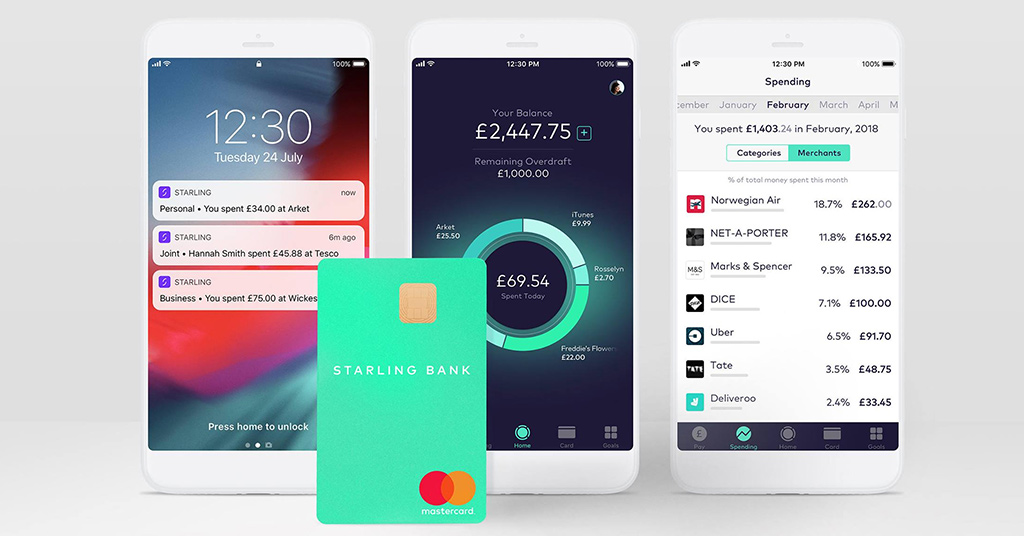
This British digital giant offers a nice bill-splitting option for its customers. Source: facebook.com
This British digital giant offers a nice bill-splitting option for its customers. As soon as you pay your bill, your transaction appears in Spending, and the split feature can be activated. You can split with as many people as you like, so even a large party is not a problem. The app creates a link that will guide your friends to an instant payback within their apps. Add a picture or a note to make it more personal if you wish. The link can be sent through a messaging service, social media, email or text.
Beem It
This app works for Australian citizens who own Visa or Mastercard debit cards. Developed by the NAB, it’s useful for the customers of any national bank. You can register up to 3 different personal or business debit cards within the app to pay and be paid by other users. You can also store your loyalty cards, move money between your accounts and track your travel expenses – all in one place. The main banking authorities of Australia make sure all your important information is encrypted so other people can’t access it. The app authenticates every transaction and has real-time fraud monitoring. Scheduled and recurring payment features will help you deal with large debts or household bills. Payments are made by choosing a contact from the list or scanning a user’s QR-code. You can also send someone money as a gift and even specify certain dates for that, making it a scheduled payment. Simply start payment as you normally would and select the gift box in the top right-hand corner.
SEE ALSO:









