 Susanna Balashova
Susanna Balashova
Marketing manager, story writer
Smartphone overheating is typical, especially after making a long call. On severe occasions, the phone will not function until you either restart it or allow it to cool down. Many factors can get your phone hot, as you know. Here, we will look at the most common reasons why your Android phone can get hot and ways to stop them overheating.

Why your Android smartphone is hot and how to cool it down. Source: pexels.com
How hot is it abnormal?
The average temperature of cellphones is around 37 to 43 degrees Celsius. However, we cannot walk around with a thermometer, and so you can tell that the smartphone is overheating when it becomes unbearable, and you can’t hold it for much longer. That is undoubtedly a good time to drop the smartphone and let it cool down.
Some applications like Cooling Master and AIDIA64 can help tackle overheating in some scenarios. Cooling Master discovers potential causes of overheating, while AIDIA64 gives you general information about your device. CPU-Z is excellent at detecting heating CPUs.
Why Android phones get hot
No straightforward answer can do justice to this. Lingering apps in the background can overwork your device and cause it to heat up. A faulty battery or other hardware can also be a culprit; on some occurrences, overheating can be down to malware or software issues on your phone. I cannot overstate the fact that many factors can cause your device to overheat. The primary components that heat up are the battery, screen, and processor.
When we notice overheating, especially from the back of the smartphone, the first place we check is the battery. New phones are shipped with the latest lithium-ion batteries, and these powerful batteries quickly get hot with extended use.
Remember the Samsung Galaxy S7 explosions? Those were down to the batteries heating up, hence venting its organic solvents ignited from either a spark or merely the overheating.
Alternatively, if you notice the overheating from your device’s front area, then that may be from the phone’s GPU or CPU. These components give off heat when they run; therefore, when the smartphone handles loads of work, it tends to get hotter. Similarly, if the hotness is from the lower part of the device, consider checking your charging unit. Here are some reasons for overheating.
Too much gaming
All those times, you might have binge gamed on FIFA on a lazy day; they contribute to the heating of your smartphone. Remember how we noted earlier that CPU and GPU usage could cause overheating? Most games can max out the CPU and GPU capacity and lead to unusual hotness.
Too many background apps
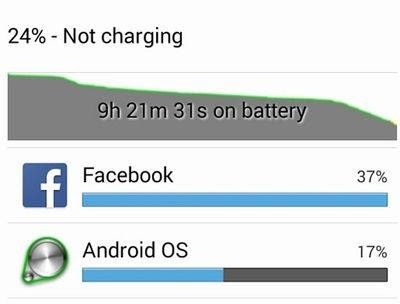
On Android devices, minimizing an app or switching to another does not close that app; it still lurks in the background. Minimizing apps is merely a convenient way to multitask. So, if you minimize too many apps, they use system resources and heat up your smartphones.
Binge-watching videos
This is an interesting one. Your screen uses the most power on your phone, and the second-highest is your processor. Watching videos for hours on hours stresses your screen display systems and uses a great amount of CPU. Video editing can also take a toll on your phone temperature.
Smartphone misconfiguration
Some configurations and settings use less power than others. For instance, if your brightness is too high, your device uses more battery. 3D wallpapers are power eaters also. Resetting your network can fix this issue in many cases.
Atmosphere
The Sun is hot, and obviously, exposing your phone or any object to direct sunlight will get it hot. Like every other object, when left or stored in a hot place, the smartphone is bound to get hot.
Software issues
Apps and the Android OS can contain some bugs or errors that make them act weird or overheat. Software issues are usually debugged in updates and patches, so to avoid them overheating your smartphone, keep your software updated always.
Malware
Malware is the most potent cause of smartphone overheating. Be careful of the apps you download, as some come with code that sticks to your device’s memory and processor, thereby generating heat.
How to cool your phone down
The above factors are the major reasons your phone may be overheating. We’ll now go on to highlight ways in which you can cool your phone’s temperature down. They include:
- Shut down unused apps properly
- Use power-saving mode
- Remove the case
- Clear junk off your memory
- Disable unused settings
- Lower your phone brightness
- Update your apps always
SEE ALSO:









