Likes on Twitter (X) are a great way to support someone’s tweet, picture, or video. Likes are also a great way to feed the algorithm on both ends. When someone has their post liked, their content will be more likely to be recommended in the For You tab. On the other hand, when you like someone’s content, your For You tab will recommend similar posts.

However, your likes are open to anyone who has a Twitter account. Let’s explain.
How Your Likes Are Public
Your likes are public in two ways:
Recommendations
Twitter may recommend public posts you have liked and mention that you and other mutual users have liked them. Many people will use Twitter likes to grow their profile; for example, they may use an automatic Twitter likes service.
On Your Page
When someone visits your profile, they will see four tabs: Posts, Replies, Media, and Likes. The Likes tab will show you everything you have liked from public accounts.
Why Would Someone Want to Hide Their Likes?
Some people are open books with what they like on Twitter, but others wish to be more private.
Hot Takes
For example, you may like a tweet with a controversial opinion you don’t want your audience to know. Twitter is a platform where having an opinion, no matter what it is, can cause controversy. Your account may not be about that, so you may wish to hide any hot takes you liked.
NSFW Content
Alternatively, you may like an NSFW post, but you wish to keep your account SFW for your fans. Not only that, but some people may have unconventional NSFW tastes. They may feel embarrassed if someone knows what spicy content they like.
Privacy
Some people have nothing interesting to hide; they want their profile to be private on principle.
Is there a way to hide likes on Twitter? Yes, but only if you pay.
You Can Hide Likes By Going Premium
If you want to hide likes, it is currently a feature that is only accessible if you use X Premium (formerly Twitter Blue). X Premium has several levels, but hiding your likes is available starting at Basic, which costs $3 a month.
If you are subscribed to X Premium, go to Settings and Privacy > Early Access > Profile Customization and then toggle the “Hide Likes tab.”
As of this writing, non-paying accounts do not have this feature.
Alternatives to Paying
Understandably, not everyone wants to pay for X Premium. Even with the $3 monthly plan, some people do not like to pay for social media or are on a tight budget. Don’t worry; there are alternatives. Here are some other ways to be discreet about what you like.
Bookmark, Don’t Like
If you see an interesting post, bookmark it for later. Bookmarking a tweet still gives the poster a positive algorithmic boost, and bookmarks are private for all profiles.
Go Protected
Protecting your account means that only approved followers can see what you like. To do this, go to Settings & Privacy > Privacy and safety:
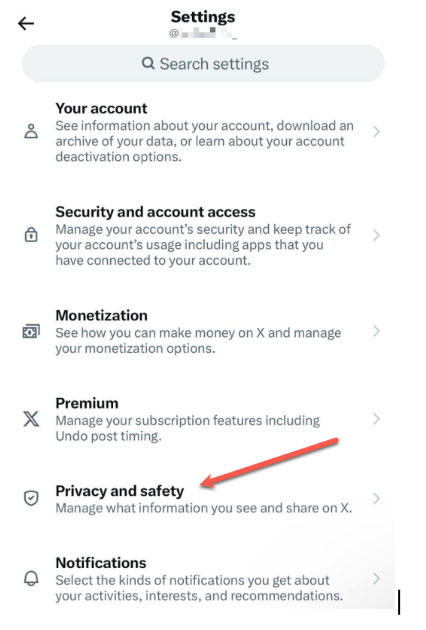
Then go to Audience and tagging:
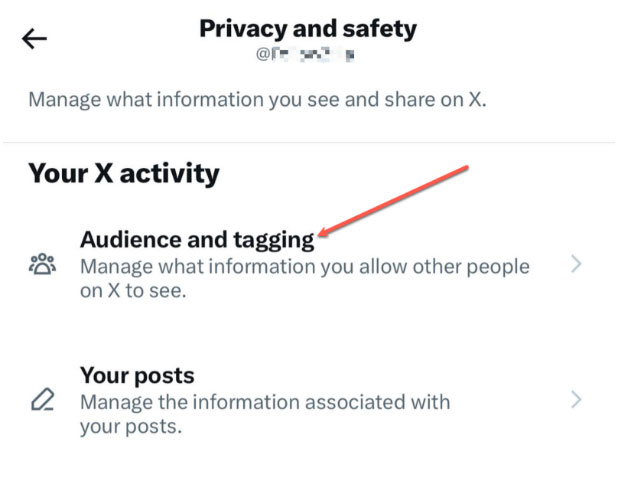
And then check “Protect your posts”:
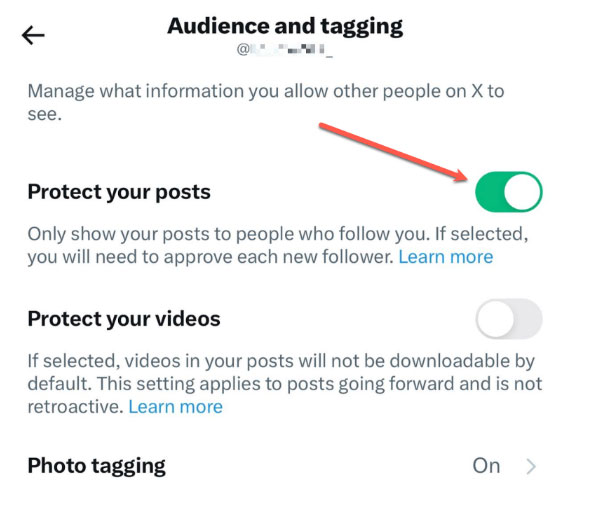
People who are approved followers will still be able to see what you have liked. However, you can avoid having your likes go outside your target audience.
Make a Second Twitter Account
Many people will create a more discreet account they use to like the hottest of hot takes or use it as an NSFW profile. While this method can be helpful, be mindful of which profile you are on before you like something.
Try Alternatives to Twitter
You can try several Twitter alternatives if you want to have a public profile, like posts discreetly, and not pay anything. For example, Bluesky has a likes tab that only you can see. Initially, Bluesky was invite-only but recently opened itself to the public.
Final Thoughts
As of this writing, the only way to hide your likes is to pay for X Premium. However, you can make an alternative profile if you don’t want to pay. This feature may be available to everyone in the future, but as of now, paying for X Premium is the way to go.









